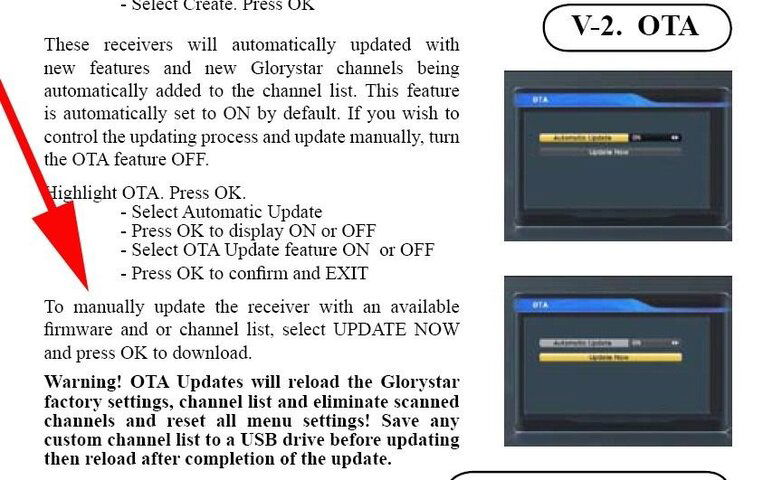Put in a DSR100c system from Glorystar for a customer, I can't get a lock on channels 106 and 107 but the quality is great on 171 70 to 75 and the same goes for G19. Both satellites are locked. I did call Glorystar and they said That I wasn't locked on and I should repeak on those specific channels. I did notice that the signal and quality do jump to 80/90 but go away. Any ideas.
Also what channel must system be on to force an update, I tried several and they all fail?
Thanks for any help.
Also what channel must system be on to force an update, I tried several and they all fail?
Thanks for any help.