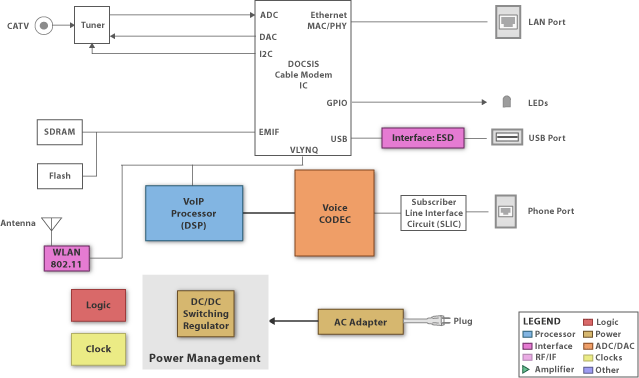- Sep 9, 2003
- 12,448
- 2,225
Modem signal level Software Version
dpc2100R2-v2.0.2r1256-100324as
Receive Power Level
-4.8 dBmV
Signal to Noise Ratio
36.3 dB
Transmit Power Level
54.0 dBmV
Cable Modem Status
Operational
dpc2100R2-v2.0.2r1256-100324as
Receive Power Level
-4.8 dBmV
Signal to Noise Ratio
36.3 dB
Transmit Power Level
54.0 dBmV
Cable Modem Status
Operational