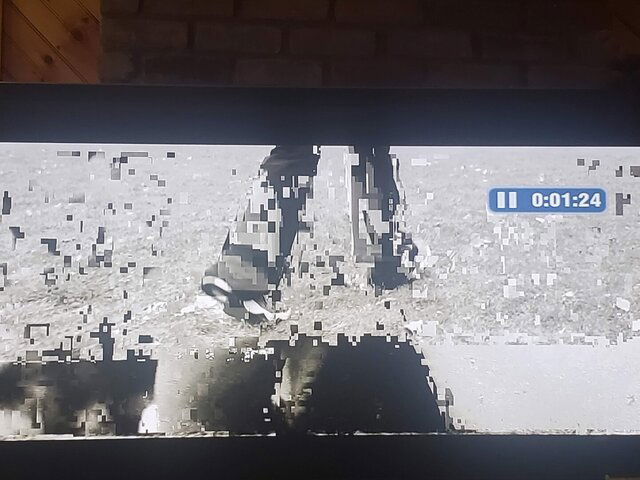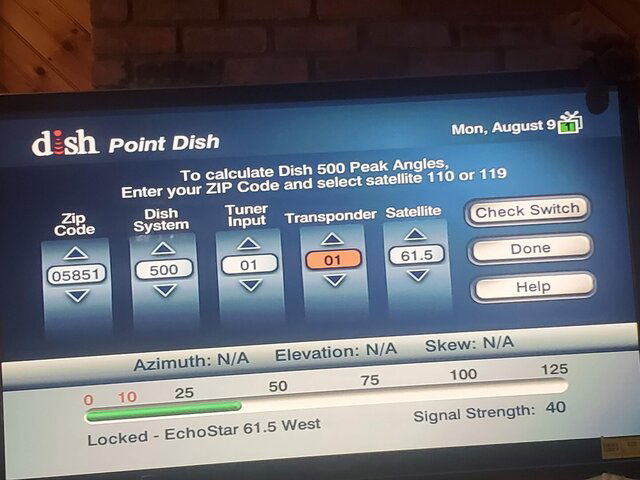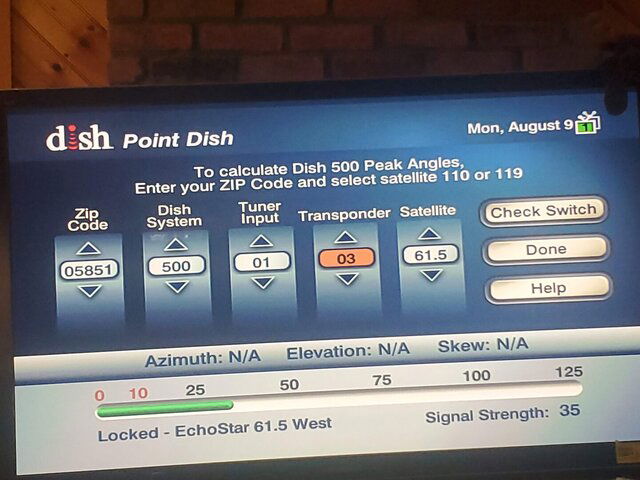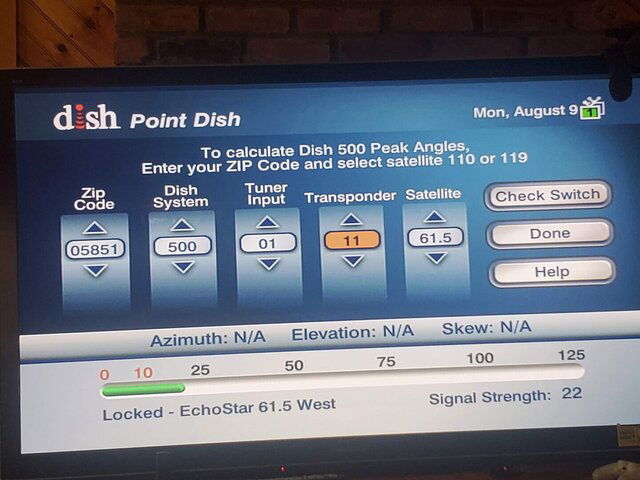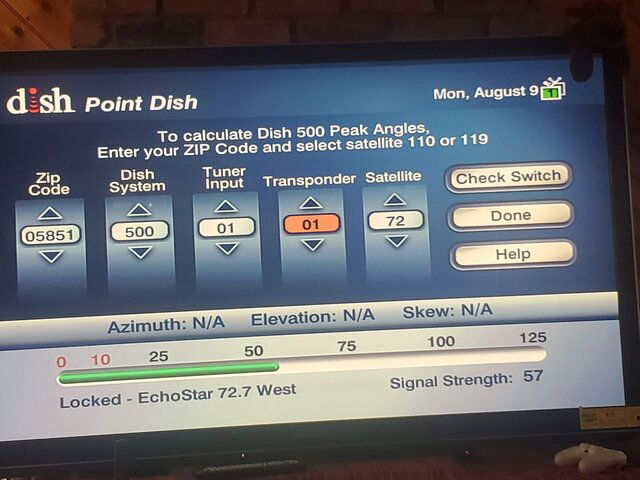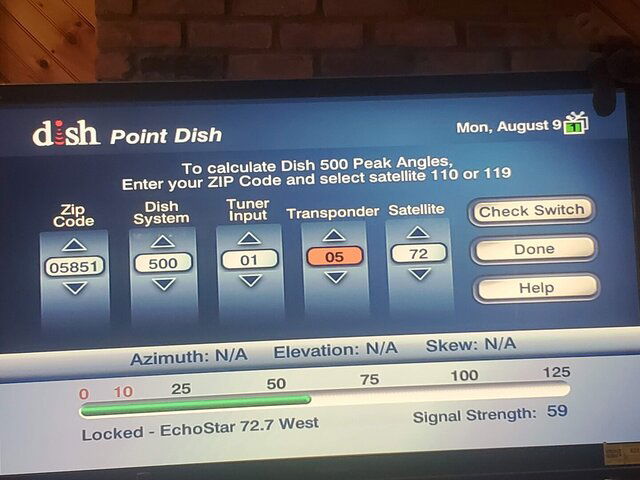DIsh Anywhere gives you almost all the functionality of a Joey without the monthly fee and if you travel, it's a great way to have Access to your Hopper - as long as it's connected to the Internet - which is how I used mine on a Firestick connected to Hotel WiFi. I have customers who use it in lieu of a Joey in rooms where TV is rarely watched, like guest roomsWhat does Dish anywhere do for me?(I have no interest in watching the the contents of my dvr on my cellphone while on a train etc).
You can watch Live TV, set recordings, access recordings and watch On Demand