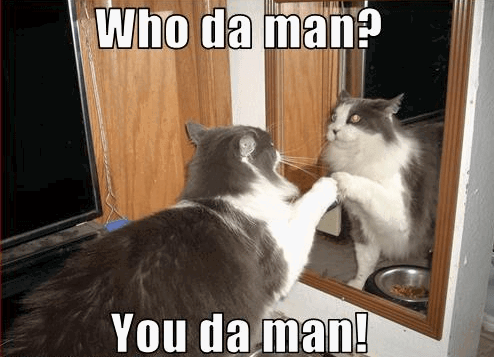On occasion I need to change inputs on my TV. When I hit the TV button at the top of the remote for TV "mode", then it the Input button (which is also labeled pair), it does not work as I would expect. With other remotes I would get a list of inputs on the TV since that was the device "mode" I was in. I have yet to find a way to do this with the Hopper remote. I would like to figure this out so I can abandon my OEM TV remote and get it out of my living room. Any ideas, or am I missing something?
The "Input/Pair" button, fail?
- Thread starter tropez
- Start date
- Latest activity Latest activity:
- Replies 3
- Views 24K