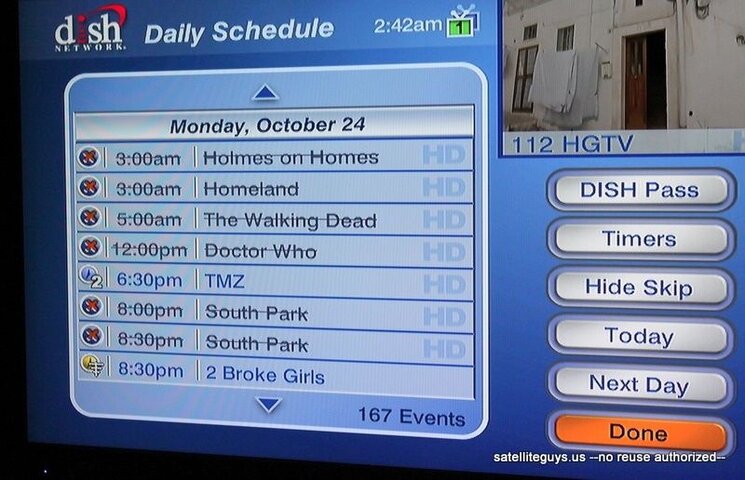I have a ongoing timer that record a certain show weekly, mon to fri. It was working under dish decided to flash the firmware last week. I know they upgrade the firmware, as in the old days, they have start timer 1 min. early, now they have start timer 1 min. early, end timer 3 min. late.
For whatever reason, the box is not switching to the schedule program channel today, so I miss the show.
So I double check the timer prog., and both of those 2 prog. is still there.
I know in the past, it should switch to that channel at the proper time frame, should I try to delete those 2 prog. timer and re-create it?
For whatever reason, the box is not switching to the schedule program channel today, so I miss the show.
So I double check the timer prog., and both of those 2 prog. is still there.
I know in the past, it should switch to that channel at the proper time frame, should I try to delete those 2 prog. timer and re-create it?