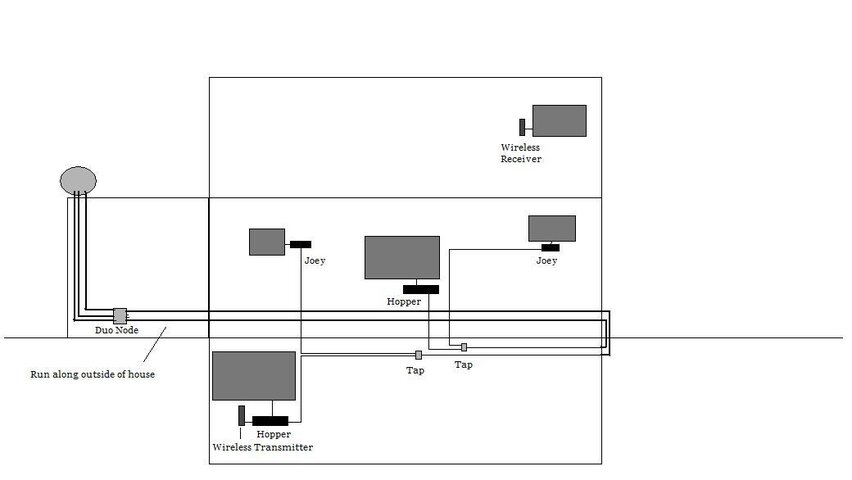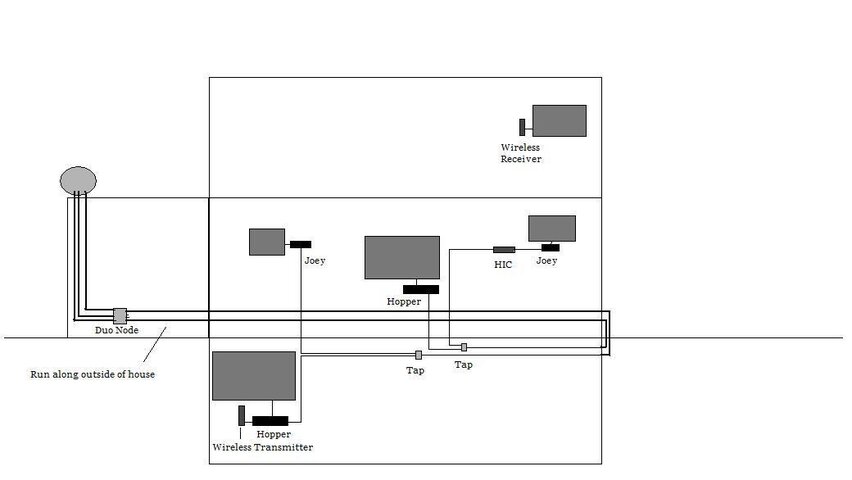I would find a good (not from Lowes) 2 way splitter and try that route again. Did you get around to taking the splitter out of the equasion?
i think the way the installer hooked mine up is less than optimal. two taps, splitter, no Joey feed coming off the duo node. I got tired of the hunt and peck fix it myself. I've got the tech coming back Sunday. I'll repost on how that goes.