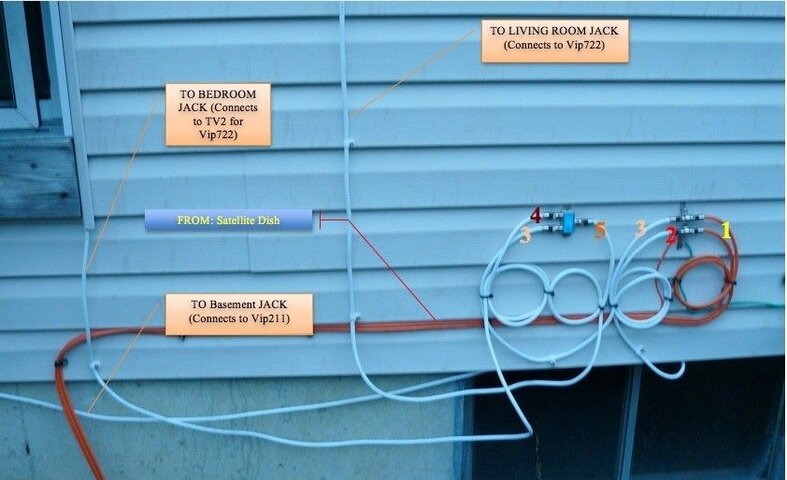Hello,
I have the Vip722 Duo that currently controls the TV in my living room (TV1) and my bedroom (TV2).
The Vip211 is in the basement.
I want to switch the setup around so that the vip211 goes to the bedroom, and TV2 now goes to the basement.
The installer promised to come and switch the cables, but he is so bogged down with work that I am wondering if I can do it myself.
Any instructions re how to accomplish this?
Also, I do not have any remote for TV2 -- the original was damaged in my apartment. but I have two remotes for TV1 around. Can I reset one of them to control TV2?
Cheers, Punda
I have the Vip722 Duo that currently controls the TV in my living room (TV1) and my bedroom (TV2).
The Vip211 is in the basement.
I want to switch the setup around so that the vip211 goes to the bedroom, and TV2 now goes to the basement.
The installer promised to come and switch the cables, but he is so bogged down with work that I am wondering if I can do it myself.
Any instructions re how to accomplish this?
Also, I do not have any remote for TV2 -- the original was damaged in my apartment. but I have two remotes for TV1 around. Can I reset one of them to control TV2?
Cheers, Punda