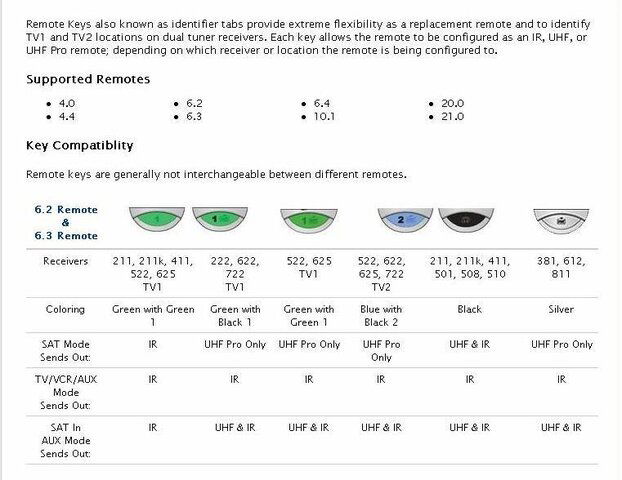Hi guys,
Well the more I read, the more I get confused, I know .... it doesn't take much to get me confused. Question, got a VIP722, been using a 5.3 IR to control TV 1 but now I need to go to UHF to control TV 1. Can the receiver/TV 1 be made to received UHF from the remote, if yes, what remote do I need. Presently have a 6.3 IR/UHF, but can't see how to get that remote to control TV 1 with UHF. Don't want to use one of those IR extender unless I don't have any other choices/options.Thanks in advance.
Well the more I read, the more I get confused, I know .... it doesn't take much to get me confused. Question, got a VIP722, been using a 5.3 IR to control TV 1 but now I need to go to UHF to control TV 1. Can the receiver/TV 1 be made to received UHF from the remote, if yes, what remote do I need. Presently have a 6.3 IR/UHF, but can't see how to get that remote to control TV 1 with UHF. Don't want to use one of those IR extender unless I don't have any other choices/options.Thanks in advance.