my Wally seems to be stuck on the testing installation mode. I have it connected to a dpp10006YB dish that might have the setup for the eastern arc. I'm so confused so any help would be appreciated.
Wally setup issues
- Thread starter 2Bittersweet
- Start date
- Latest activity Latest activity:
- Replies 24
- Views 27K
You are using an out of date browser. It may not display this or other websites correctly.
You should upgrade or use an alternative browser.
You should upgrade or use an alternative browser.


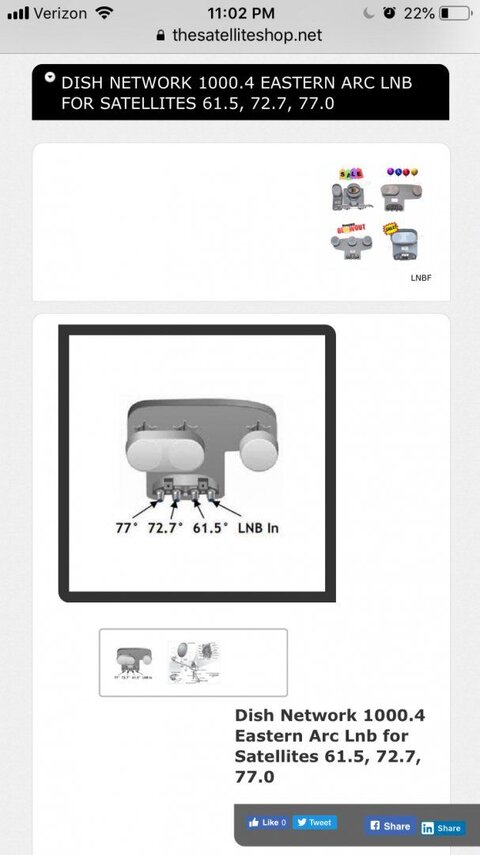 The dish is next door to me. My daughter lived there until recently. She had one of the older dual tuner receivers. I don't think it was a hopper but not 100% sure and she definetly wouldn't know. She' upgraded when she moved. We did removed the dish to use with our rv but had problems so my husband brought it back home and put it back. At first, I tried to activate the Wally in my home by removing the hopper 3 cable and placing it on the Wally. I think I have the newest dish on the eastern arc. I called to have it activated but never was able to complete the setup, so I did get past the installation to the activation part. Gave up for a while, so I'm back at it again. When running the test switch, it came up with no switch except once, it said there was one and also satillite 119. Now it's stuck on testing installation regardless of what I do. I reset it back to factory and started over. Still have the same problem. I can get out of it by using back arrow, recall, back arrow. It then says complete signal loss. On the diagnostics it says no switch, software version U421. When I go to check status, it will not go pass 33% complete. The eye on the dish looks like the one in the image.
The dish is next door to me. My daughter lived there until recently. She had one of the older dual tuner receivers. I don't think it was a hopper but not 100% sure and she definetly wouldn't know. She' upgraded when she moved. We did removed the dish to use with our rv but had problems so my husband brought it back home and put it back. At first, I tried to activate the Wally in my home by removing the hopper 3 cable and placing it on the Wally. I think I have the newest dish on the eastern arc. I called to have it activated but never was able to complete the setup, so I did get past the installation to the activation part. Gave up for a while, so I'm back at it again. When running the test switch, it came up with no switch except once, it said there was one and also satillite 119. Now it's stuck on testing installation regardless of what I do. I reset it back to factory and started over. Still have the same problem. I can get out of it by using back arrow, recall, back arrow. It then says complete signal loss. On the diagnostics it says no switch, software version U421. When I go to check status, it will not go pass 33% complete. The eye on the dish looks like the one in the image.I bet there's a diplexor in the cabling. Make sure the cable runs directly from the LNBF, ports 1,2 or 3 and straight to the receiver
Diplexers don't work well with Hopper 3 configurations. There probably is a hub in the mix though and that would cause issues.I bet there's a diplexor in the cabling. Make sure the cable runs directly from the LNBF, ports 1,2 or 3 and straight to the receiver
He's using the Wally to replace a Duo tuner, which is why I think the diplexor is still in thereDiplexers don't work well with Hopper 3 configurations. There probably is a hub in the mix though and that would cause issues.
The cable is run directly from the Wally to the dish. Could the problem be the Wally receiver? Should it work with this dish? Would I be better off just buying another dish?
No it should work with that dish. You have the cable connected to port 1, 2, or 3, and not the lnb in, correct? And have you tried each of the 3 ports on the lnb?
The cable is run directly from the Wally to the dish. Could the problem be the Wally receiver? Should it work with this dish? Would I be better off just buying another dish?
You said in a previous post that you moved the dish to use with the RV and then you put it back. I asked in another post but I don't think it was answered... is the dish currently aligned and receiving good satellite signals?
Honestly, I think the dish is aligned right but not completely sure. I've only used the first port. Can't believe I didn't think of that. I'll try that. I ended up using the cable that runs to my hopper3 on the Wally. I got signal and got all channels except local. Maybe I didn't let it load the channels long enough. It says no switch and status still never went passed 33%. I had already called to activate so guess it didn't need to go thru that process. I did go online and resend the signal to the Wally. I'll try the other ports. If that doesn't work, I'll probably buy a newer dish. I really appreciate all the help. I get frustrated and stop dealing with it for a while. If none of this works, I'll be back. I think I saw that solid signal is a good site to buy from. Any thoughts on this?
Also, is the latest update for the Wally, U421?
U801 just came out in the last week or so. U421 is kind of old.
Also, is the latest update for the Wally, U421?
U449 came out in January. There may be a new one this week, I haven't got it yet.
Whenever I try and update to the newer version, it says it has the newest update., but the software is the u421.
Receivers are targeted to receive the update. You'll get it, be patient.Whenever I try and update to the newer version, it says it has the newest update., but the software is the u421.
Well, I can't believe I'm still trying to figure this out. I really appreciate all the help. I've now connected the Wally to the dpp dish in the previous image and also a DPH dish that belongs to the RV park owner. No one is using this dish. It's mounted on a pole and is about 100 ft from the rv. It's on the western arc and all the numbers are correct according to the dish pointer. I've read conflicting info on whether or not the Wally will work with the hybrid dish. Ive run the Wally straight to the dishes, with no luck what so ever. Am I just missing something? When I connect to the dish at home in place of my hopper3, it seems to do fine. It's on the eastern arc.. When connecting to the dpp or DPH dish, I run the check switch. I've unplugged, restarted, run test without dish connected to clear the info. The DPH says no reception. There's 3 eyes on the DPH dish. I've connected to the first and second port. I don't know what I am doing wrong. 'm so lost at this point. I hate to buy a new dish if it's unnecessary but it's not out of the question. Any help would be greatly appreciated.
IMHO your best bet at this point is to seek professional help. 

