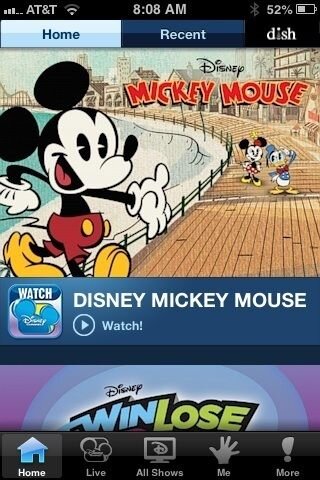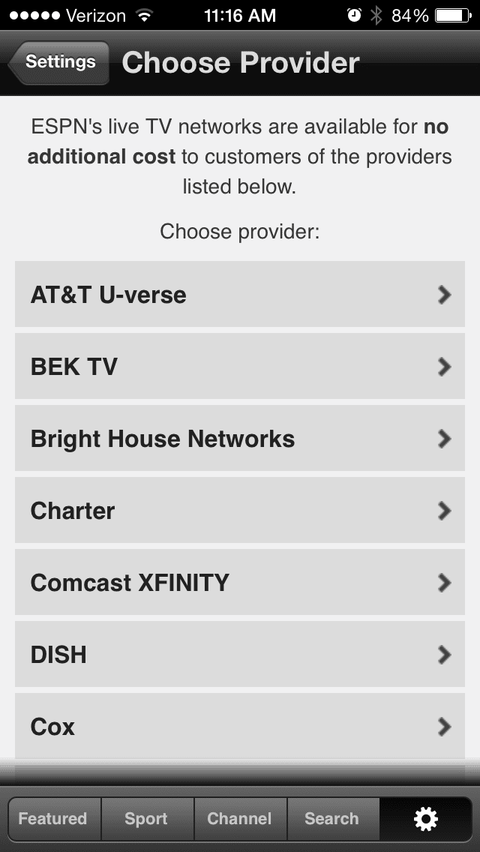Yes. I logged in with my dish Info on the NBC sports Extra app and was able to watch. But when I went to ESPN, still wanted me to choose provider. Going to try on my Nexus 7 2nd gen now.Hmm. Did you select Dish as your provider & use your Dish login for the NBC app?
Sent from my Droid RAZR MAXX using Tapatalk2
Edit: it did work on my Nexus 7. Not sure why the Nexus 5 doesnt work.