Greetings. Have lurked occasionally and now have joined. Lots of very helpful information here.
My setup is a Hopper 3 since 2017 at home getting AT120 and a recently purchased Wally with a PlayMaker mostly for the RV, and a recently purchased 4K Joey for my home office. My understanding is this:
a. There is no financial benefit to my purchasing a Hopper 3 rather than continuing to lease one, as the $15/month fee would still apply, and if it breaks, they will come and replace it. That hard drive has been spinning for 3+ years.
b. There was no financial benefit to my purchasing a 4K Joey except that it allows me to turn it on and off (along with associated $7/month fee) as needed, and avoiding the $100 they quoted to roll a truck to hook up
the Joey. I connected the 4K Joey to the hub myself and it works great. They will charge $7/month just for actively using the 4K Joey that I purchased.
c. It looks like I can use the
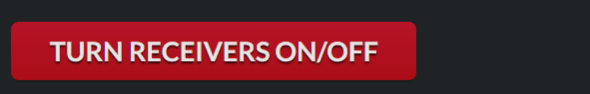 button in MyDish to turn on and off the Joey or Wally (and billing) without having to call. Nice feature that I just noticed.
button in MyDish to turn on and off the Joey or Wally (and billing) without having to call. Nice feature that I just noticed.
d. I could hook up my purchased AirTV OTA dongle (purchased originally to try with the Wally in the RV and recognized by the Wally) to my Hopper 3 and feed it with my working antenna to get OTA channels including
guide listings, and cancel the $12/month I've been paying for OTA service fed by spot beam. I'd be limited to two simultaneous OTA recordings using the AirTV. I guess my PrimeTime Anytime would either go dark or be limited to those two tuners.
I was thinking about buying another 4K Joey for another room, turned on in MyDish only when needed. I've used DishAnywhere on Fire Stick but there's nothing quite like the 30 sec forward skip/10 sec backward on the my 54.0 remotes. I know I could avoid another $7/month for a Joey by using DA.
Anything I've got incorrect and does anyone have any other ideas to save money on this? I may ask them about committing to another 2-year contract and see if they'd knock down my AT120 charge.
I've been really happy with the Dish service and love that they don't fight you on trying to skip commercials as noted above.
Thanks.
My setup is a Hopper 3 since 2017 at home getting AT120 and a recently purchased Wally with a PlayMaker mostly for the RV, and a recently purchased 4K Joey for my home office. My understanding is this:
a. There is no financial benefit to my purchasing a Hopper 3 rather than continuing to lease one, as the $15/month fee would still apply, and if it breaks, they will come and replace it. That hard drive has been spinning for 3+ years.
b. There was no financial benefit to my purchasing a 4K Joey except that it allows me to turn it on and off (along with associated $7/month fee) as needed, and avoiding the $100 they quoted to roll a truck to hook up
the Joey. I connected the 4K Joey to the hub myself and it works great. They will charge $7/month just for actively using the 4K Joey that I purchased.
c. It looks like I can use the
d. I could hook up my purchased AirTV OTA dongle (purchased originally to try with the Wally in the RV and recognized by the Wally) to my Hopper 3 and feed it with my working antenna to get OTA channels including
guide listings, and cancel the $12/month I've been paying for OTA service fed by spot beam. I'd be limited to two simultaneous OTA recordings using the AirTV. I guess my PrimeTime Anytime would either go dark or be limited to those two tuners.
I was thinking about buying another 4K Joey for another room, turned on in MyDish only when needed. I've used DishAnywhere on Fire Stick but there's nothing quite like the 30 sec forward skip/10 sec backward on the my 54.0 remotes. I know I could avoid another $7/month for a Joey by using DA.
Anything I've got incorrect and does anyone have any other ideas to save money on this? I may ask them about committing to another 2-year contract and see if they'd knock down my AT120 charge.
I've been really happy with the Dish service and love that they don't fight you on trying to skip commercials as noted above.
Thanks.

