Anyone know what these annoying little play buttons are on the guide, and how do you turn them off?
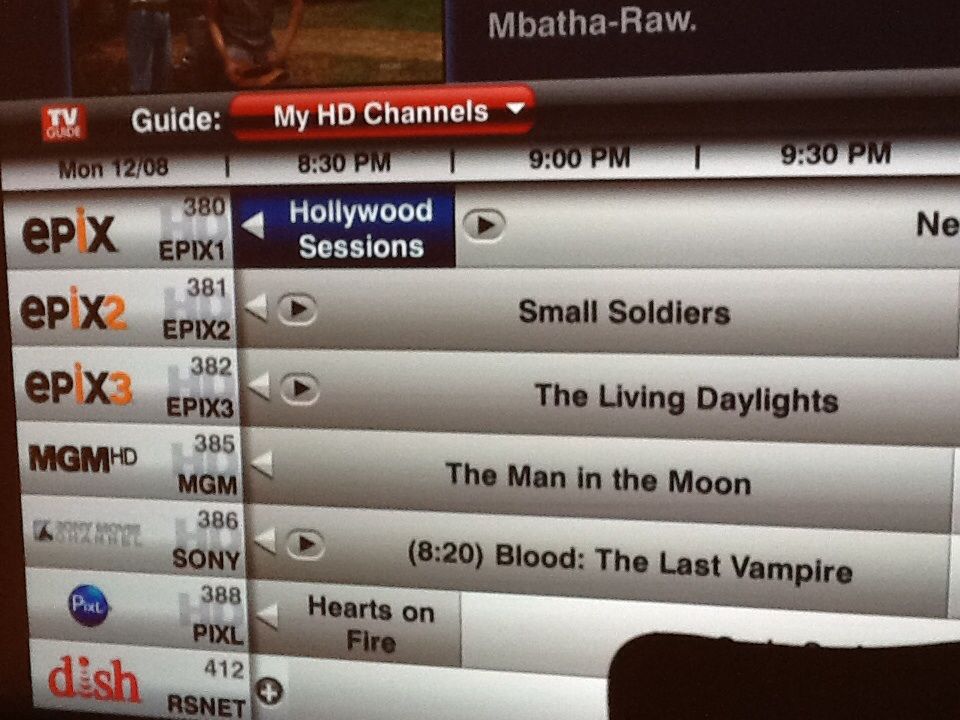
Thanks!
Thanks!
They're new, so you're noticing them more. After a while, they'll just seem normal....I just think they are confusing and an eye sore, especially when they're all over and not every program has it. Should be an optional guide feature, enable or disable.
I think they're all free. The 'play' arrow only shows up on channels that have a corresponding on-demand (free) service.VoD for $? Or some/all free?
On mine, it's ALSO showing other showings (non-VoD)...it's VERY noticeable on shows on the superstations (since they show so much duplicate programming)...I know about the popup but I was thinking it was a dual option. I just tested it, and you are correct. It is only VoD
I've had limited time to experiment with this, but I haven't seen this functionality yet. The pop-up for the new software said if you hit SELECT on one of these, it will show an indicator (lower right ?) and allow you to find upcoming showings (??).If you see the arrow, it means that you can scroll forward and come to another airing of the same show.
As usual, dead on HallI've had limited time to experiment with this, but I haven't seen this functionality yet. The pop-up for the new software said if you hit SELECT on one of these, it will show an indicator (lower right ?) and allow you to find upcoming showings (??).
Otherwise, if you hit the PLAY button on them, it takes you straight to the On-Demand page for that event and from there, you can "Watch" it (after it downloads/streams).
How do you think they are affecting guide accuracy?they look pretty stupid and are useless for me, I'd rather have accurate guide info
Okay, figured out more...I've had limited time to experiment with this, but I haven't seen this functionality yet. The pop-up for the new software said if you hit SELECT on one of these, it will show an indicator (lower right ?) and allow you to find upcoming showings (??).

