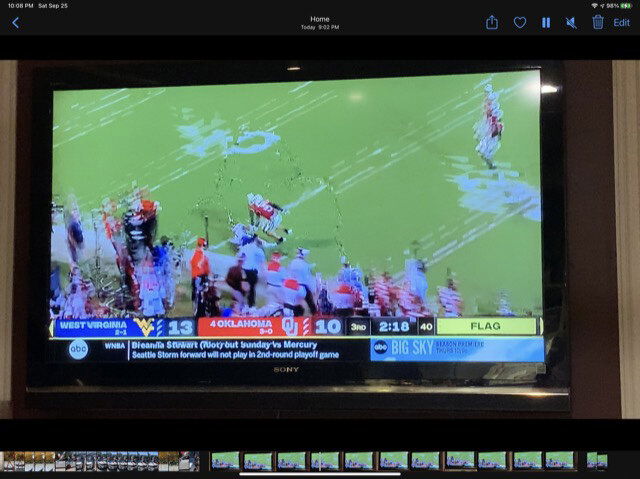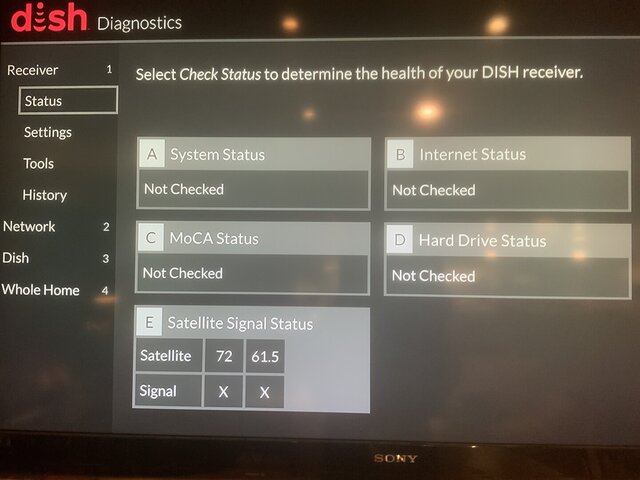I know I'm the only one who has problems with 25 resets a day, freezing, no dvr, snd constant irrelevant errors like USB ports being disconnected when there are none. BUT can ONE of you tech guys give a guess as to what may be causing just this one thing? I've been given a new hopper 3, but the two tech guys found nothing other than that which might be causing it. I don't believe it's the equipment..... could it be signal? CABLES?
All I know is that we will have new service after tonight. You don't mess with football....
All I know is that we will have new service after tonight. You don't mess with football....
an Hour into the game it reset. Then does the jiggle. Then resets. And this game is good. Unacceptable
Last edited by a moderator: