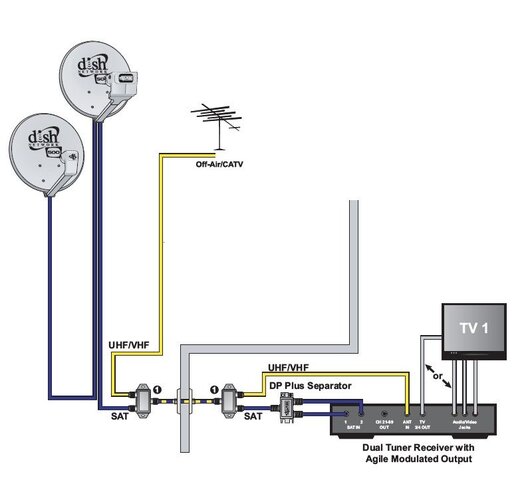Hello everyone,
I am looking to set up an external antenna to my existing setup.
My existing setup is 2 VIP722 DVRs with HD Programming, 4 room setup. I have went and bought 4 Holland DPD2 Diplexers. I was hoping to possibly get OTA on both receivers. I will start from the sat to reciever. I have 2 diplexers installed before the cable from the satellite reaches the grounder. Sat cable is connected to Sat port on diplexer. I then have the diplxers connected with a 3 foot cable to the grounder. Those cables are connected the the one port side IN/OUT. From there the cable runs all the way to the receivers where the other 2 diplexer are installed. I have the cables connected to the single port side IN/OUT on those diplexers. I then have 3 foot cables connected on the Sat port to the splitter which dish had installed. Is this the correct way to set this up? I get no signal on the screen. I am using all RG6 cable. Not sure what else to do. If anybody can help or guide me through this I would greatly appreciate it.
Thanks in advanced.
I am looking to set up an external antenna to my existing setup.
My existing setup is 2 VIP722 DVRs with HD Programming, 4 room setup. I have went and bought 4 Holland DPD2 Diplexers. I was hoping to possibly get OTA on both receivers. I will start from the sat to reciever. I have 2 diplexers installed before the cable from the satellite reaches the grounder. Sat cable is connected to Sat port on diplexer. I then have the diplxers connected with a 3 foot cable to the grounder. Those cables are connected the the one port side IN/OUT. From there the cable runs all the way to the receivers where the other 2 diplexer are installed. I have the cables connected to the single port side IN/OUT on those diplexers. I then have 3 foot cables connected on the Sat port to the splitter which dish had installed. Is this the correct way to set this up? I get no signal on the screen. I am using all RG6 cable. Not sure what else to do. If anybody can help or guide me through this I would greatly appreciate it.
Thanks in advanced.