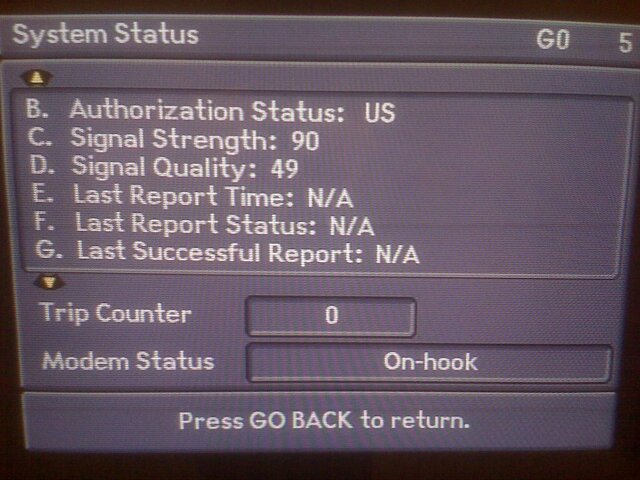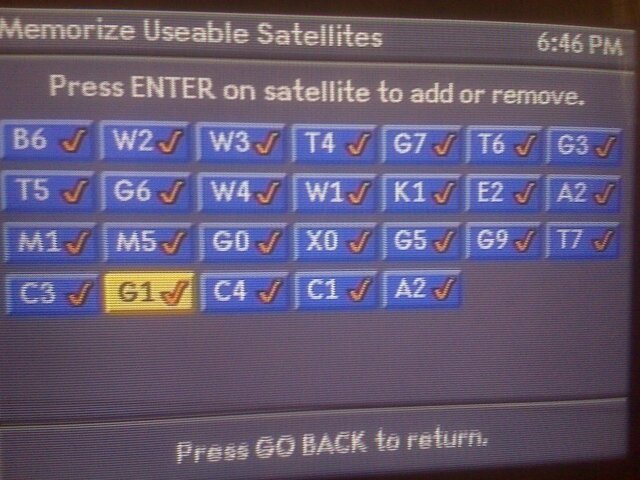Hello,
I was able to get a good deal on a 905 sidecar and a 922 4DTV unit on Sunday. I am off tommrow from work, so I am hoping I can figure this thing out. I'm pretty good with the DVB stuff, and I always try to search and experiment before I ask a lot of questions... but it seems like this 4DTV stuff is really diffrent than what I'm used to. Here is what I've done so far. (I'm playing with the 905 first, since I already have a analog reciever)
1. Pointed the dish at 133 (G1), and put in all of the manual transponder info like Ice did in this post: http://www.satelliteguys.us/c-band-...44125-help-accidentally-reset-4dtv-905-a.html That updated my time, but I still couldn't get any channel names, or any video for that matter to show up on that sat. Had mabye 20 channels there, with 3 or 4 showing a green digicypher light.
2. Moved to 125 (G0) and saw I had some channels (such as CH 101 Russia channel, AC New England on CH 103, ect.. and had some blank ones, and ones w/o a green light. I tried to enter the channels numbers in that i saw here on G0 NPS - Your One Call Solution and they didn't show up on my reciever (either I got the red light, or they were the wrong channel.
3. Thought that something was messed up, did a master reset
4. Repeated step 1. Let it sit on G1 for 30 minutes... Seems like I got the same channel mappings back as before on G0 and G1.. but no channels for HBO, ect looked to be mapped at all.
5. Moved to G0 ch 5 for awhile.. than surfed around that sat.. same channels in #2 show up when i tune to them.
6. I moved to G3 ( I believe) and I only have channel 0... no other channels mapped for that satellite)
I heard that some people see a channel listing in their status screen when they are remapping, and it increses, and it looks like the book that came with the 905 has that info also.. but all I see is a Trip that is at 0.. no channel listings. I am posting a picture of what my screen shows.. Also, my reciever didn't download the new W5 sat into memory, either.
Has anyone got any ideas on what may be going wrong? I appreciate any help with this!
I was able to get a good deal on a 905 sidecar and a 922 4DTV unit on Sunday. I am off tommrow from work, so I am hoping I can figure this thing out. I'm pretty good with the DVB stuff, and I always try to search and experiment before I ask a lot of questions... but it seems like this 4DTV stuff is really diffrent than what I'm used to. Here is what I've done so far. (I'm playing with the 905 first, since I already have a analog reciever)
1. Pointed the dish at 133 (G1), and put in all of the manual transponder info like Ice did in this post: http://www.satelliteguys.us/c-band-...44125-help-accidentally-reset-4dtv-905-a.html That updated my time, but I still couldn't get any channel names, or any video for that matter to show up on that sat. Had mabye 20 channels there, with 3 or 4 showing a green digicypher light.
2. Moved to 125 (G0) and saw I had some channels (such as CH 101 Russia channel, AC New England on CH 103, ect.. and had some blank ones, and ones w/o a green light. I tried to enter the channels numbers in that i saw here on G0 NPS - Your One Call Solution and they didn't show up on my reciever (either I got the red light, or they were the wrong channel.
3. Thought that something was messed up, did a master reset
4. Repeated step 1. Let it sit on G1 for 30 minutes... Seems like I got the same channel mappings back as before on G0 and G1.. but no channels for HBO, ect looked to be mapped at all.
5. Moved to G0 ch 5 for awhile.. than surfed around that sat.. same channels in #2 show up when i tune to them.
6. I moved to G3 ( I believe) and I only have channel 0... no other channels mapped for that satellite)
I heard that some people see a channel listing in their status screen when they are remapping, and it increses, and it looks like the book that came with the 905 has that info also.. but all I see is a Trip that is at 0.. no channel listings. I am posting a picture of what my screen shows.. Also, my reciever didn't download the new W5 sat into memory, either.
Has anyone got any ideas on what may be going wrong? I appreciate any help with this!