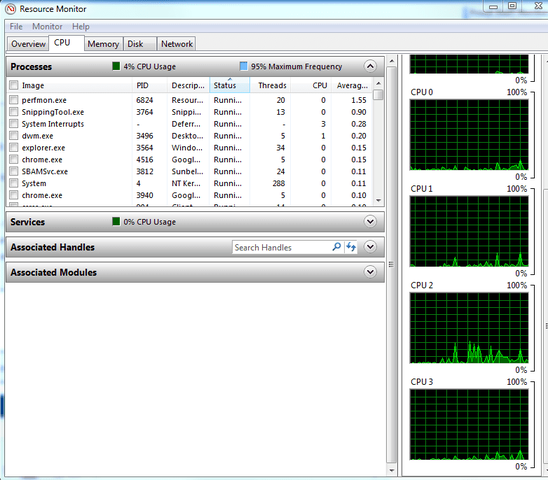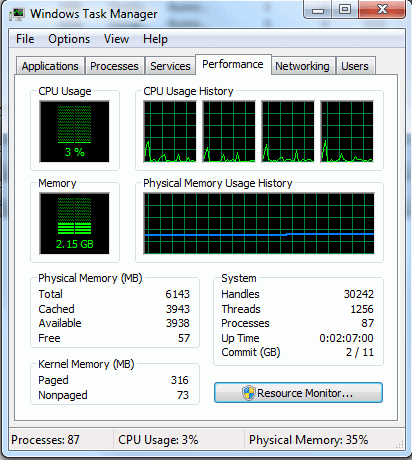I've been running 7 Pro for about a month.
I've been very impressed with the XP mode - if you have the hardware to support virtulization it works great, just like another machine in a window.
The backup feature in 7 Pro is pretty well done as well, it does what Ghost used to do for me, make a full system image after a clean install / driver setup, and was even easier. Did the whole thing right in Windows w/o rebooting and tested afterwards to work great.
For those upgrading from Vista Home Prem to 7 Pro, consider doing the home premium upgrade to 7 then the "anytime upgrade" to pro from within windows 7. It costs about the same (at retail prices) and would let you avoid the clean install (I think - not tested, but it should). For those that already bought Pro, sorry.
I've been very impressed with the XP mode - if you have the hardware to support virtulization it works great, just like another machine in a window.
The backup feature in 7 Pro is pretty well done as well, it does what Ghost used to do for me, make a full system image after a clean install / driver setup, and was even easier. Did the whole thing right in Windows w/o rebooting and tested afterwards to work great.
For those upgrading from Vista Home Prem to 7 Pro, consider doing the home premium upgrade to 7 then the "anytime upgrade" to pro from within windows 7. It costs about the same (at retail prices) and would let you avoid the clean install (I think - not tested, but it should). For those that already bought Pro, sorry.