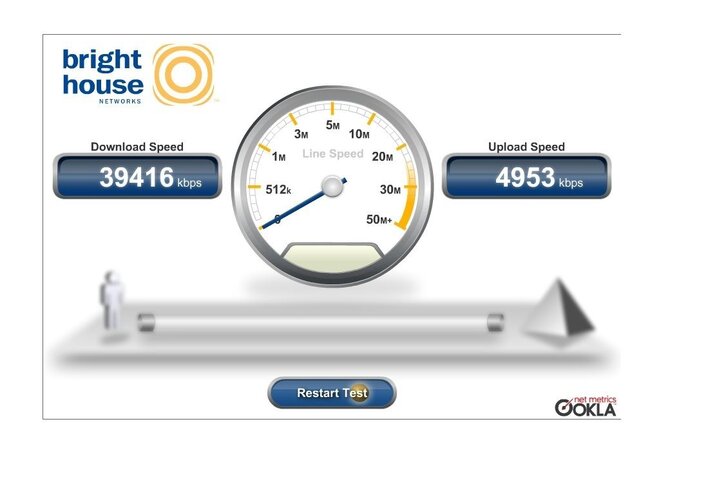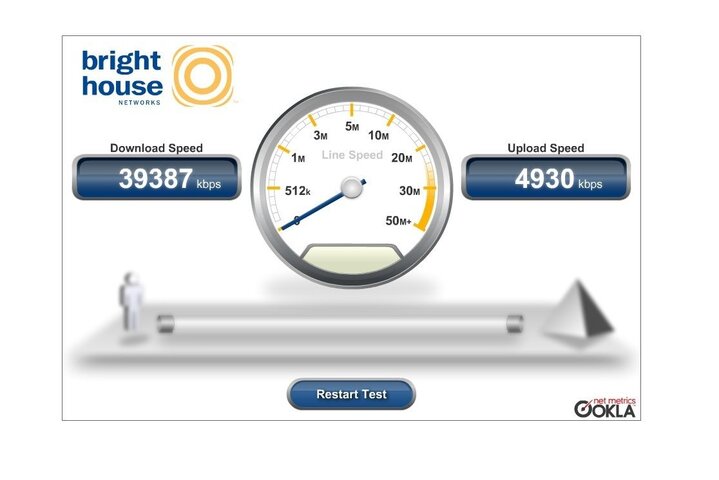NEW RR Lighting 40/5 SPEED'S
- Thread starter bigdaddygear
- Start date
- Latest activity Latest activity:
- Replies 20
- Views 5K
You are using an out of date browser. It may not display this or other websites correctly.
You should upgrade or use an alternative browser.
You should upgrade or use an alternative browser.
$15/month plus that $50 non-refundable COD upon install, and more recently requiring one having the patience of a saint to sit on the installation waiting list, so I hear. Still, with FIOS increasing their contract length periods and termination fees, Lightning is still something to keep in mind if you want the bandwidth but don't want the commitment.
Insallation waiting list? Havent heard of that here in hillsborough. not more than a few days tops
Me too. I ordered mine on Friday and had it installed Saturday morning. Didn't care for their router so I called and they programmed it in bridge mode. So far so good.
I see alot of people getting it put in bridge mode. Whats the deal with the built in wireless? (havent played with it much)
The waiting list aspect applied back in Jan, when I posted that.  It was from the initial launch's reaction.
It was from the initial launch's reaction.
As for bridge mode, I imagine it's bypassing the routing/firewall instructions that normally apply by default when the device is setup as router. Since this is an all-in-one type device, including router, with the routing function disabled it acts just like a regular cable modem and passes all traffic (well most of it anyhow) onto your customer-owned device (your router, or directly connected computer) for handling... Regular residential cable modems are in bridge mode by default. Hope this helps.
As for bridge mode, I imagine it's bypassing the routing/firewall instructions that normally apply by default when the device is setup as router. Since this is an all-in-one type device, including router, with the routing function disabled it acts just like a regular cable modem and passes all traffic (well most of it anyhow) onto your customer-owned device (your router, or directly connected computer) for handling... Regular residential cable modems are in bridge mode by default. Hope this helps.
Last edited:
I may downgrade my service back to 20Mbps + Turbo. My speeds are in the low 30s and my upload speed is only around 3.8. Not getting the full bang for the buck.
BIGDADDYBEAR, what router are you using?
BIGDADDYBEAR, what router are you using?
I am surprised by the eagerness for the high speed service levels. I have found that download speed for files is usually restricted somewhere along the route or by an overloaded or slow feed server, rendering the high speed capability providing no benefit.
I am surprised by the eagerness for the high speed service levels. I have found that download speed for files is usually restricted somewhere along the route or by an overloaded or slow feed server, rendering the high speed capability providing no benefit.
That's another reason why I'm downgrading the service. It seems there is no bang for the buck.
Update: My Dlink DGL-4500 was responsible for the slower speeds. Did several tests with only my pc connected to the dgl-4500 and the dgl-4500 connected to the modem while the modem was in bridge mode. Best download speeds was 31500 Kbps and upload was 3110 Kbps.That's another reason why I'm downgrading the service. It seems there is no bang for the buck.
When I connected the PC directly to the BHN modem, the speeds returned to normal. 39300 Kbps and 4800 Kbps. So I level 3 support placed the BHN modem back to the router mode. I only hope they upgrade their router firmware so that's easier to assign static IP addresses to the devices using DHCP reservation lists.
Is anyone using the new Netgear WNDR-3700 and how are you speeds?
I don't know exactly who you mean by "they" and "their" ("...they upgrade their router firmware)." D-Link? who?
I do know Netgear routers--at least many of their models--have an awful time with DHCP IP address reservations. Basically, it doesn't work. Better said, it works on a random basis, but mostly not. So, maybe that is a wider problem than just Netgear.
Here is a long thread discussing it.
I do know Netgear routers--at least many of their models--have an awful time with DHCP IP address reservations. Basically, it doesn't work. Better said, it works on a random basis, but mostly not. So, maybe that is a wider problem than just Netgear.
Here is a long thread discussing it.
I meant BHN when I said I hope they will update their router firmware. Right now the BHN modem/router is not able to display the IP addresses of all the clients connected to the LAN ports. Hopefully, a future firmware release will allow us to see that info.
jerry
jerry
What is the BHN cable modem model you have? And it has multiple ports (i.e., a built in switch)? Only ones I've ever seen had a single eth port, requiring user to connect it to a home router/wirelwss AP, which would have the multiport switch.
SMCD3GN is the DOCIS 3.0 modem BHN is deploying in my area. It's a modem/router.

Here are some of the features"
· Internet connection to cable modem service via an integrated cable modem port
· Local network connection via 4 10/100/1000 Mbps Ethernet ports, 300Mbps wireless
· 802.11 b/g/n - interoperable with multiple vendors
· Wireless WEP, WPA, and WPA2 encryption, Hide SSID, and MAC Filtering
· DHCP for dynamic IP configuration, and DNS for domain name mapping
· VPN pass-through support using PPTP, L2TP, or IPSec
· Firewall with Stateful Packet Inspection, client privileges, hacker prevention, DoS, and NAT
· User-definable application-sensing tunnel supports applications requiring multiple connections
· Universal Plug and Play (UPnP) allows to enable any UPnP device seamlessly
· Quality of Service (QoS) to ensure high quality performance with existing networks
· Easy setup through a web browser regardless of operating system
· Compatible with all popular Internet applications
Basically if you have their phone service you must keep the old modem just for the phone service. They add a splitter and you get the new modem/router for the higher speeds. You end up with two boxes. It seems to work ok with out two 360s and netflix video streaming. The only issue is that there is no way to see a list of all your devices that are currently connected to it. That's why I said I hope BHN will push a firmware upgrade to their modem/router to correct that missing feature.
jerry

Here are some of the features"
· Internet connection to cable modem service via an integrated cable modem port
· Local network connection via 4 10/100/1000 Mbps Ethernet ports, 300Mbps wireless
· 802.11 b/g/n - interoperable with multiple vendors
· Wireless WEP, WPA, and WPA2 encryption, Hide SSID, and MAC Filtering
· DHCP for dynamic IP configuration, and DNS for domain name mapping
· VPN pass-through support using PPTP, L2TP, or IPSec
· Firewall with Stateful Packet Inspection, client privileges, hacker prevention, DoS, and NAT
· User-definable application-sensing tunnel supports applications requiring multiple connections
· Universal Plug and Play (UPnP) allows to enable any UPnP device seamlessly
· Quality of Service (QoS) to ensure high quality performance with existing networks
· Easy setup through a web browser regardless of operating system
· Compatible with all popular Internet applications
Basically if you have their phone service you must keep the old modem just for the phone service. They add a splitter and you get the new modem/router for the higher speeds. You end up with two boxes. It seems to work ok with out two 360s and netflix video streaming. The only issue is that there is no way to see a list of all your devices that are currently connected to it. That's why I said I hope BHN will push a firmware upgrade to their modem/router to correct that missing feature.
jerry
Last edited:
Ah, the specs seem pretty nice, though I agree it certainly needs the "view attached devices" capability in the interface.
Looks like they have essentially added a home wireless AP/router/switch device into the cable modem box--a great idea really. Wonder if you can use that box without subscribing to the top tier inet speeds? And if it will cost a premium over having the standard modem? And are Linksys/Cisco, Netgear, D-Link, et. al. screaming (rhetorical).
Looks like they have essentially added a home wireless AP/router/switch device into the cable modem box--a great idea really. Wonder if you can use that box without subscribing to the top tier inet speeds? And if it will cost a premium over having the standard modem? And are Linksys/Cisco, Netgear, D-Link, et. al. screaming (rhetorical).
jcarra you can just order the top tier get it installed then cancel  They will not change the modem out, but merely in most all cases just downgrade you remotely. They do the same with customers who had phone and cancel, they just shut it off remotely and you keep the MTA, (makes upgrading you again easy)
They will not change the modem out, but merely in most all cases just downgrade you remotely. They do the same with customers who had phone and cancel, they just shut it off remotely and you keep the MTA, (makes upgrading you again easy)
Well beyond the original SMC router issues which were fixed by having the router put into bridge mode I must say the service has been rock solid. Speeds have been at a high level even during prime hours for quite a long time now. It seems that DOCSIS 3.0 is clearly here to stay and its only going to get better once they start enabling channel bonding for uploads. I've heard its being worked on but it might take quite a while though for upload speed increases to show up. It could take close to the entire year from what I'm hearing.
Only time will tell but for now I'm very happy to have the download and upload speeds I have considering I don't have access to FIOS anymore. Keep the service going rock solid BHN and overall not a bad rollout for new technology if I might say.
Only time will tell but for now I'm very happy to have the download and upload speeds I have considering I don't have access to FIOS anymore. Keep the service going rock solid BHN and overall not a bad rollout for new technology if I might say.
I would have to agree with Longhorn about getting the DOCIS 3.0 router by SMC switched to bridge mode. For whatever reason, this router lacks some basic features like a list of all the clients on the LAN side and the ability to program your own DNS.
Granted you could walk around and touch every device but not when you have more than a dozen devices.
Time to dust off the old DGL-4500.
Granted you could walk around and touch every device but not when you have more than a dozen devices.
Time to dust off the old DGL-4500.
Similar threads
- Replies
- 17
- Views
- 6K
- Replies
- 14
- Views
- 3K
- Replies
- 0
- Views
- 1K
- Replies
- 24
- Views
- 5K
Users Who Are Viewing This Thread (Total: 0, Members: 0, Guests: 0)
Who Read This Thread (Total Members: 1)
Latest posts
-
L
-
T
-
-
-