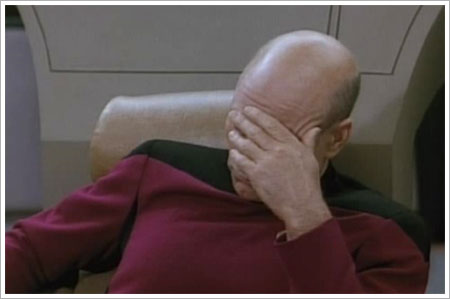Built into the remotes is a id system. the remote sends extra info to the reciver like its model number it battery strength etc Which on some boxes cause it to respond slowly to remote commands.
Follow these steps to disable the extra info it may or maynot help.
Press and hold "Mute."
While still holding down "Mute," press and hold "Select" until green light flashes twice.
Enter 9-6-3 on numeric key pad.
Green light on remote should flash twice.
Press "Chan Down" key.
Green light on remote should flash twice.
The End
Follow these steps to disable the extra info it may or maynot help.
Press and hold "Mute."
While still holding down "Mute," press and hold "Select" until green light flashes twice.
Enter 9-6-3 on numeric key pad.
Green light on remote should flash twice.
Press "Chan Down" key.
Green light on remote should flash twice.
The End