You should try cleaning your keyboard. The caps, comma, and period keys aren't working. It makes it hard to decipher your posts.me too whats the dead now dish says s218 will be sent out in 15 days pandora is gone from joeys too and my joeys unlink too
Hopper S217 Feedback
- Thread starter Scott Greczkowski
- Start date
- Latest activity Latest activity:
- Replies 270
- Views 41K
You are using an out of date browser. It may not display this or other websites correctly.
You should upgrade or use an alternative browser.
You should upgrade or use an alternative browser.
I have noticed the same thing. After FF I have to hit the 10 sec backup to get CC back.CC has always been iffy on my Hoppers. It's better on the Joeys. I find that, for recorded shows, hitting the 10 sec backup usually fixes it. Fast forwarding often kills it.
So, with the previous firmwares, I believe S213/S265, I was able to stream all my home network DLNA stuff to all the Hoppers and Joeys in my house; now, with this "newer" firmware, S217/S268, I can stream stuff to my 2 hoppers that are connected to the internet/home network, but I have lost that ability on my 4 Joeys...
What can I do to get this back?
I hate when new firmware breaks a working configuration...
What can I do to get this back?
I hate when new firmware breaks a working configuration...
I noticed last night when I was trying to look at my daily schedule and then hit "show skipped" that it froze up and I had to reboot to get it back. Second freeze lockup in a few minutes. The first lock up was during primetime any time recording and I tried to use DISH Remote Access on my computer . I was recording 6 things at the time and the picture became unresponsive and slow and every remote control command took seconds to respond. Finally I ended up watching the guide small picture till 10:00pm when the shows stopped recording. Then I hit the reboot button and it cleared it up. Now the sling app has never worked well on any sat receiver ,but I have 20mpbs speed on my computer and 2mpbs upload, the router that DISH recommends ,so I know that it isn't what I'm doing. I think that there is too much going on with PTAT recording and two other shows recording and then you try to do dish online or dish remote access, it simply freezes up everything.
PLEASE LOG IN TO GET RID OF THESE ADS!
I had two lockups, almost exactly 12 hours apart, yesterday. I've pulled the ethernet and the Sling Adaptor to see if I can get ANY more stability out of this box. I have a replacement Hopper on its way, but I'm wondering if this is software or hardware related.
So, with the previous firmwares, I believe S213/S265, I was able to stream all my home network DLNA stuff to all the Hoppers and Joeys in my house; now, with this "newer" firmware, S217/S268, I can stream stuff to my 2 hoppers that are connected to the internet/home network, but I have lost that ability on my 4 Joeys...
What can I do to get this back?
I hate when new firmware breaks a working configuration...
Is your configuration one Ethernet connection to only one of your Hoppers and if so have you re-enabled bridging?
Noticing on the joey that last night as I was watching tv I was getting the must be in live mode to proceed if you were turning channels and you had previously rewound something. Problem was I was in live mode, had not rewound anything
Well, after 5 hours with a tech this morning trying to resolve the lack of the drop down menu, nothing has changed, tomorrow they are sending out a more qualified person and hopefully will get resolved. Status: All Joesy's and Hoppers are working but no ability to watch DVR events from one hopper to another.
PLEASE LOG IN TO GET RID OF THESE ADS!
Well, after 5 hours with a tech this morning trying to resolve the lack of the drop down menu, nothing has changed, tomorrow they are sending out a more qualified person and hopefully will get resolved. Status: All Joesy's and Hoppers are working but no ability to watch DVR events from one hopper to another.
I was having that problem as well but 216 fixed that. Sorry to hear its still not working for you
Well, after 5 hours with a tech this morning trying to resolve the lack of the drop down menu, nothing has changed, tomorrow they are sending out a more qualified person and hopefully will get resolved. Status: All Joesy's and Hoppers are working but no ability to watch DVR events from one hopper to another.
Did they check to see if Bridging was enable??
Bridging has been set to off, been set to on, been set-up as one ethernet connectionsto one Hopper, two ethernet connections(both Hoppers have ethernet). So far nothing has worked. My set-up is as follows...
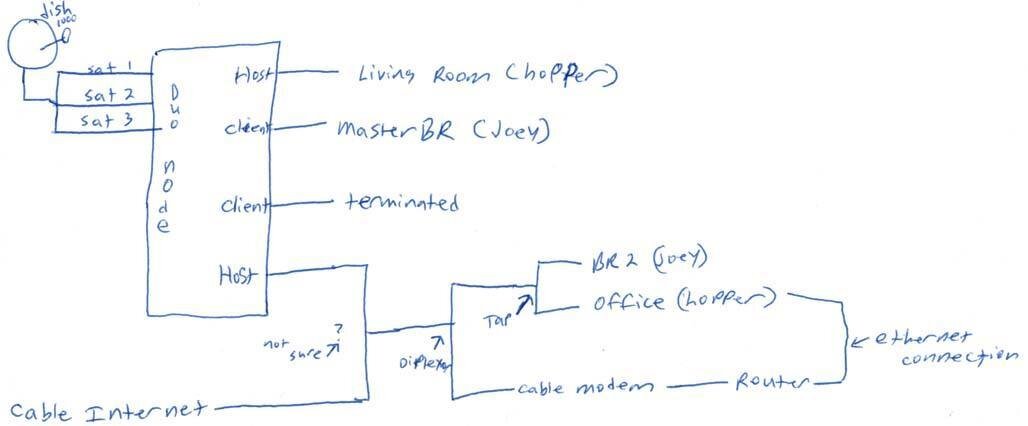
I am not 100% sure what is inside the box outside(where the question mark is) Part of the problem is we only have 3 lines coming into the apartment from the outside and no option for a 4th. So somehow we need to figure out how to get it to work. Tomorrow I think we will be rafter climbing making sure there is no isolators or anything that is not compatable.
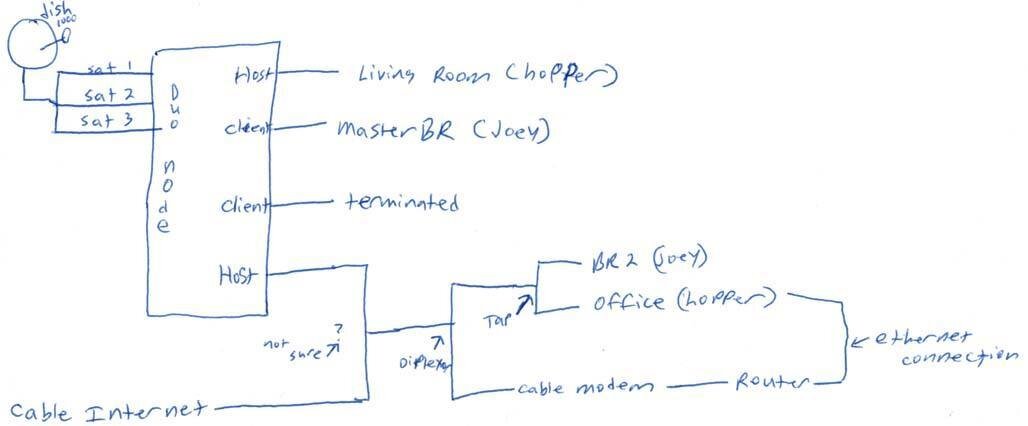
I am not 100% sure what is inside the box outside(where the question mark is) Part of the problem is we only have 3 lines coming into the apartment from the outside and no option for a 4th. So somehow we need to figure out how to get it to work. Tomorrow I think we will be rafter climbing making sure there is no isolators or anything that is not compatable.
Last edited:
Both Hoppers carry s217. I just had my very first lockup. I am having some black screens as well. This was not a pleasant update for us.
Bridging has been set to off, been set to on, been set-up as one ethernet connectionsto one Hopper, two ethernet connections(both Hoppers have ethernet). So far nothing has worked. My set-up is as follows...
View attachment 79486
I am not 100% sure what is inside the box outside(where the question mark is) Part of the problem is we only have 3 lines coming into the apartment from the outside and no option for a 4th. So somehow we need to figure out how to get it to work. Tomorrow I think we will be rafter climbing making sure there is no isolators or anything that is not compatable.
is your cable internet sharing the host line coax with the hopper/joey system? If it is shared, that sounds like it could be an issue as it should generally have separate coax. I would try it without that splicing in between to see if everything works correctly.
PLEASE LOG IN TO GET RID OF THESE ADS!
Last edited:
They disconnected the internet today and put a barrel in and still no luck with the DVR sharing, even after restarts. There is also no other alternative for running a 4th or 5th line into the house to keep everything seperate. I was told that they should be able to share the line as far as frequencies goes the Dish set-up is differant then the Charter set-up. Or so I was told by the initial installer. To date everything else has worked just fine other then the DVR sharing. Minor connection issues with joeys, but mainly when we first hooked it all up and then when we started playing with the ethernet/moca settings. They came back, just took a little while some of the times. Mostly when trying to run the moca on everything. I tried having the installer try the HIC but he wouldn't He had it inside but said since everything else is showing up as connected that we wouldn't need it. Also the only way for me to have internet and have the Joeys see both Hoppers seems to be by having bridging enabled and two hoppers connected via ethernet. When the Bridging is disabled and only one hopper has ethernet, the Joeys can only see one hopper, and the hoppers cannot see each other. As a side note, when I go to the whole home, I can see the Hopper in Living room from the hopper in the office and I can switch between hoppers from each joeys (with 2 ethernets connected)
so would putting the Hopper in the BR be more effective? And then just having the two Joeys on the same line as the cable internet? or how else can it be wired without adding anymore lines? (3 max into the house)
Neither the Hopper nor the Joey can be diplexed. Looks to me like your only option is sacrificing a Joey line for the cable modem.
OR maybe diplexing one of the lines from the dish, bringing all 3 lines to the room with the cable modem, diplex the line again, hook up the lines to the duo node/cable modem, then hooking all the Hs/Js to the duo node. Probably easier said than done. Even at that, no guarantee that it will work. As previously mentioned, I have seen reports that even diplexing before the node kills the MoCA signal.
OR maybe diplexing one of the lines from the dish, bringing all 3 lines to the room with the cable modem, diplex the line again, hook up the lines to the duo node/cable modem, then hooking all the Hs/Js to the duo node. Probably easier said than done. Even at that, no guarantee that it will work. As previously mentioned, I have seen reports that even diplexing before the node kills the MoCA signal.
Last edited:
Is there some reason why you couldn't put that joey directly connected to the node on a splitter after the tap with the other joey? or maybe use two taps to consolidate wiring?so would putting the Hopper in the BR be more effective? And then just having the two Joeys on the same line as the cable internet? or how else can it be wired without adding anymore lines? (3 max into the house)
you'll be better off if your config matches something in the wiring diagrams for the long run.... see here for examples on how you might change up the wiring: http://www.satelliteguys.us/hopper-zone/279755-hopper-joey-wiring-diagrams.html
PLEASE LOG IN TO GET RID OF THESE ADS!
Users Who Are Viewing This Thread (Total: 0, Members: 0, Guests: 0)
Who Read This Thread (Total Members: 1)
Latest posts
-
-
-
TThe Robotic Vacuum That Can Climb and Clean Stairs!
- Latest: TWiT Tech Podcast Network

