My install was on Saturday morning. I curious how long it takes for the logos to show up on the onscreen guide (if they do). There is enough space on the left side to show the logos.
When I check online for pictures of the guide, it doesn't show the logos as shown here.
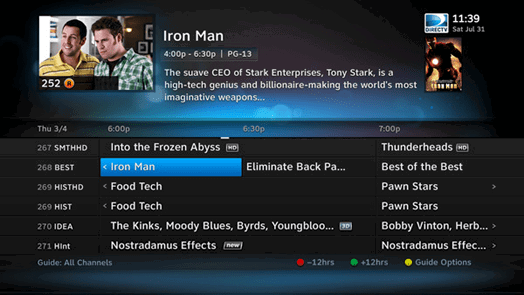
Also, does anyone think they will change the guide to show 3 hours instead of 1-1/2 hours? I really liked the guide on Dish because they show 3 hours.
When I check online for pictures of the guide, it doesn't show the logos as shown here.
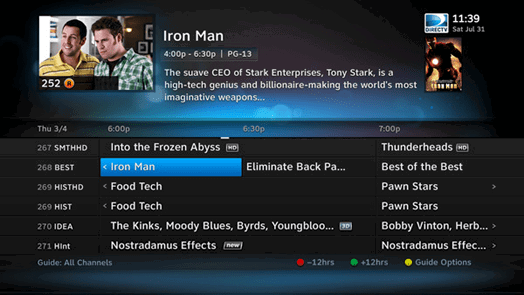
Also, does anyone think they will change the guide to show 3 hours instead of 1-1/2 hours? I really liked the guide on Dish because they show 3 hours.


