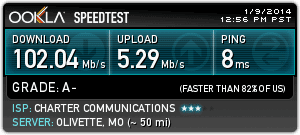I recently moved into a new house and decided to go with Dish network service so I got the Hopper with Sling and 2 Joeys. Everything is working great so far. A couple of days before the satellite service was installed we had our internet and phone service transferred to the new house. The internet service is 3 Mbps download speed. The first couple of days I was getting approximately 2.88 Mbps per the speedtest.net app on my iPad. Now I'm only getting 0.54 Mbps and it didn't occur to me until just now that it seemed to slow down after the HWS was installed. The HWS is connected to my wireless network because there was no Ethernet jack available at it's location. Before I call the phone company to complain I plan on turning off the wireless on the HWS and checking my speeds again. I just wanted to check on here while I'm at work to see if anyone else has experienced this issue after having a HWS installed or if my issues are totally unrelated to the HWS.
Does the HWS slow down internet service?
- Thread starter Deep South
- Start date
- Latest activity Latest activity:
- Replies 34
- Views 9K
You are using an out of date browser. It may not display this or other websites correctly.
You should upgrade or use an alternative browser.
You should upgrade or use an alternative browser.
I haven't noticed any change in my speeds or seen any reports of this. Please let us know if your speeds change if you turn off the wireless.
Well the speeds were back up to normal yesterday when I got home so thankfully I guess it had nothing to do with the Hopper...just our crappy phone company.
I have a HWS and older Hopper on my HSI connection and have not noticed any changes on speed tests.
Next time unplug the Ethernet cable feeding your dish receiver .....and test before and after....And any way it should effect upload far more...
No Ethernet cable feeding the receiver, just wi-fi.
No Ethernet cable feeding the receiver, just wi-fi.
Then just turn off the Wi-Fi on the router and wire and test.
I distinctly remember some users complaining of this issue with the original Hopper. It had turned out that it was only with certain HSI providers, and possibly certain cable/DSL modems.
There was a workaround or fix. But, I don't remember what it was. But, if you use the right keywords, you can probably find the thread.
There was a workaround or fix. But, I don't remember what it was. But, if you use the right keywords, you can probably find the thread.
Well the speeds were back up to normal yesterday when I got home so thankfully I guess it had nothing to do with the Hopper...just our crappy phone company.
Kinda what I figured.. Haven't seen a Hopper issue cause a slowdown.. Glad to hear things are back to normal.. Please don't hesitate to let me know if you have any problems.
I just had a hopper and 2 joeys installed and my wireless connection on my laptop went from 9 Mbps download down to 3 Mbps. I disconnected the hopper from my network (which was harder to do than you would think) and speeds went back up to 9 Mbps. I called Dish Network and they said it wasn't caused by the hopper...they told me to call my ISP and/or the router manufacturer..yadda yadda yadda. But I known the ISP is fine because the LAN connection is 9 Mbps all day long. The router is fairly new and works fine without the hopper connected. I would like to have the best of both worlds, but right now I'm opting for a fast connection on my laptop. If anyone knows where to find that workaround please let me know. The hopper has no Ethernet cable connected to it...wifi only. Would running an Ethernet cable to the hopper take care of everything...it would have to be pretty long.
I just had a hopper and 2 joeys installed and my wireless connection on my laptop went from 9 Mbps download down to 3 Mbps. I disconnected the hopper from my network (which was harder to do than you would think) and speeds went back up to 9 Mbps. I called Dish Network and they said it wasn't caused by the hopper...they told me to call my ISP and/or the router manufacturer..yadda yadda yadda. But I known the ISP is fine because the LAN connection is 9 Mbps all day long. The router is fairly new and works fine without the hopper connected. I would like to have the best of both worlds, but right now I'm opting for a fast connection on my laptop. If anyone knows where to find that workaround please let me know. The hopper has no Ethernet cable connected to it...wifi only. Would running an Ethernet cable to the hopper take care of everything...it would have to be pretty long.
You can run a cat 5 line up to around 300 feet before you have problems. It wouldn't hurt to try wired to see if it fixes your issue.
Posted Using The New SatelliteGuys Reader App!
Well, I connected the hopper to the network again using the 5 Ghz band. I also changed the wireless channel on my router (for the 2.4 Ghz band-which my laptop uses) from "auto" to 1. Now everything seems fine. Hopefully it will stay that way. If not I'll try an Ethernet cable.
I am having the same problem. The problem is there both wireless connected or wired. I loose packets when doing a ping test when the Hopper is connected to the internet. I unplug the Hopper and there is no more packet losses. I have two Hoppers and the other Hopper is fine. I am about to call Dish for help.
Joeys may cause problems
I added WiFi adapters to my 2 Joeys because they were complaining about weak MoCA signals. The WiFi adapters solved the problem, but they do transmit constantly. Even when the Joeys are "off". I have them on their own wireless network so they don't interfere with anything else in my house. I only noticed because I turned my router's activity monitor on and noticed that I was transferring hundreds of GB per month.
I added WiFi adapters to my 2 Joeys because they were complaining about weak MoCA signals. The WiFi adapters solved the problem, but they do transmit constantly. Even when the Joeys are "off". I have them on their own wireless network so they don't interfere with anything else in my house. I only noticed because I turned my router's activity monitor on and noticed that I was transferring hundreds of GB per month.
Users Who Are Viewing This Thread (Total: 0, Members: 0, Guests: 0)
Who Read This Thread (Total Members: 1)
Latest posts
-
Is This a Valid LNB Configuration for Two Hopper 3?
- Latest: charlesrshell
-
-
-
T
-
T