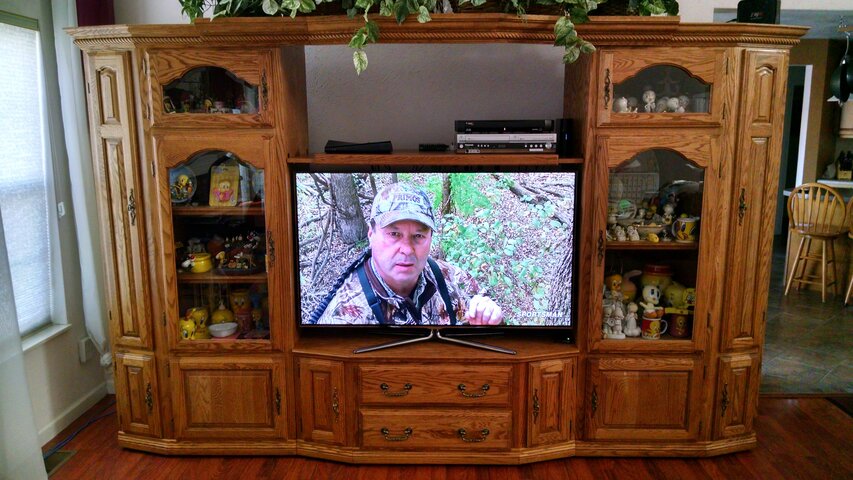I am starting to shop around for a 4K HDR TV. Would like to get some opinions on LG versus Samsung TVs. Which brand do you think is the best? Here are two TVs I have been eyeing.
http://www.lg.com/us/tvs/lg-60UH7700-4k-uhd-tv
http://www.samsung.com/us/televisio...ies-smart-tv-60-class-60-diag-un60js7000fxza/
Wonder why such a difference in price! The LG supports both HDR formats, HDR10 and Dolby Vision. I am not sure if the Samsung does or not. Thinks for any inputs.
http://www.lg.com/us/tvs/lg-60UH7700-4k-uhd-tv
http://www.samsung.com/us/televisio...ies-smart-tv-60-class-60-diag-un60js7000fxza/
Wonder why such a difference in price! The LG supports both HDR formats, HDR10 and Dolby Vision. I am not sure if the Samsung does or not. Thinks for any inputs.