LINKBOX 9000i HD Review
- Thread starter armadillo_115
- Start date
- Latest activity Latest activity:
- Replies 81
- Views 19K
You are using an out of date browser. It may not display this or other websites correctly.
You should upgrade or use an alternative browser.
You should upgrade or use an alternative browser.
- Status
- Please reply by conversation.
Thank you Armadillo, for doing such an awesome review so far on this receiver! I ended up buying this receiver late last week from Ebay to try it out, I should get it in the next few days; for my motorized C-Band dish project. I was trying to decide between this receiver and the new Dreamlink T6. It seemed far too easy to obtain a cloned T6, so the 9000i appears to be the better choice. I found the website for the 9000i to obtain updates, and the offices are located here in the U.S. for support! :-D I would much rather have a slow blindscan to make sure I get every channel I can instead of a blindscan that's too fast; missing channels. I would guess the company will release firmware updates soon to correct the bugs in it. Looking forward to warmer weather to work on my C-Band dish projects. Don't worry, I still promise to keep everything I do just to myself and not post it here! Hard lessons learned so it's all good! I really appreciate your excellent reveiw so far. :-D
Now why they heck would I not WANT you to post your results here,Christopher? I'm probably the biggest dummy here and need all the help I can get reviewing this receiver.It's all about trying to help other people,after all.
You might discover something that helps ME! I can't/won't cover every possible aspect.I may never hook up a usb or do a recording...it's just not my thing.So who can answer 172's question above if somebody else doesn't step up?
I was hoping to compare the 9000i to my MicroHD receiver,but I screwed up with the soldering iron.So...I have already fell short on being able to do any real comparison testing.
will timer recorder work.i wound try it but my remote just broke
Sorry 172,I have not tried recording anything.Doubt I will..at least not any time soon.I keep the wireless turned off most of the time and I turn off the receiver when not in use.So the clock can not keep proper time anyway.As far as the broken remote: Mine still works..but a few of the buttons are already a bit 'squishy' feeling.The ones I have used the most during the setup ... Arrow Keys and <OK> got a serious workout adding,removing,re-ordering,and renaming channels.
armadillo_115: Thanks for your comments on the 9000i. I've been looking at the 9000i (local) as a backup for the Amiko HD SE. I guess your observations would also apply to the local model. Just out of curiosity, could you time a blind scan for 97 W Ku? (Amiko mini HD SE does 97w in 2:17 finding 198 FTA channels.)
armadillo_115: Thanks for your comments on the 9000i. I've been looking at the 9000i (local) as a backup for the Amiko HD SE. I guess your observations would also apply to the local model. Just out of curiosity, could you time a blind scan for 97 W Ku? (Amiko mini HD SE does 97w in 2:17 finding 198 FTA channels.)
As I understand it,the 9000i and 9000i Local are identical except for the OTA tuner added to the Local model.
Whew...I'd rather not blind scan 97W KU again since I just finished removing apprx. 160 unwanted channels today and renamed several of the kept channels.
I did the latest update AFTER I had blind scanned all the C Band Sats and C band was slooow.KU seemed faster with the latest update...but I didn't clock anything.My gut-feeling...it still doesn't set any speed records,but getting faster.
If mama ever lets me have the tv back...I might just break down and do the 97 KU blindscan...in the interest of 'science'.

She's liking this new box waaay too much to suite me.
Cosmo,I found where Hyper reviewed the Linkbox 9000i HD Local else where: True blindscan of 97W KU took 5 minutes 25 seconds and found all TP's, 247 tv channels plus 83 radio.
This would have been before the last upgrade which gave some speed improvement.
I hope Hyper doesn't mind me stealing his info.
This would have been before the last upgrade which gave some speed improvement.
I hope Hyper doesn't mind me stealing his info.
OK here it is: Removed all TP's from 97W KU and blindscanned for ALL channels..ITC,Scrambled,TV,and Radio.7 Mins,24 secs. 
173 TV- 50 Radio.
Keep in mind that I am NOT fine tuned for KU yet.Plus we are getting some pretty strong wing gusts at this time.I guess both would slow down the scan,IDK.I don't believe my system gives a fair test and I really DO like this receiver.
Now to resort all those channels again.

173 TV- 50 Radio.
Keep in mind that I am NOT fine tuned for KU yet.Plus we are getting some pretty strong wing gusts at this time.I guess both would slow down the scan,IDK.I don't believe my system gives a fair test and I really DO like this receiver.
Now to resort all those channels again.
OK here it is: Removed all TP's from 97W KU and blindscanned for ALL channels..ITC,Scrambled,TV,and Radio.7 Mins,24 secs.
173 TV- 50 Radio.
Keep in mind that I am NOT fine tuned for KU yet.Plus we are getting some pretty strong wing gusts at this time.I guess both would slow down the scan,IDK.I don't believe my system gives a fair test and I really DO like this receiver.
Now to resort all those channels again.
Seems like I'm going to enjoy this receiver too for C-Band! As best as I can tell, this receiver is designed and made in Korea, which is better quality than China. I don't think I've owned a Korean made receiver yet.
OK here it is: Removed all TP's from 97W KU and blindscanned for ALL channels..ITC,Scrambled,TV,and Radio.7 Mins,24 secs.173 TV- 50 Radio.
This still may not be too terrible, especially with everything on 97W. I ran some scans using an RS-1933 receiver on 103W-Ku here. With different LNBFs, different settings and configurations; one of the test results with a universal LNBF took almost 9 minutes.
armadillo_115: Thank you for running the blind scan!
Scan time is not great, but not terrible either. Seems like the 9000i is one of the few decent boxes out there at the moment.
Thanks again!
Scan time is not great, but not terrible either. Seems like the 9000i is one of the few decent boxes out there at the moment.
Thanks again!
No problem Cosmo,glad to help. 
Another thing that's different on the 9000i from the MicroHD: I don't see an option to delete all channels on a satellite or delete all transponders.You have to click <delete> for each Channel,then <OK> deletes them all.Transponders are only deleted individually.Takes a bit more time..but you never accidentally delete them all.I absent-mindedly hit the <delete all> on the MicroHD once.I paid much more attention to what I was clicking afterwards.lol
Personally,I prefer the option to delete all.Maybe there's a button combination that does that?

Another thing that's different on the 9000i from the MicroHD: I don't see an option to delete all channels on a satellite or delete all transponders.You have to click <delete> for each Channel,then <OK> deletes them all.Transponders are only deleted individually.Takes a bit more time..but you never accidentally delete them all.I absent-mindedly hit the <delete all> on the MicroHD once.I paid much more attention to what I was clicking afterwards.lol
Personally,I prefer the option to delete all.Maybe there's a button combination that does that?
Just got my Linkbox 9000i receiver today for my upcoming C-Band Project.  IF I do post about my project on this forum, I might just keep the text to a minimum and let the pics do the talking instead. :-D I don't think anyone actually takes the time to carefully read anything I have to say anyway, my explanations just get blown through fast to the bottom sentence; then I just get stomped on for being wrong and incompetent about whatever.
IF I do post about my project on this forum, I might just keep the text to a minimum and let the pics do the talking instead. :-D I don't think anyone actually takes the time to carefully read anything I have to say anyway, my explanations just get blown through fast to the bottom sentence; then I just get stomped on for being wrong and incompetent about whatever.
Attachments
Christopher you are more than welcome here. However, the attitude that everybody hates me, is not the way to approach things.
If you think that, then you will believe that, and nothing fruitful will come of it.
Also refrain, from putting in every post how, you will get stomped--your incompetent--your always wrong--etc, this is only setting up a negative atmosphere.
Post your finding and thoughts with a positive attitude.
Post your questions...and if answered, take the answers and apply them.
Most guys here have been doing this for decades, they have made a thousand mistakes and are more than happy to share their knowledge to help out someone new to the hobby.
Enjoy the hobby! It is that, a hobby. Hobbies are supposed to be things that make us happy and cause us to spend more money, that the wives don't understand.
Hobbies are for our excitement and relaxation. If this hobby is not providing that, perhaps a new hobby is in order.
Believe me I spend 10X more on amateur radio, than I do this hobby.
If you think that, then you will believe that, and nothing fruitful will come of it.
Also refrain, from putting in every post how, you will get stomped--your incompetent--your always wrong--etc, this is only setting up a negative atmosphere.
Post your finding and thoughts with a positive attitude.
Post your questions...and if answered, take the answers and apply them.
Most guys here have been doing this for decades, they have made a thousand mistakes and are more than happy to share their knowledge to help out someone new to the hobby.
Enjoy the hobby! It is that, a hobby. Hobbies are supposed to be things that make us happy and cause us to spend more money, that the wives don't understand.
Hobbies are for our excitement and relaxation. If this hobby is not providing that, perhaps a new hobby is in order.
Believe me I spend 10X more on amateur radio, than I do this hobby.
Is it ok to hook up 2 tv's simultaneously to the receiver : one using HDMI and the other using the RCA cable plugs? I'd rather not buy a HDMI splitter.
I'll test the capability providing it isn't something that might screw up the receiver.We can't see the tv from the kitchen.
I'll test the capability providing it isn't something that might screw up the receiver.We can't see the tv from the kitchen.
Christopher you are more than welcome here. However, the attitude that everybody hates me, is not the way to approach things.
If you think that, then you will believe that, and nothing fruitful will come of it.
Also refrain, from putting in every post how, you will get stomped--your incompetent--your always wrong--etc, this is only setting up a negative atmosphere.
Post your finding and thoughts with a positive attitude.
Post your questions...and if answered, take the answers and apply them.
Most guys here have been doing this for decades, they have made a thousand mistakes and are more than happy to share their knowledge to help out someone new to the hobby.
Enjoy the hobby! It is that, a hobby. Hobbies are supposed to be things that make us happy and cause us to spend more money, that the wives don't understand.
Hobbies are for our excitement and relaxation. If this hobby is not providing that, perhaps a new hobby is in order.
Believe me I spend 10X more on amateur radio, than I do this hobby.
Ok, maybe if I post my project in a new creative way than before, perhaps it will be easier for people to follow along. Will see...
I've done that before with other receivers without any problems. So it should be fine.Is it ok to hook up 2 tv's simultaneously to the receiver : one using HDMI and the other using the RCA cable plugs? I'd rather not buy a HDMI splitter.
I'll test the capability providing it isn't something that might screw up the receiver.We can't see the tv from the kitchen.
This is no shocking revelation...but recording on the 9000i works! I recorded 4 hrs of the Walking Dead last night with no problems.I still need to figure out the time shift deal so I can skip the commercials but we just watched it 'Live" last night.Walking Dead live...lol.
2.7 gigs used for 4 hours of recording.(I'm not sure if the recording format can be changed...yet) I moved the files to the Linux PC this morning and it was playable there using VLC Player.
We had very strong wind gusts last night which caused occasional pixelation and loss of signal.I'm surprised the mountain is still standing this morning.
Also purchased a NOS LinkBox 8000HD remote for a spare.It's compatible with the 9000i receiver...and hopefully more durable.
2.7 gigs used for 4 hours of recording.(I'm not sure if the recording format can be changed...yet) I moved the files to the Linux PC this morning and it was playable there using VLC Player.
We had very strong wind gusts last night which caused occasional pixelation and loss of signal.I'm surprised the mountain is still standing this morning.
Also purchased a NOS LinkBox 8000HD remote for a spare.It's compatible with the 9000i receiver...and hopefully more durable.
I've been playing around a bit with my 9000i Local. It's a good box so far. I'm hoping it'll be good enough to eventually replace Windows Media Center as my DVR, since the box will use a lot less power than the PC.
Until I get a bigger hard drive, I'm using an old laptop drive in an enclosure. The box has no problem powering it through USB (no external power for the enclosure).
The OTA EPG is pretty good, but not fantastic. So long as the channel is broadcasting the info, it'll load. It seems the longer you're tuned to the channel, more programming loads. However, if you turn the box off it forgets the EPG. It'll also forget the EPG if you mess with the clock. To record a show simply highlight it, hit the green button, and save the event.
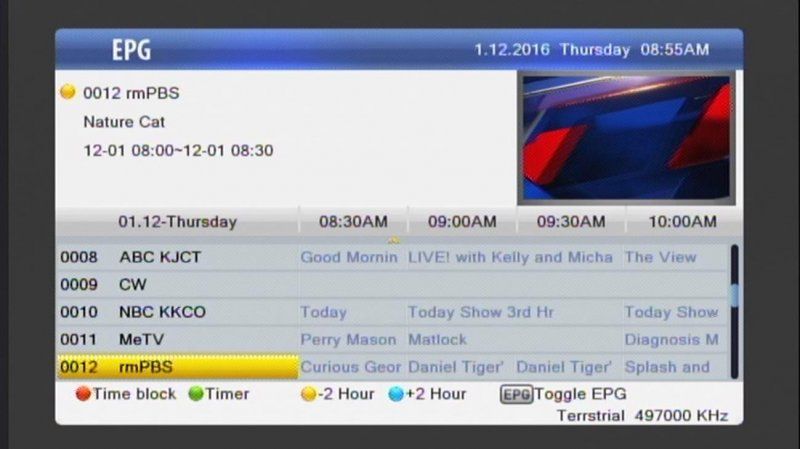
(poor picture quality in the screenshot is from the capture device, NOT from the receiver!)
The OTA tuner seems a bit more "forgiving" than the two Hauppauge tuners I have (or it may be my PC software). If a signal is weak on my PC the video will freeze up, while the Linkbox will play it as much as possible, with more "garbled" video and audio that you can kind of follow. Just like on the FTA side, if you scan your antenna channels in again, it'll rename everything it finds.
I'm pretty happy with the box so far, and luckily my wife is too since re-aiming the dish at 125W. Now in ONE box I can watch/record:
-CBS
-ABC
-NBC
-FOX
-MyTV
-MeTV
-The CW
-Laff
-Grit
-Escape
-Bounce
-Cozi
-Antenna TV
-Movies!
-Telemundo
-V-me
-PBS East
-Montana PBS
-rmPBS (local, Rocky Mountain PBS)
-PBS West
-Create (both OTA and FTA)
-World
-First Nations Experience
I definitely can't complain
Until I get a bigger hard drive, I'm using an old laptop drive in an enclosure. The box has no problem powering it through USB (no external power for the enclosure).
The OTA EPG is pretty good, but not fantastic. So long as the channel is broadcasting the info, it'll load. It seems the longer you're tuned to the channel, more programming loads. However, if you turn the box off it forgets the EPG. It'll also forget the EPG if you mess with the clock. To record a show simply highlight it, hit the green button, and save the event.
(poor picture quality in the screenshot is from the capture device, NOT from the receiver!)
The OTA tuner seems a bit more "forgiving" than the two Hauppauge tuners I have (or it may be my PC software). If a signal is weak on my PC the video will freeze up, while the Linkbox will play it as much as possible, with more "garbled" video and audio that you can kind of follow. Just like on the FTA side, if you scan your antenna channels in again, it'll rename everything it finds.
I'm pretty happy with the box so far, and luckily my wife is too since re-aiming the dish at 125W. Now in ONE box I can watch/record:
-CBS
-ABC
-NBC
-FOX
-MyTV
-MeTV
-The CW
-Laff
-Grit
-Escape
-Bounce
-Cozi
-Antenna TV
-Movies!
-Telemundo
-V-me
-PBS East
-Montana PBS
-rmPBS (local, Rocky Mountain PBS)
-PBS West
-Create (both OTA and FTA)
-World
-First Nations Experience
I definitely can't complain
Last edited:
One thing I accidentally found out: the Local will NOT record two things at the same time, even if one is FTA and the other OTA. I tried to schedule a recording on PBS west that overlapped with a daily OTA recording, no go.
Twice I've had a strange problem come up. Ignore the box for a few days, turn it on, and have audio but no video on any channel. The OSD is very dark (like the brightness was turned down) but usable. Flipping the power on the back doesn't fix it, but a factory reset does. Luckily it's very easy to back up and restore the channel list from the USB hard drive.
The Linkbox is connected to the TV via HDMI, and to my PC through the composite connection on a WinTV 950q USB tuner. This way I can have the receiver menu in one window and Titan TV in another window for setting up recordings.
Twice I've had a strange problem come up. Ignore the box for a few days, turn it on, and have audio but no video on any channel. The OSD is very dark (like the brightness was turned down) but usable. Flipping the power on the back doesn't fix it, but a factory reset does. Luckily it's very easy to back up and restore the channel list from the USB hard drive.
The Linkbox is connected to the TV via HDMI, and to my PC through the composite connection on a WinTV 950q USB tuner. This way I can have the receiver menu in one window and Titan TV in another window for setting up recordings.
- Status
- Please reply by conversation.
Similar threads
- Replies
- 127
- Views
- 8K
- Replies
- 34
- Views
- 5K
- Replies
- 3
- Views
- 941
- Replies
- 0
- Views
- 204
Users Who Are Viewing This Thread (Total: 0, Members: 0, Guests: 0)
Who Read This Thread (Total Members: 1)
Latest posts
-
L
-
T
-


