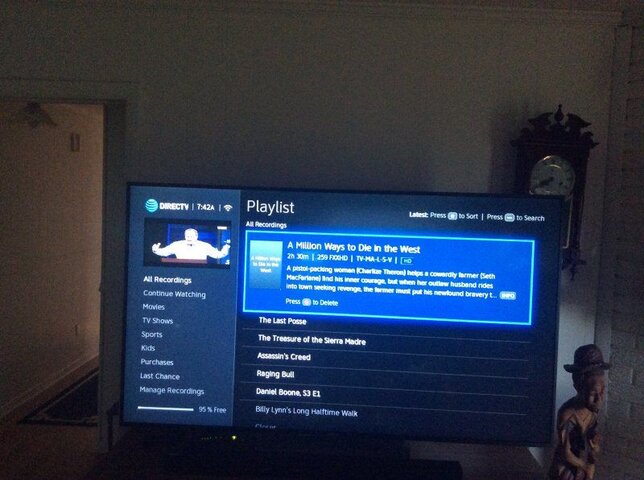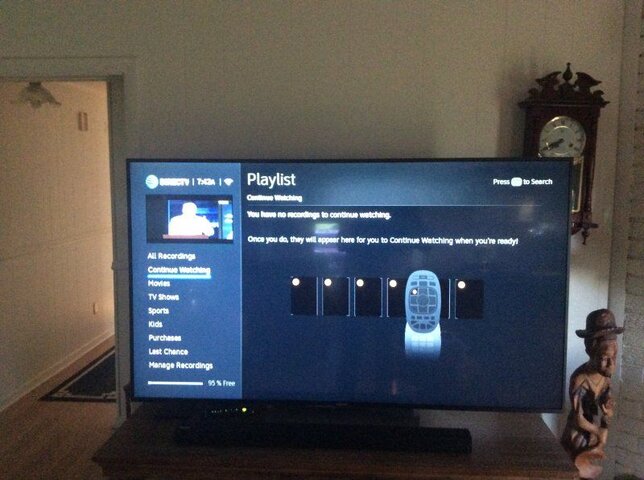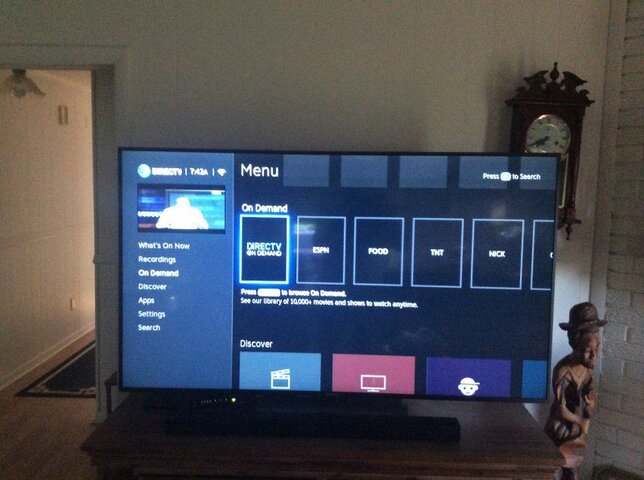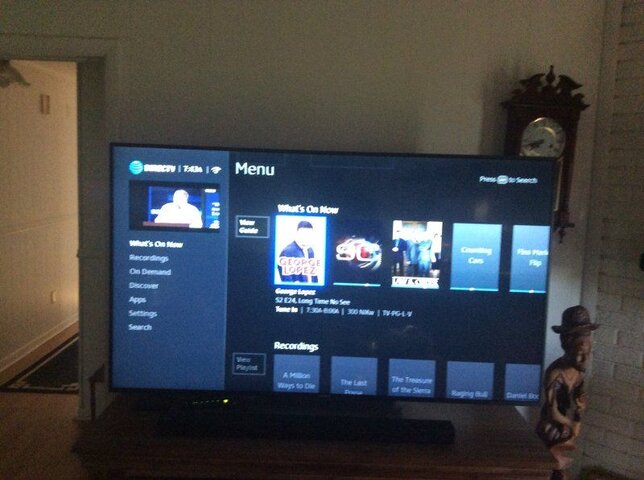New Genie UI now in CE testing
- Thread starter rad
- Start date
- Latest activity Latest activity:
- Replies 642
- Views 73K
You are using an out of date browser. It may not display this or other websites correctly.
You should upgrade or use an alternative browser.
You should upgrade or use an alternative browser.
- Status
- Please reply by conversation.
My point was why is overscan an issue? And, why If ALL TVs can adjust overscan and left/right/up/down? I guess Dish just put the feature in there for the fun of it...
While they can adjust, majority of people outside of these forums don't know how to do that let alone calibrate their tv. DirecTV's products have to be ready for the masses out of the box. That means accounting for what people don't know. While for you it may not make sense but for the 80 year old grandma who just bought her TV from Bestbuy, it does.
Overscan is stupid. I shut it off as soon as I get the TV. I can't stand small pieces of things getting chopped off and it does without "Screen fit" or whatever your TV calls it.
Not everyone does that. like above you have to account for everyone. There is a reason why productions have title safe areas.
Agreed ...
Except the problem is some channels like Hallmark HD and a local station here in the LA market, KTLA-5 on its sub-channels. Their CC data becomes visable at the top of the screen with the TV in 1x1 pixel mode.
This is personally annoying to me so I have to put the overscan back in to hide it.
That's another issue with doing 1:1 mode. Many stations do that.
While they can adjust, majority of people outside of these forums don't know how to do that let alone calibrate their tv. DirecTV's products have to be ready for the masses out of the box. That means accounting for what people don't know. While for you it may not make sense but for the 80 year old grandma who just bought her TV from Bestbuy, it does...
Dish put a simple method of picture adjustment in their menu for those that have TVs doing overscan (out of the box or set). It's a feature for seeing all of the guide. I don't need it because I use dot for dot to get sharpest picture, but my Hopper3 installer pointed it out as if I were "the 80 year old". Savvy consumers with 1080p or 4k TVs don't need it, but my original question was why do Genies not offer it as implied in an earlier post. On topic, a new interface can use almost all of the real estate if adjustment is easy.
Possibly the link to the database where the FW Watcher gets its info. is down, if not the database itself.Does anyone know why everything on the Firmware Watcher page is grayed out, "Inactive"?
Problems with the Watcher service have happened before ...
PLEASE LOG IN TO GET RID OF THESE ADS!
Humm ...
Been awfully quiet here ...
So anyone know if there was a new CE download version of the UI last night?
Couldn't tell what with the FW Watcher still down and I don't like d/l'ing firmware in the blind, only to have to bailout if there is no CE in the stream and just the NR tries to come down instead.
Been awfully quiet here ...
So anyone know if there was a new CE download version of the UI last night?
Couldn't tell what with the FW Watcher still down and I don't like d/l'ing firmware in the blind, only to have to bailout if there is no CE in the stream and just the NR tries to come down instead.
Good point ...Humm ...
Been awfully quiet here ...
So anyone know if there was a new CE download version of the UI last night?
Couldn't tell what with the FW Watcher still down and I don't like d/l'ing firmware in the blind, only to have to bailout if there is no CE in the stream and just the NR tries to come down instead.
I was out last night so I don't know.
If I find that there was new software last night, I'll load it tonight.
0FD9 was the ce last night. Didn't notice any improvement at all . Instead older recording it change to latest recording. On Demand not loading. The guide look the same as last week. I'm not impressed with the new guide so far.
0FD9 was the ce last night. Didn't notice any improvement at all . Instead older recording it change to latest recording. On Demand not loading. The guide look the same as last week. I'm not impressed with the new guide so far.
My on demand has loaded for a few weeks now, I even have a few of the pages with the artwork like it is on the NR. It's still there after last night, too.
PLEASE LOG IN TO GET RID OF THESE ADS!
I have been updating to new software 3or4 times lately, however this is the first time I actually got the new UI on this OFD9 update.
Doesn't look any different .... probably UTH stuff.This weekend ce .
PLEASE LOG IN TO GET RID OF THESE ADS!
Download the ce last night the worst one yet with the new GUI . My c51 client and c61 would not connect. Had to download the ce this morning.
You can't download a CE in the morning...
What's wrong with last's night's CE? It is faster than it's ever been and doesn't hang when you change channels like it was for me last week. Having clients will always suck, I wouldn't base a CE on that.
I mean the ce last night last night ,nce this morning . Sorry about misunderstanding. My clients wouldn't not connect to the hr 54 when I download the ce.
NCE? do you mean NR (national release)?
I've been running the CE firmware for the last 2 weeks. I moved to a new home a month ago. I just finished installing an OTA antenna in my attic. I'm getting a very good signal, to my TV so I decided to to reconnect my AM21. I got it all setup and connected the USB cable from the AM21 to my HR44. I can't seem to find any option for using or setting up my AM21 in the CE firmware is this the case. Could I setup the AM21 in the National release and then go back to the CE and still receive my Local OTA's?
PLEASE LOG IN TO GET RID OF THESE ADS!
- Status
- Please reply by conversation.
Similar threads
- Replies
- 1
- Views
- 175
- Replies
- 85
- Views
- 13K
- Replies
- 81
- Views
- 6K
- Replies
- 48
- Views
- 2K