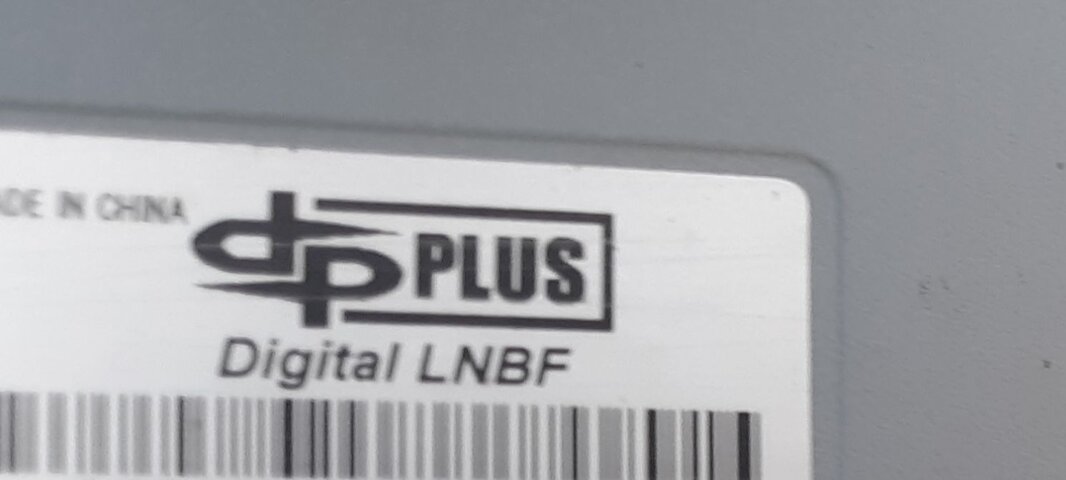I inherited a 1000.4 WA dish with 722 reciever. Theres a dp34 switch and 2 coaxes in & 2 coaxes out, no diplexers etc on the cables. Signal strength seems to change in morning & evening. On TV #1, only receive from 110 & both TVs lose signal easily. I have Satlink WS 6906 and am lost on how to use it. Should I use settings for 119 only or I have seen settings for 110 & 119? Please help.
1000.4 WA dish with 722. What's best way to align dish?
- Thread starter Wildfordchild
- Start date
- Latest activity Latest activity:
- Replies 25
- Views 3K
You are using an out of date browser. It may not display this or other websites correctly.
You should upgrade or use an alternative browser.
You should upgrade or use an alternative browser.
You can lose the 34 switch, for one thing. Is the cable for TV2 run right out of the receiver?I inherited a 1000.4 WA dish with 722 reciever. Theres a dp34 switch and 2 coaxes in & 2 coaxes out, no diplexers etc on the cables. Signal strength seems to change in morning & evening. On TV #1, only receive from 110 & both TVs lose signal easily. I have Satlink WS 6906 and am lost on how to use it. Should I use settings for 119 only or I have seen settings for 110 & 119? Please help.
Have you looked on YT for any vids on that meter?
You are close enough to get signal, so don't make any big changes.
Place your receiver in the mode that shows signal strength and have a partner watch the signal strength.
You can check the alignment by gently grasping the left and right sides of the dish and apply slight pressure left then right (allowing 15-30 seconds for the receiver to react for each direction) and see if the signal improves with either movement - make note. Repeat with the top and bottom of the dish and make note. This can indicate which direction the dish may need to be adjusted.
Loosen the approporiate bolts slightly and move the dish in the direction that your "warping" indicated. Wait and see if the signal improves. Repeat as necessary to with minute movements peak your dish.
Be sure to re-tighten the bolts when you finish.
Place your receiver in the mode that shows signal strength and have a partner watch the signal strength.
You can check the alignment by gently grasping the left and right sides of the dish and apply slight pressure left then right (allowing 15-30 seconds for the receiver to react for each direction) and see if the signal improves with either movement - make note. Repeat with the top and bottom of the dish and make note. This can indicate which direction the dish may need to be adjusted.
Loosen the approporiate bolts slightly and move the dish in the direction that your "warping" indicated. Wait and see if the signal improves. Repeat as necessary to with minute movements peak your dish.
Be sure to re-tighten the bolts when you finish.
Last edited:
010qq1lql OPYou can lose the 34 switch, for one thing. Is the cable for TV2 run right out of the receiver?
Have you looked on YT for any vids on that meter?
TV 2 is connected to home distribution out with coax. TV 1 is connected with HDMI. If I remove switch, can I connect coax ends with an end to end connector? Or should I run new unspliced coax into house? Can I run a single cable in an use a signal splitter or diplexer? I'm not sure what kind of coax is being used from dish to inside house. What is best? Also, should dish have some sort of ground rod? If so, how do I connect it & what is best to use? Thanks so much!!I inherited a 1000.4 WA dish with 722 reciever. Theres a dp34 switch and 2 coaxes in & 2 coaxes out, no diplexers etc on the cables. Signal strength seems to change in morning & evening. On TV #1, only receive from 110 & both TVs lose signal easily. I have Satlink WS 6906 and am lost on how to use it. Should I use settings for 119 only or I have seen settings for 110 & 119? Please help.
Is this receiver still activated? I don't believe Dish is going to activate that receiver for a new accountI inherited a 1000.4 WA dish with 722 reciever
If I remove switch, can I connect coax ends with an end to end connector? Or should I run new unspliced coax into house? Can I run a single cable in an use a signal splitter or diplexer?
You would probably need a DPP33 switch to turn that LNB into DishPro Plus in order to use only one cable to the 722. You mentioned you had a DP34 switch which needs two cables down to your 722. Therefore, I am guessing your 2-feedhorn LNB is just DP and not DPP itself.
If the LNB is DPP by itself, then you would not need a DPP33 switch and could just get by with one cable and a separator at the 722.. But then, why would you have a DPP LNB on Western Arc? Those should all have 3 feedhorns. I would hook it up without the DP34, run a switch test on your 722, and tell us what you have. (Incidentally, I still have an unused DPP33 somewhere.)
If the model listed for the dish (1000.4 WA) is correct, then the LNB would be DPP. It sounds like somebody hooked it up wrong, running two lines from the dish to the DP34 switch so it would pick up 110 and 119, leaving out 129. If the switch had been necessary (it wasn't, if there was only the one receiver hooked up) then there should have been three lines from the dish to the switch. Otherwise, it is best to leave the switch out of the mix.You would probably need a DPP33 switch to turn that LNB into DishPro Plus in order to use only one cable to the 722. You mentioned you had a DP34 switch which needs two cables down to your 722. Therefore, I am guessing your 2-feedhorn LNB is just DP and not DPP itself.
If the LNB is DPP by itself, then you would not need a DPP33 switch and could just get by with one cable and a separator at the 722.. But then, why would you have a DPP LNB on Western Arc? Those should all have 3 feedhorns. I would hook it up without the DP34, run a switch test on your 722, and tell us what you have. (Incidentally, I still have an unused DPP33 somewhere.)
You have a couple of options. First, if your system is not already grounded (or if it had been grounded through the switch) then you can replace the switch with a dual ground block and connect the ground wire to it. If you would prefer to run an all-new cable, then you would need to make sure it is RG6. You would still need a single ground block somewhere in the line between the dish and receiver, wherever you can easily ground it. At the back of the receiver, you would connect the one cable coming in to a separator, which has two short cables to connect to the inputs on the receiver. If you need a separator (looks like a splitter, but is designed to work with Dish DP signals to connect dual-tuner receivers such as yours) then I have a spare that I could send you.TV 2 is connected to home distribution out with coax. TV 1 is connected with HDMI. If I remove switch, can I connect coax ends with an end to end connector? Or should I run new unspliced coax into house? Can I run a single cable in an use a signal splitter or diplexer? I'm not sure what kind of coax is being used from dish to inside house. What is best? Also, should dish have some sort of ground rod? If so, how do I connect it & what is best to use? Thanks so much!!
If the model listed for the dish (1000.4 WA) is correct, then the LNB would be DPP. It sounds like somebody hooked it up wrong, running two lines from the dish to the DP34 switch so it would pick up 110 and 119, leaving out 129. If the switch had been necessary (it wasn't, if there was only the one receiver hooked up) then there should have been three lines from the dish to the switch. Otherwise, it is best to leave the switch out of the mix.
Are you sure about that? If the dish was a 1000.4, then it should have come with either an EA DP 3-LNB or a DPP 3 LNB assembly. I have a DP 3-LNB assembly that was originally installed on my 1000.4 and which I used for years with my DPP33 to feed a 722 and 2 612's. I believe there was an extremely rare WA DPP switch made for a 1000.4, but I can't imagine that is what the O/P has. Plus, the only switch that reputedly works with a DPP LNB assembly is the DPP44 (which turns the internal switch off), not the DP34 which the OP has in there. Correct me if I garbled any of that. IMHO we need to know what that LNB is before we waste more of the OP's time. He can do that if he follows your instructions to remove the switch, and my instructions to use the 722 to tell us what kind of LNB is up there.
Refresh my memory on when the technology changed from DP to DPP. My 1000.4 EA LNB is DPP, and I have had it since 2011. I have never had a WA LNB for the 1000.4 though, and my previous Dish 1000's were the original model and the 1000+, both of which required the DPP44 switch. So, my knowledge of the various other LNB's with built-in switches is limited.Are you sure about that? If the dish was a 1000.4, then it should have come with either an EA DP 3-LNB or a DPP 3 LNB assembly. I have a DP 3-LNB assembly that was originally installed on my 1000.4 and which I used for years with my DPP33 to feed a 722 and 2 612's. I believe there was an extremely rare WA DPP switch made for a 1000.4, but I can't imagine that is what the O/P has. Plus, the only switch that reputedly works with a DPP LNB assembly is the DPP44 (which turns the internal switch off), not the DP34 which the OP has in there. Correct me if I garbled any of that. IMHO we need to know what that LNB is before we waste more of the OP's time. He can do that if he follows your instructions to remove the switch, and my instructions to use the 722 to tell us what kind of LNB is up there.
Refresh my memory on when the technology changed from DP to DPP.
Unfortunately, I can't find a source or description of the LNB that originally came on my 1000.4. But if it was DPP, there would have been no reason for me to cannibalize a WA DPP 2-feedhorrn LNB (which I did) for it's internal DPP switch, or to replace that kluge with the DPP33 switch. OK, I'll wander out into the garage and see if I can find what used to be up there...
Huh. I don't see any 3-feedhorn LNB/switch assembly other than the EA DPP one that got replaced with the hybrid when I got the H3. What is in my drawer full of old Dish stuff is a WA DP twin, and a bunch of DP duals, which I had when I was mixed-arc. So you might be right about the DPP WA LNB that the OP has. Yeah, that installation was bungled badly if the OP can only pick up 110/119.
Yeah, that installation was bungled badly if the OP can only pick up 110/119.
Another thought occurs to me... Perhaps the installer (whoever that was) used the EA LNB on the WA. Might that get only 110/119?
It could, and that may explain the low signal strength, since the spacing between the satellites is slightly different, so that LNB is not optimized for the other arc. It is the same principle as using the old Dish 500 LNB's for EA. It works, but it is not ideal.Another thought occurs to me... Perhaps the installer (whoever that was) used the EA LNB on the WA. Might that get only 110/119?
It's also possible to mis-align a WA triple LNB so it receives 110 and 119 on the 119 and 129 feedhorns. It's a fairly common error for RV'ers that are new to manual dish aiming if they don't pay close attention to the azimuth.
I have looked on you tube for videos but most are in foreign languages.You can lose the 34 switch, for one thing. Is the cable for TV2 run right out of the receiver?
Have you looked on YT for any vids on that meter?
Post a pic of the LNB showing the "eyes", please. That will tell us which arc its for.Do these pics help? LNB has 3 eyes. Can you direct me to start from scratch?
I am conflicted about settings for AZ, EL, and SKEW. I have found settings for 119, 110 and different ones for the combination of 119 & 110. I'm in 424 zip code area. What settings should I use?
You have a western arc DPP LNB for 110, 119, and 129. The correct settings for Providence, KY are:
Elevation: 35.7°
Azimuth (magnetic): 228.3°
Dish Skew: 124.2°
Elevation: 35.7°
Azimuth (magnetic): 228.3°
Dish Skew: 124.2°