2 hoppers
- Thread starter kpip99
- Start date
- Latest activity Latest activity:
- Replies 45
- Views 6K
-
ENJOY SATELLITEGUYS AD FREE THIS FEBRUARY!
Thank you to the very generous support we got from our members in December we have decided to make the month of February AD FREE for everyone!
We want to see the true speed of our site and enjoy SatelliteGuys the way it was meant to be enjoyed!
If you would like to help us keep the lights on and keep enjoying the site AD FREE consider becoming a PUB MEMBER by CLICKING HERE.
THANK YOU TO EVERYONE FOR YOUR SUPPORT!
You are using an out of date browser. It may not display this or other websites correctly.
You should upgrade or use an alternative browser.
You should upgrade or use an alternative browser.
If you were at bedroom hopper and wanted to record something at that hopper but all the tuners were recording other shows would have have to go to your living room and Set the recording or could you do it from the bedroom hopper without having to walk into living room ?
Sent from my iPhone using Tapatalk
Sent from my iPhone using Tapatalk
DANG IT.
I just signed up with DISH last night (install on the 29th) moved from DTV.
What I ordered: (4 rooms)
(2 hoppers (Living Room and Master) and 2 Joeys (bedroom and rec room))
I have been reading forums all day looking for a flaw in the Hopper. I didn't find any until now. So you are telling me, If I record a show in the master (hopper) I won't be able to watch that show in the living room (other hopper)? That isn't good..the wife isn't going to like that. Genie is 1 up on that feature...DANG IT!!
So what about putting the 2 Joeys in the master and the living room? Can the joey see both Hoppers?
This might be a deal breaker for us. Are there any work arounds on this?
What about 1 hopper and 2 Super Joeys and 1 reg joey? then could you watch a show in ANY room? That would give me 6 tuners + PTAT tuner....right?
I just signed up with DISH last night (install on the 29th) moved from DTV.
What I ordered: (4 rooms)
(2 hoppers (Living Room and Master) and 2 Joeys (bedroom and rec room))
I have been reading forums all day looking for a flaw in the Hopper. I didn't find any until now. So you are telling me, If I record a show in the master (hopper) I won't be able to watch that show in the living room (other hopper)? That isn't good..the wife isn't going to like that. Genie is 1 up on that feature...DANG IT!!
So what about putting the 2 Joeys in the master and the living room? Can the joey see both Hoppers?
This might be a deal breaker for us. Are there any work arounds on this?
What about 1 hopper and 2 Super Joeys and 1 reg joey? then could you watch a show in ANY room? That would give me 6 tuners + PTAT tuner....right?
Last edited:
Not to worry. Your two Hoppers will be on a single network -- unless you want the Hoppers isolated from each other.. . . So you are telling me, If I record a show in the master (hopper) I won't be able to watch that show in the living room (other hopper)?
Can the joey see both Hoppers?
You'll be able to access the recordings on each Hopper (from the other Hopper & your Joeys).
I have 3 Hoppers on a single network and the recordings on each are accessed from the DVR screen (see below). I just select one of the Hoppers from a drop-down menu and the DVR contents of that Hopper will appear:
BTW, that External Device 1 is a hard drive connected to the Hopper I'm using the remote on (Living Room 1). I also have a hard drive attached to the Master Bedroom Hopper, but to access that drive's contents I'd have to use the Master Bedroom remote. Long story short . . . on a single network you can view all the recordings on each Hopper, but not the recordings on all of the hard drives attached to these Hoppers.
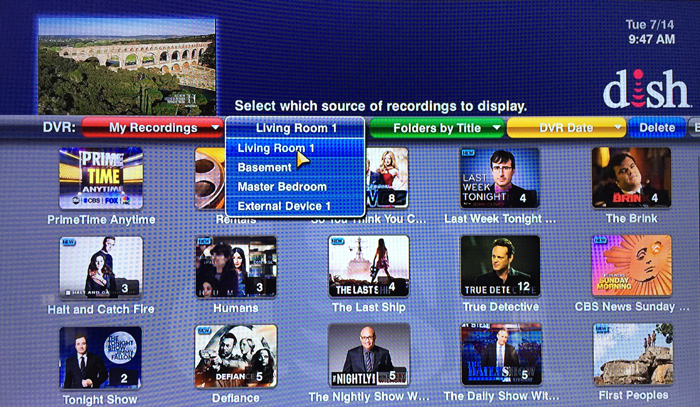
DANG IT.
I just signed up with DISH last night (install on the 29th) moved from DTV.
What I ordered: (4 rooms)
(2 hoppers (Living Room and Master) and 2 Joeys (bedroom and rec room))
I have been reading forums all day looking for a flaw in the Hopper. I didn't find any until now. So you are telling me, If I record a show in the master (hopper) I won't be able to watch that show in the living room (other hopper)? That isn't good..the wife isn't going to like that. Genie is 1 up on that feature...DANG IT!!
So what about putting the 2 Joeys in the master and the living room? Can the joey see both Hoppers?
This might be a deal breaker for us. Are there any work arounds on this?
What about 1 hopper and 2 Super Joeys and 1 reg joey? then could you watch a show in ANY room? That would give me 6 tuners + PTAT tuner....right?
As stated you can watch recordings from the other Hopper, they are just separate lists. You can not have 2 Super Joeys, or 2 Hoppers with 1 Super Joey. what is nice about the 2 Hoppers is that when you are setting up a timer it will tell you if there may be a conflict, and ask if you want to schedule it on the other Hopper.
Ryan
If you accept the Netflix offer, Your Non sling loaded hopper will not have a Netflix app.
What I did, was Took my Sling loaded Hopper , put it in my master bedroom, and linked the 2 Joeys to its so they could all have the Netflix option for the kids.
And I just have the Hopper 2000 in the livingroom, and use my smart TV for netflix in there.
You'll get 13.5 months free if you are Grandfathered to the $7.99 Netflix plan
12 months on the $8.99 plan
And 9 months on the $11.99 4 stream plan.
If you accept the Netflix offer, Your Non sling loaded hopper will not have a Netflix app.
What I did, was Took my Sling loaded Hopper , put it in my master bedroom, and linked the 2 Joeys to its so they could all have the Netflix option for the kids.
And I just have the Hopper 2000 in the livingroom, and use my smart TV for netflix in there.
You'll get 13.5 months free if you are Grandfathered to the $7.99 Netflix plan
12 months on the $8.99 plan
And 9 months on the $11.99 4 stream plan.
What's the 9 to 13.5 months free grandfathered plan? Used to have a desktop Netflix plan that I let lapse about a month ago.Ryan
You'll get 13.5 months free if you are Grandfathered to the $7.99 Netflix plan
12 months on the $8.99 plan
And 9 months on the $11.99 4 stream plan.
Thanks,
Dave
If you were a Netflix subscriber before they increased the price you only pay $7.99 per month for 2 stream HD service.
New customers Pay $8.99.
The $11.99 plan is 4 Stream HD service.
Dish gives you a Promo code that Applies $108 credit to your Netflix account.
New customers Pay $8.99.
The $11.99 plan is 4 Stream HD service.
Dish gives you a Promo code that Applies $108 credit to your Netflix account.
Is the promo code only for new Dish customers? If not, how do I get the code?If you were a Netflix subscriber before they increased the price you only pay $7.99 per month for 2 stream HD service.
New customers Pay $8.99.
The $11.99 plan is 4 Stream HD service.
Dish gives you a Promo code that Applies $108 credit to your Netflix account.
Ryan,What would be better, I want to maximize how many shows I can record at once?
#1: 2 Hoppers and 2 reg joeys
#2: 1 Hopper, 1 Super Joey, and 1 reg Joey
What do you all think?
The general opinion on here is #1. You get 6 tuners vs. 5. Advantages are:
* One more tuner to either watch or record from
* Twice as much storage
* If one Hopper fails, you still have television at 3 locations until it's replaced instead of no television.
Some suggestions that might save you some worry:
* Only connect one Hopper and no Joeys to the Internet (either wired or wireless)
* Enable bridging on that one Hopper only
* If you enable PTAT, do it only on one Hopper and everyone can watch from there rather than tie up 2 tuners every night recording the same programs
* Don't worry about minor problems for the first 72 hours, such as apps that don't work
Note that #1 provides for 4 televisions and #2 only provides for 3 televisions. #1 will cost you about $10 more per month. If you have 4 televisions, #2 should have an additional Joey and the costs would be almost the same for both.
Dave
dimcmurr,
Your suggestions are good. Two Hoppers are smart especially in my case with 5 Hopper failures recently. No Hopper, no TV. I just had a rash of bad luck. Up til recently, things were good. A tech came out and all is normal now. Don't know why you suggested not connecting one Hopper to the internet though.
I was angry thru all my bad luck and contacted two other providers. Decided to stay with Dish. The Hopper spoiled me.
Your suggestions are good. Two Hoppers are smart especially in my case with 5 Hopper failures recently. No Hopper, no TV. I just had a rash of bad luck. Up til recently, things were good. A tech came out and all is normal now. Don't know why you suggested not connecting one Hopper to the internet though.
I was angry thru all my bad luck and contacted two other providers. Decided to stay with Dish. The Hopper spoiled me.
Connecting both Hoppers to the internet can cause all sorts of strange problems. I went through that a while back. With bridging enabled, only one connection is needed, so pick whichever one is most convenient. Your internet will travel over the Hopper's MOCA network.dimcmurr,
Don't know why you suggested not connecting one Hopper to the internet though.
I have both of my Hoppers on Internet thru the Hopper Internet Connector. I have zero problems. I did notice when the Tech was here last week, he disabled Bridging. I see no difference when it is enabled or disabled. Am I missing something?
Connecting both Hoppers to the internet can cause all sorts of strange problems. I went through that a while back. With bridging enabled, only one connection is needed, so pick whichever one is most convenient. Your internet will travel over the Hopper's MOCA network.

