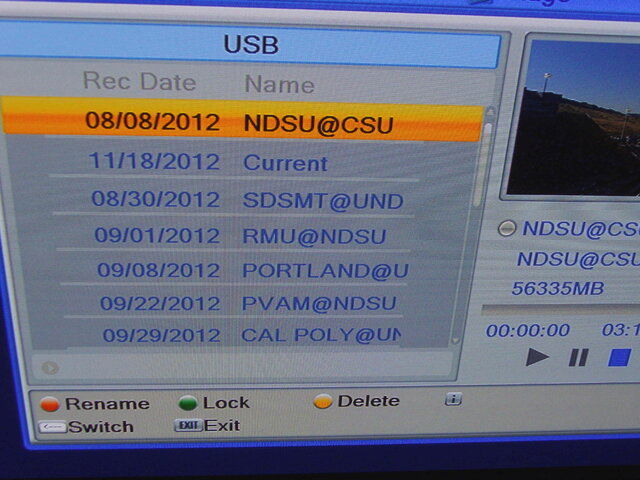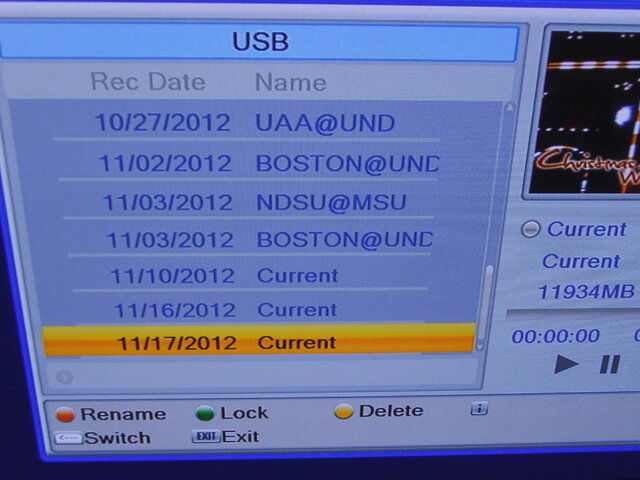So ran into 2 things today while recording a basketball game
It was a HD feed with a symbol rate of 30000 and it recorded (and played back) fine....
HOWEVER after I hit record to start recording if I pushed a button it either took forever to acknowledge it or was non existent. I wanted to extend the time to 2:30 (from 2:00). So I pressed info and it came up. I pressed record again (which normally pops up the box to change the recording length). When I hit the record button it did one of the following
-wouldnt pop up at all
-would pop up the record length but you couldnt type in "02:30"
-would pop up the record length but it took 7 or 8 presses of the right arrow to move the _ over to the first 0 in :00
Then it would time out (everything disappear) and we try again...also the time out (which I have at 2 seconds) it would take 15-20 seconds to time out
If I hit record again to pop up the record length I finally (after no lie 13 or 14 times) got the 3 to work so it showed "02:30"
This happened a few weeks ago when I tried to record a football game that also had a 30000 s/r. It recorded fine but it seemed to "choke" when you pressed any button on the remote.
Also I didnt know if I would have enough on my regular drive so I plugged in my 500GB drive. Once it got done I copied it over to my "regular" drive. Even though the date is correct it put the file before anything I recorded directly on the drive and after the football game from 9/8 (but I dated it wrong so thats why it shows 8/8).
So it seems like any file transferred from another drive it puts at the top of the file list (in date order)...see pictures
1st pic is the 1st part of the list..."Current" is the file in question
2nd pic is the end of the list (from a hockey game last night)
It was a HD feed with a symbol rate of 30000 and it recorded (and played back) fine....
HOWEVER after I hit record to start recording if I pushed a button it either took forever to acknowledge it or was non existent. I wanted to extend the time to 2:30 (from 2:00). So I pressed info and it came up. I pressed record again (which normally pops up the box to change the recording length). When I hit the record button it did one of the following
-wouldnt pop up at all
-would pop up the record length but you couldnt type in "02:30"
-would pop up the record length but it took 7 or 8 presses of the right arrow to move the _ over to the first 0 in :00
Then it would time out (everything disappear) and we try again...also the time out (which I have at 2 seconds) it would take 15-20 seconds to time out
If I hit record again to pop up the record length I finally (after no lie 13 or 14 times) got the 3 to work so it showed "02:30"
This happened a few weeks ago when I tried to record a football game that also had a 30000 s/r. It recorded fine but it seemed to "choke" when you pressed any button on the remote.
Also I didnt know if I would have enough on my regular drive so I plugged in my 500GB drive. Once it got done I copied it over to my "regular" drive. Even though the date is correct it put the file before anything I recorded directly on the drive and after the football game from 9/8 (but I dated it wrong so thats why it shows 8/8).
So it seems like any file transferred from another drive it puts at the top of the file list (in date order)...see pictures
1st pic is the 1st part of the list..."Current" is the file in question
2nd pic is the end of the list (from a hockey game last night)