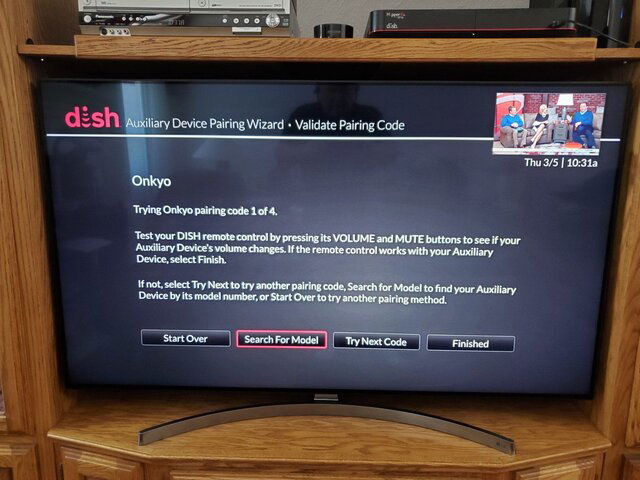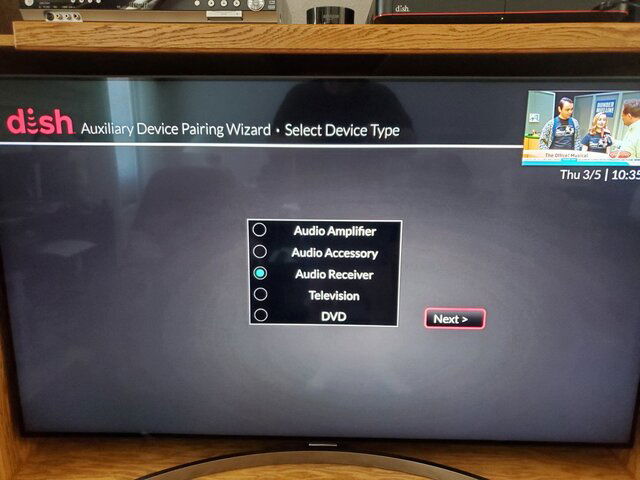Hopper 3
54.0 remote
Sony TV
Onkyo AVR
I upgraded to all of the above last fall. Everything was working as expected. Within the last week or so though, the Onkyo AVR will not turn on when I hit the power button on the 54.0 remote. The TV and H3 do power up. Once I turn on the AVR manually, the 54.0 remote does control the volume as expected on the Onkyo. All I'm missing is the power up. I also have a Harmony remote programmed for these devices and this continues to work OK.
I've tried a few tweaks to the programming steps on the H3 menu, with no luck. Any ideas as to what I can try next?
54.0 remote
Sony TV
Onkyo AVR
I upgraded to all of the above last fall. Everything was working as expected. Within the last week or so though, the Onkyo AVR will not turn on when I hit the power button on the 54.0 remote. The TV and H3 do power up. Once I turn on the AVR manually, the 54.0 remote does control the volume as expected on the Onkyo. All I'm missing is the power up. I also have a Harmony remote programmed for these devices and this continues to work OK.
I've tried a few tweaks to the programming steps on the H3 menu, with no luck. Any ideas as to what I can try next?