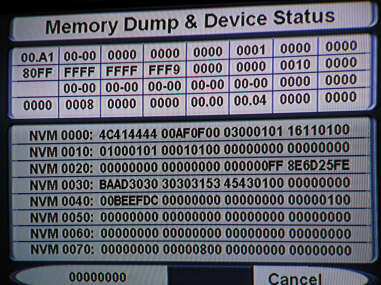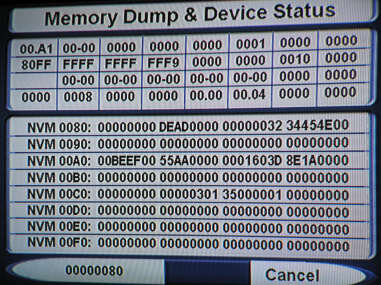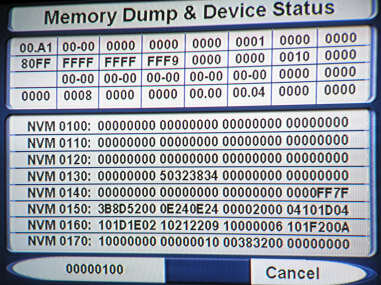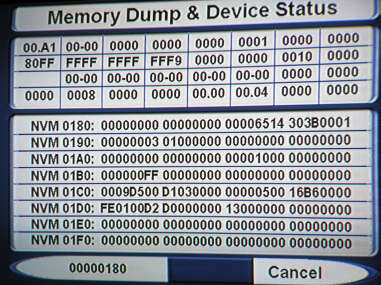811 P285/P287 Software Update
- Thread starter Scott Greczkowski
- Start date
- Latest activity Latest activity:
- Replies 149
- Views 25K
You are using an out of date browser. It may not display this or other websites correctly.
You should upgrade or use an alternative browser.
You should upgrade or use an alternative browser.
Man, April 13th is Updates Day: Dish also had an update for my 6000. It added support for "SuperDish 3", "SuperDish 4", and "SuperDish 5", plus an "Alternate". I went and checked in the 811's Dish Pointing menu and I also see the "Alternate" listed.
Bryan, the "OtherGuys" satellite site were recommending a hard-reboot, which I did on mine. So far, it's been as solid as P2.84 was.
KyDave, I also noticed that fix. I usually have music on in the a.m. and use the guide to see what's on. Under P287, the guide pops up like you'd expect. Now, if they can get it to format 16:9 and add another half-hour ...
...
Also, under P287, the "TV Enhancements" now work. I was watching the Showtime Apple Gift Card deal and the icon popped up on the bottom of the screen telling me I could press select to get more information.
KyDave, I also noticed that fix. I usually have music on in the a.m. and use the guide to see what's on. Under P287, the guide pops up like you'd expect. Now, if they can get it to format 16:9 and add another half-hour
 ...
...Also, under P287, the "TV Enhancements" now work. I was watching the Showtime Apple Gift Card deal and the icon popped up on the bottom of the screen telling me I could press select to get more information.
Oh so that's what TV Enhancments are...
I was always wondering what the heck they were talking about on those commercials telling you to press select on your remote and it did nothing.
And I did unplug my box once but it still came back.
I was always wondering what the heck they were talking about on those commercials telling you to press select on your remote and it did nothing.
And I did unplug my box once but it still came back.
What are you watching when your 811 freezes? I tried going through our local OTA Digitals and the 811 seemed to handle them all just fine.
BTW, I noticed as I was poking around the menu tree that my 811 had the "SuperDish/129" option checked, even though I still have Legacy LNBs in a SW21 3-Sat. I cleared that and did a switch "Test", so it has the right switch matrix set. I'll keep my fingers crossed.
BTW, I noticed as I was poking around the menu tree that my 811 had the "SuperDish/129" option checked, even though I still have Legacy LNBs in a SW21 3-Sat. I cleared that and did a switch "Test", so it has the right switch matrix set. I'll keep my fingers crossed.
After watching a show on OTA (like a 30 minute show) and when going to change to another OTA station (I usually use the browse banner, then select the station) but when I pull up the browse banner, it comes up but then freeze and then the signal behind the banner goes dead
Interesting.. Particular Channel BFG? I am using the browse button all the time to try and get mine to freeze. I have one a couple of resets and a BSOD but then again I adding a lot of locks, removing them, etc. The random restarts I was seeing might be related to some PSIP info changing with Fox. Any channels moving on you?
I just got my first BSoD in a long time by watching 30+ minutes of local DTV, then surfing to a satellite channel.
Also, while I was watching my OTA DTV stations, I noticed my Midnight timer didn't fire at midnight, even though the clock was 12:02 am. I did an Info and the 811 had the right channel info, but maybe the 811 can't get there.
Now I have a GSoD! I popped up the guide, still no video, and when I cancelled back to channel 9900, it was all grey, no audio. I hit the "Sys Info" on my remote, and it appears there is no JPEG image behind the Info Screen: it's black, with a green "GOOD" (hah!), a blue "0", the phone icon on a green background, a blue "P287", the switch matrix in white with my three satellite positions (119, 110, and 61.5) in black with green boxes underneath, "SW21 3-SAT" in blue under that, and a blue "1" (my remote address, I believe). Looking closer, it appears the text is a very dark grey on the black background.
I tried my "Dish Home" trick, and the audio comes up in the background, but no graphics backgrounds. The Instant Weather app works (again, no background or ads, just the text characters.) Cancelling out, I can pull up the music channels (both Muszak and Sirius) with audio, and after the banner goes away, the song title, artist, album, and publisher info appears. Again, text graphics, not anything coming out of the MPEG/JPEG decoder.
One big difference between P287 and previous versions: When you get the BSOD, you lose the Menu graphics now. Before, with the "primative" menu buttons, you had a complete screen. Now, all you get are white characters on a black background.
Also, while I was watching my OTA DTV stations, I noticed my Midnight timer didn't fire at midnight, even though the clock was 12:02 am. I did an Info and the 811 had the right channel info, but maybe the 811 can't get there.
Now I have a GSoD! I popped up the guide, still no video, and when I cancelled back to channel 9900, it was all grey, no audio. I hit the "Sys Info" on my remote, and it appears there is no JPEG image behind the Info Screen: it's black, with a green "GOOD" (hah!), a blue "0", the phone icon on a green background, a blue "P287", the switch matrix in white with my three satellite positions (119, 110, and 61.5) in black with green boxes underneath, "SW21 3-SAT" in blue under that, and a blue "1" (my remote address, I believe). Looking closer, it appears the text is a very dark grey on the black background.
I tried my "Dish Home" trick, and the audio comes up in the background, but no graphics backgrounds. The Instant Weather app works (again, no background or ads, just the text characters.) Cancelling out, I can pull up the music channels (both Muszak and Sirius) with audio, and after the banner goes away, the song title, artist, album, and publisher info appears. Again, text graphics, not anything coming out of the MPEG/JPEG decoder.
One big difference between P287 and previous versions: When you get the BSOD, you lose the Menu graphics now. Before, with the "primative" menu buttons, you had a complete screen. Now, all you get are white characters on a black background.
Attachments
Good Grief, more BSOD problems than before! Seems like some weeks back I expressed the concern that the next update seemed focused on upgrade features and not on fixes to existing problems. Unfortunately, it looks like I may have been more insightful than I wanted to be.
Well, there's always those MPEG-4 receivers next year. I'll bet they'll have their software totally debugged before E* unleashes them upon us.
Well, there's always those MPEG-4 receivers next year. I'll bet they'll have their software totally debugged before E* unleashes them upon us.
My OKC stations aren't very good at PSIP, so I'm glad I'm blocking 287. 285 has been very, very good to me.
Got the Update yesterday, So far no issues other than seems slower to switch between channels.. May be my imagination. No lock up at all. SO FAR Left it on ovenight tuned to a OTA channel. No downloading of guide or reboot this am. It went right to another channel. with out an issue.
Got P285 a few weeks ago. No problems.
P287 came in recently.
Now I have:
1) The 3-page System Info version
2) Instant SEARCH from the # button (had to use MENU or THEMES before)
3) Instant Timer Edit: create timer with the EPG, then slect it again from the EPG to make changes.
So far so good!
P287 came in recently.
Now I have:
1) The 3-page System Info version
2) Instant SEARCH from the # button (had to use MENU or THEMES before)
3) Instant Timer Edit: create timer with the EPG, then slect it again from the EPG to make changes.
So far so good!
THere was some discussion about the EPG and why it was not extended like the menu. I dont recall anyone stating the EPG was new, but I could easily see where confusion could set in. Actually there was some discussion of if the Menu was even updated.
It might be my imagination, but it looks like they've fiddled with the video software. To my eye it looks like 1080i to 720p is doing better than it did on 284.
I used to switch between 1080i and 720p based on the channel's native broadcast but I've left the 811 in 720p since the upgrade and it's looked much better doing 1080i to 720p. Not quite as good as the projector doing the conversion but livable now
Cheers,
I used to switch between 1080i and 720p based on the channel's native broadcast but I've left the 811 in 720p since the upgrade and it's looked much better doing 1080i to 720p. Not quite as good as the projector doing the conversion but livable now
Cheers,