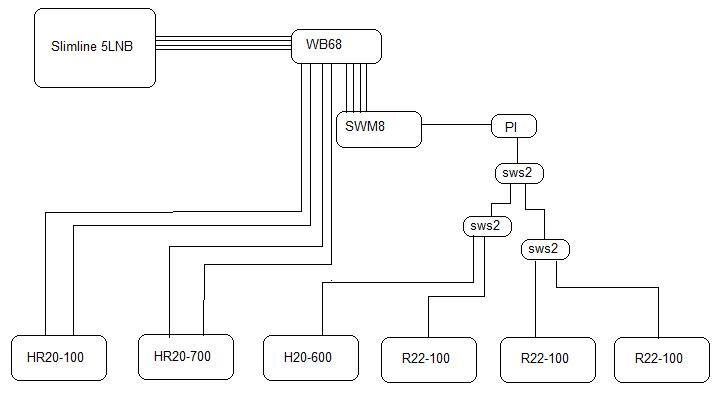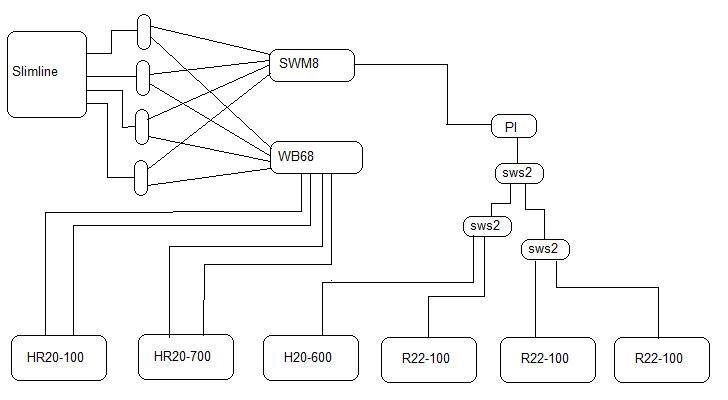Well today Directv made me a offer I could not turn down by selling me 3 R22-100's for a total of $100. Now I just need to determine if I really understand how to incorporate SWM into my setup. When these systems are installed I will have a total of 11 tuners that will be used. I would like to have the capability to add one more tuner down the road when I can get my H20 replaced at a very reduced cost.
Here is what I figured I would need to do. I decided to try to use the SWS2's because I would be able to reduce the cabling that is showing on the outside of the house with out running all new wires.
So my question is do I have this right or do I completely misunderstand how SWM works?

Here is what I figured I would need to do. I decided to try to use the SWS2's because I would be able to reduce the cabling that is showing on the outside of the house with out running all new wires.
So my question is do I have this right or do I completely misunderstand how SWM works?