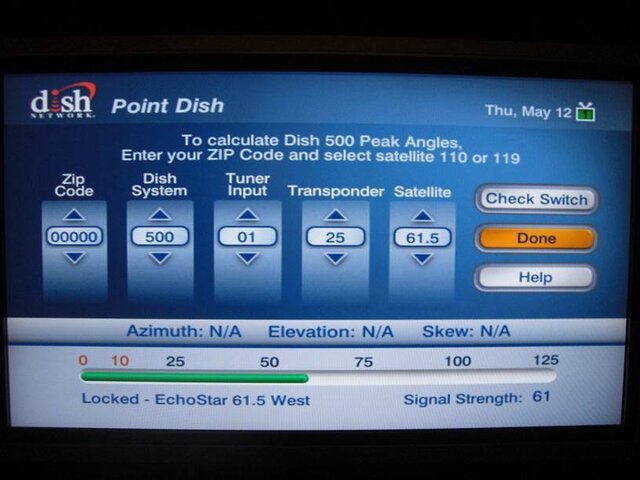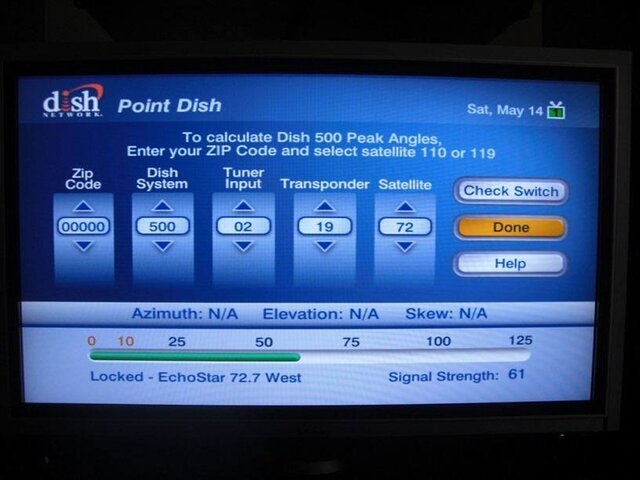I currently have two dish500's..
#1 110 & 119
#2 65.5
129 isn't an option for me!
I need to add 72.7 because dish is moving channels from 65.5 to 72.7.
Long story short Dish isn't going to help me with this . I'm on my own. If you would like to read entire back story you may do so at this URL: Technicians Refuse to Install Eastern Arc - DBSTalk.Com
My current dish pointing at 65.5 has a steady signal of 61.
I'm thinking I should first confirm I can pick up 72.7 by changing my current 65.5 dish to these settings.
Zip: 33305
Satellite: 72.7W NIMIQ 5
Elevation: 58.3°
Azimuth (true): 163.5°
Azimuth (magn.): 169.6°
Before doing so I'm going to mark my dish in it's current position so I can put it back easily.
Once I make those adjustments do I have to do anything to the receiver or just change the sat signal strength meter from 65.5 to 72.7? Do I need to do a check switch? I currently have a VIP722 and from menu if I press 611 I can see 72 as an option already.
Any particular transponder I should test on 72.7?
Thanks,
Kevin.
#1 110 & 119
#2 65.5
129 isn't an option for me!
I need to add 72.7 because dish is moving channels from 65.5 to 72.7.
Long story short Dish isn't going to help me with this . I'm on my own. If you would like to read entire back story you may do so at this URL: Technicians Refuse to Install Eastern Arc - DBSTalk.Com
My current dish pointing at 65.5 has a steady signal of 61.
I'm thinking I should first confirm I can pick up 72.7 by changing my current 65.5 dish to these settings.
Zip: 33305
Satellite: 72.7W NIMIQ 5
Elevation: 58.3°
Azimuth (true): 163.5°
Azimuth (magn.): 169.6°
Before doing so I'm going to mark my dish in it's current position so I can put it back easily.
Once I make those adjustments do I have to do anything to the receiver or just change the sat signal strength meter from 65.5 to 72.7? Do I need to do a check switch? I currently have a VIP722 and from menu if I press 611 I can see 72 as an option already.
Any particular transponder I should test on 72.7?
Thanks,
Kevin.