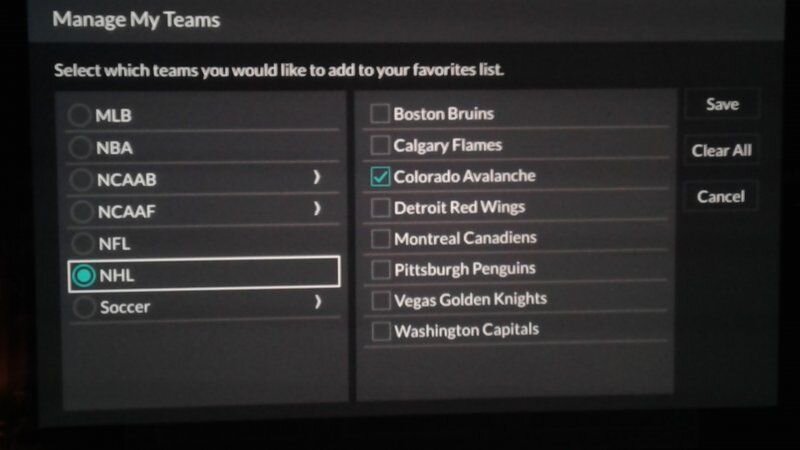I have a Hopper2/sling and Friday I got the U705 update. I don't know what it all entails but one thing I noticed was that the Game Finder settings had changed. Since I got the update I've been watching football all day and now I'm getting these notifications that such and such is starting etc. I didn't have this before 705 and I checked the settings on my Hopper and in notifications I have TV enhancements in off mode. I checked everywhere else and couldn't find anything to turn them off. Any ideas.
I have an H3 and get the same messages and remember that I turned something on. BUT when I went to GameFinder to give you a step by step to where this is done, it's all screwed up. It first asked for me to set up what I had already set up. Then when I went in to set up since there was nothing, mostly, it couldn't supply teams to select and errored. There's a bigger problems here . . . now.