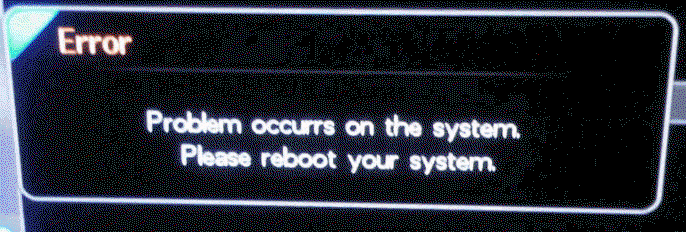I'm in need of assistance with an error message keeps coming up after I done a scan (see below). This happened to me a few months back and I had to wipe out all the data and start all over again. I'm trying not to do that again this time since its a lot of work. Anyone else get this message before? If so, any work around to this? I tried rebooting with no luck.
AZ Box Elite Error Msg
- Thread starter Electro960
- Start date
- Latest activity Latest activity:
- Replies 16
- Views 3K
You are using an out of date browser. It may not display this or other websites correctly.
You should upgrade or use an alternative browser.
You should upgrade or use an alternative browser.
I'm in need of assistance with an error message keeps coming up after I done a scan (see below). This happened to me a few months back and I had to wipe out all the data and start all over again. I'm trying not to do that again this time since its a lot of work. Anyone else get this message before? If so, any work around to this? I tried rebooting with no luck.
I think that error has something to do with a certain firmware you may have.
Specify which firmware you have loaded.
I think that error has something to do with a certain firmware you may have.
Specify which firmware you have loaded.
0.9.3877 AZBox Elite
Try loading a lower firmware see how it goes..
Its so messed up that I can't even navigate through the setup options, keeps asking for a password. Acting as if it got a virus.
Thanks for the suggestion, I will try to see what I can do. If it doesn't work, I wonder if there is a master reset?
PLEASE LOG IN TO GET RID OF THESE ADS!
I havent seen that error message in a long time (right after I got my azbox last fall). I'm using a newer firmware 4295
I wonder if there is a master reset?
yes there is, in the setup menu
there is a master reset but if I remember right, there is a way to reload different firmware on it via the USB
OK now I'm really screwed. I tried to do a data reset and its asking me for a password, which I never created.
OK now I'm really screwed. I tried to do a data reset and its asking me for a password, which I never created.
try 0000
PLEASE LOG IN TO GET RID OF THESE ADS!
didn't work unfortunately
hmmm, factory default password is 0000 according to the user manual. Did you buy this new?
hmmm, factory default password is 0000 according to the user manual. Did you buy this new?
Yeah, purchased it brand new about six months ago. Never had the password issue before.
Anyone happen to know where I can download the latest firmware version?
Yeah, purchased it brand new about six months ago. Never had the password issue before.
Anyone happen to know where I can download the latest firmware version?
check here....
Code:
http://fw.azupd.com/i got this msg couple month ago. i dont think you can keep all settings. you gotta reload fw from a usb stick
PLEASE LOG IN TO GET RID OF THESE ADS!
Try this
I had this problem happened to me when I first got my box and found a way to get back to the menu screen, shut off the box from the back and turn the box back on, when the box is in the process of rebooting keep pressing the settings on your remote, the box will boot up to the settings screen instead of the error message.
Hope it works for you.
Granadaguy.
I'm in need of assistance with an error message keeps coming up after I done a scan (see below). This happened to me a few months back and I had to wipe out all the data and start all over again. I'm trying not to do that again this time since its a lot of work. Anyone else get this message before? If so, any work around to this? I tried rebooting with no luck.
I had this problem happened to me when I first got my box and found a way to get back to the menu screen, shut off the box from the back and turn the box back on, when the box is in the process of rebooting keep pressing the settings on your remote, the box will boot up to the settings screen instead of the error message.
Hope it works for you.
Granadaguy.
I had this problem happened to me when I first got my box and found a way to get back to the menu screen, shut off the box from the back and turn the box back on, when the box is in the process of rebooting keep pressing the settings on your remote, the box will boot up to the settings screen instead of the error message.
Hope it works for you.
Granadaguy.
Thanks. Tried that but didn't work. I sent a message to supplier I purchased the unit from. Hopefully I will find out how to do a master reset without having to go to the setup screen.
Similar threads
- Replies
- 1
- Views
- 2K
- Replies
- 3
- Views
- 1K
- Replies
- 18
- Views
- 2K
- Replies
- 27
- Views
- 3K
- Replies
- 11
- Views
- 2K