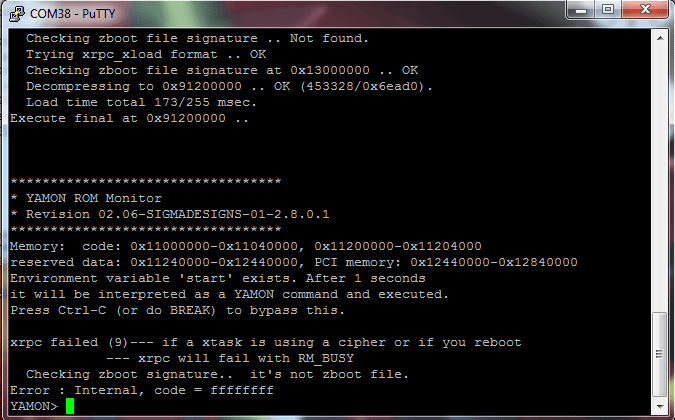SUCCESS
Using the 0.9.3877 FW did the job.
I'm setting up the box again right now, but so far it looks good.
Thank's for your help a quick response.
I apriciate it a lot.
Jesper aka Mr_Rothberg
Jesper,
Hey, that is very good news to hear! That really makes life a lot easier when it works out that well.
You might proceed with the recovery procedure for your future knowledge (you don't need it now, of course) but it isn't very expensive to get set up with all the stuff you need and it is a good training exercise for any technically orientated AZBox owner. It is actually kinda fun just experiementing with it. If you follow the recovery procedure that I posted, you shouldn't go wrong. I used and copied the procedure from those that I gave credit to, so it is the identical procedure, I just reworded it and streamlined the process steps to hopefully make it easier to follow. There were some specific European notations that many of us over here in the states get a little confused over. As with all things, there are often a few translation troubles. Hopefully you won't ever have to utilize the recovery procedure, but if you acquire the electronic devices and the software programs, you will be better armed for the future.
You are using your AZBox a little differently than I (or most of us here are) by applying it to cable TV, but we can assist if you have other questions. We might not have all the answers right off, but we can usually help you dig them up in most cases.
You should register at this site if you have not already: Login
This will take you to the official OpenSat "bug reporting" and discussion forum. There are specific rules to follow here regarding how to report a bug, but they seem to be quite lax on the rules. I try to adhere to the rules when I have a very specific question or bug report, but often the folks are just discussing free style. Between that forum and ours here, you should find a lot of information to make your experience with your AZBox much more valuable.
I hope you enjoy it, Jesper!
RADAR