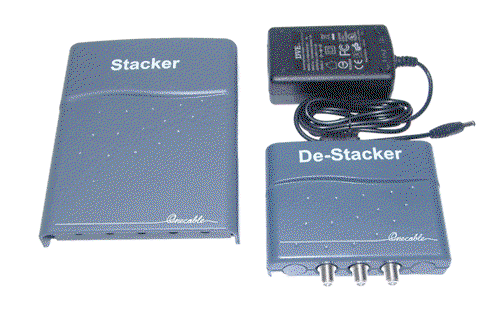You could use the Loop Through connection.
Hi Lak7, I tried the loop through but could not get it to work. I tried all three ways - with the receiver on and decoding a channel, off but power switch on and completely off (power switch off). Could not get a signal to the DVB card.
Hooked the DVB card direct to the cable and it worked fine.
Perhaps the loop through is broken on my Mercury II? Just had a thought - might there be a setting in the Mercury that enables the loop through?
Found a separator left over from my *E install but after looking at the printout on the right side I don't think it would pass the required voltage to power up the LNBs from the left connection. My *E system uses one of these to split the input from one cable to both receivers on the VIP 222. Why does it work on the *E system? Is it because of the way the switch and LNBs are setup - the switch being built into the LNB and a second cable running to the second LNB getting the voltage from the first???
Looks like I might have to go with the Diseqc switch. Because I already have a tone switch hooked up between the two dishes I do not believe another tone switch would not work because that would cause only one dish/lnb to be available to each receiver - one receiver would have the tone on and the other off and that would prevent me from selecting the other LBN - do I have that correct?
I also noticed that ProgDVB does not seem to have a provision for a tone switch, only a Diseqc.
Might the ultimate way to set this up be to move the tone switch I have now between the two dishes/lnbs and place it between my two receivers. The Mercury II could be set to have the tone on - on both satellites and the DVB program to have no tone. Then use a new Diseqc switch between the two dishes/lnbs and the Diseqc settings within the Mercury II and DVB program to select one of the two dishes/lnbs?
That sure got complicated ;-)
Or maybe I should just run another cable? That could allow me to watch something on the Mercury II and record something else on the DVB program at the same time.
Thanks, DC