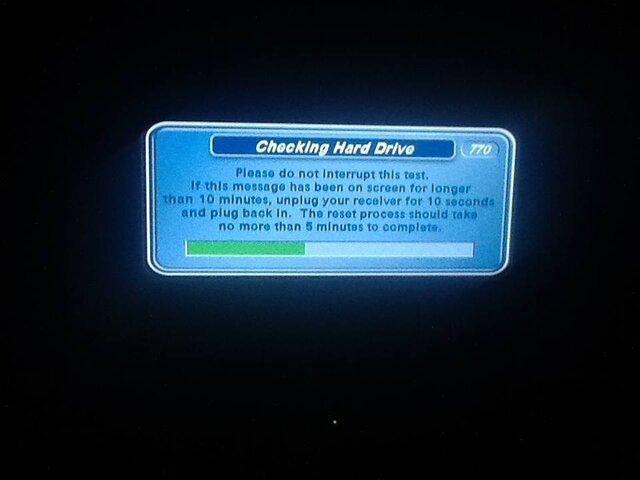"Checking Hard Drive" replaces "System Integrity Check". Message is below:
Checking Hard Drive 770
Please do not interrupt this test. If this message has been on your screen for longer than 10 minutes, unlpug your receiver for 10 seconds and plug back in. The rest process should take no more than 5 minutes to complete.
Checking Hard Drive 770
Please do not interrupt this test. If this message has been on your screen for longer than 10 minutes, unlpug your receiver for 10 seconds and plug back in. The rest process should take no more than 5 minutes to complete.