OK..this really bugs me
I finally got all the cabling set up nicely on the T90 on Sunday. Have 7 duals on
74,79,85,89,93,97,103 and a single on 72
Hooked up all the cables to diseqc switches (4 of them)
74 on port 1
79 on port 2
85 on port 3
72 on port 4 (only need V on this one so its only on one switch)
3rd & 4th diseqc have
89 on port 1
93 on port 2
97 on port 3
103 on port 4
so common sence would be...hook diseqc 1 to 13v on 4x8 multiswitch, 2nd diseqc on 18v, 3rd on 13+22k and 4th+22k and it should work all snifty. All outputs should be able to see all polarities
NOPE..WRONG...NADA....NO signal on nothing
Diseqcs work fine directly
so I quickly (its cold and misting out) hook up 4 LNB's to 2 4x4 multiswitches and hook those outputs to a 2x1 diseqc....works like a champ. So now I have to redo the whole setup
Now why does it work one way and not the other??? Why does it work fine with the diseqc first then the 22k but not the other way around?
now you might think "well its the same amount of switches so it doesnt matter". Well sort of. Its 4 4x4 multiswitches or 4 4x1 diseqcs but the second batch of switches is 1 4x8 multiswitch or a diseqc for each reciever I want hooked ot the setup (max of 4).
I finally got all the cabling set up nicely on the T90 on Sunday. Have 7 duals on
74,79,85,89,93,97,103 and a single on 72
Hooked up all the cables to diseqc switches (4 of them)
74 on port 1
79 on port 2
85 on port 3
72 on port 4 (only need V on this one so its only on one switch)
3rd & 4th diseqc have
89 on port 1
93 on port 2
97 on port 3
103 on port 4
so common sence would be...hook diseqc 1 to 13v on 4x8 multiswitch, 2nd diseqc on 18v, 3rd on 13+22k and 4th+22k and it should work all snifty. All outputs should be able to see all polarities
NOPE..WRONG...NADA....NO signal on nothing
Diseqcs work fine directly
so I quickly (its cold and misting out) hook up 4 LNB's to 2 4x4 multiswitches and hook those outputs to a 2x1 diseqc....works like a champ. So now I have to redo the whole setup
Now why does it work one way and not the other??? Why does it work fine with the diseqc first then the 22k but not the other way around?
now you might think "well its the same amount of switches so it doesnt matter". Well sort of. Its 4 4x4 multiswitches or 4 4x1 diseqcs but the second batch of switches is 1 4x8 multiswitch or a diseqc for each reciever I want hooked ot the setup (max of 4).


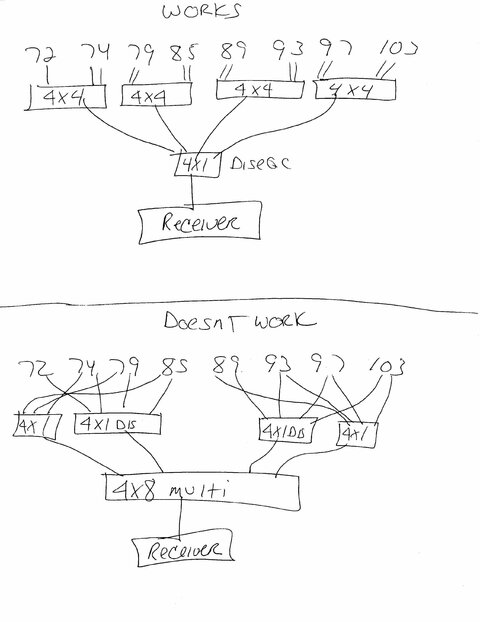
 :
: