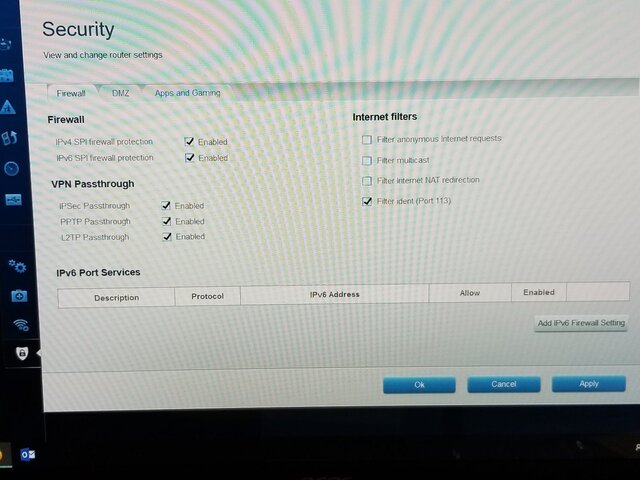I replaced my two Joey's with 4k Fire Sticks a month or so ago. Dish Anywhere was working just fine without any major issues until this past weekend. Now when I try to watch anything (from the guide or DVR) it gives me the attached error message after several seconds. This is occurring on both devices. The only thing that fixes the problem is a router re-start. This however only gets it working for about 24hrs. then I get the same error message again the next day.
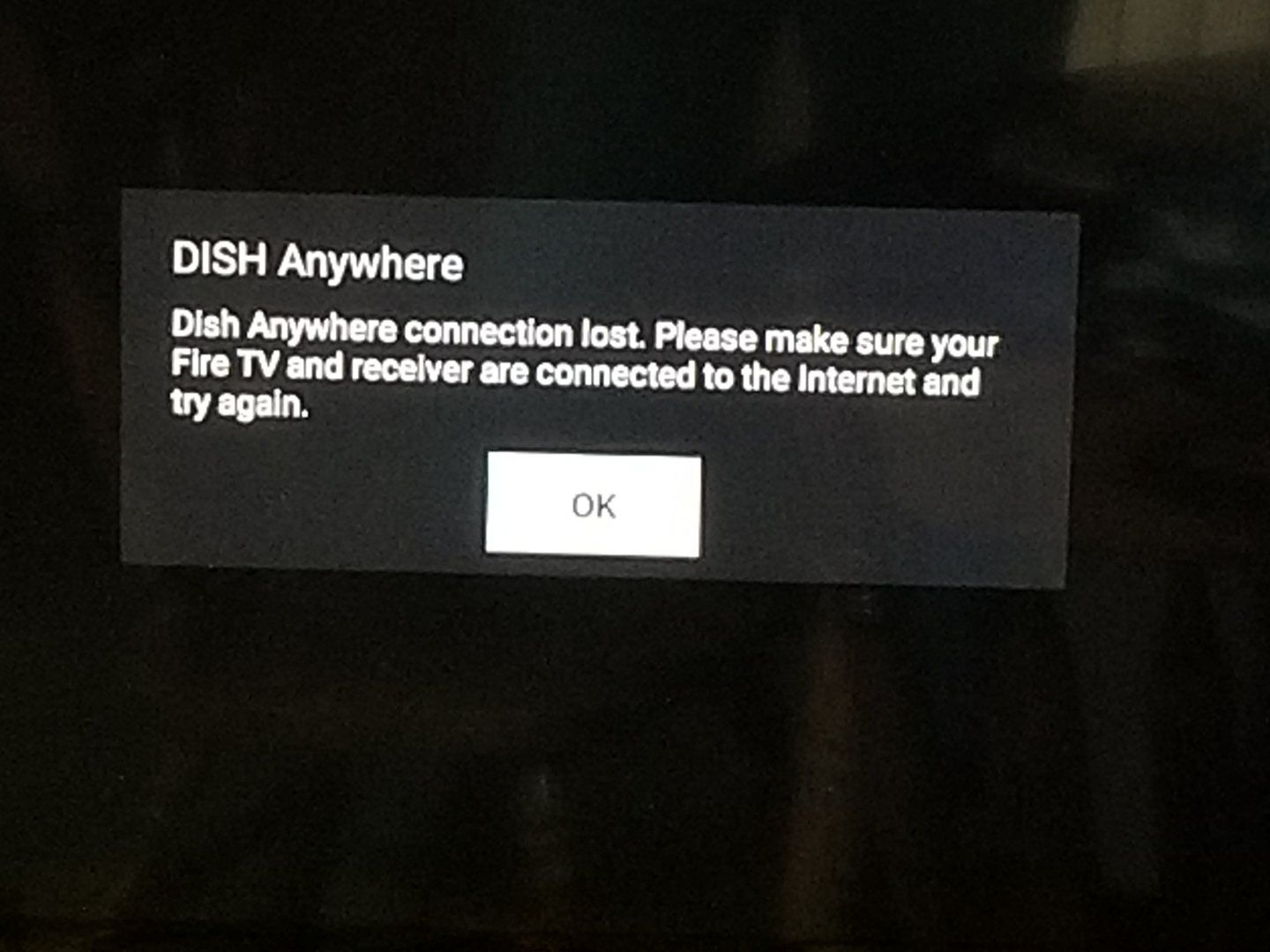
This all started after I took one of the sticks on a trip. As soon as I got back and re-connected it to the tv I started getting the message on both tv's. The only other recent changes were the cancellation of the two Joeys and dropping to the Flex pack. I haven't made any router changes. Any ideas? I really don't want to re-boot my router everyday
This all started after I took one of the sticks on a trip. As soon as I got back and re-connected it to the tv I started getting the message on both tv's. The only other recent changes were the cancellation of the two Joeys and dropping to the Flex pack. I haven't made any router changes. Any ideas? I really don't want to re-boot my router everyday