I'm wondering if anyone else has noticed this. Have a Hopper 3 with OTA adapter. When accessing Dish Anywhere I have noticed in the guide, on local channels, that if the "Remove SD Duplicates" is turned ON the guide removes the Satellite Version of that channel. If I turn that feature off, then it shows the Satellite version of the channel. I have attached pictures showing the guide in both configurations. If I turn the Remove SD Duplicates off then I see all the SD channels in the entire guide as well as the HD version.
The big irritation is, when I set a recording on a Local Channel, it uses the OTA which with the Hopper 3 is not a good choice.
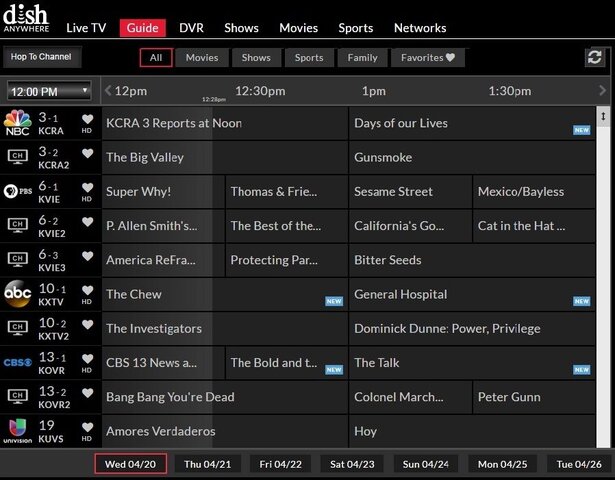
This is with Remove SD Duplicates turned On
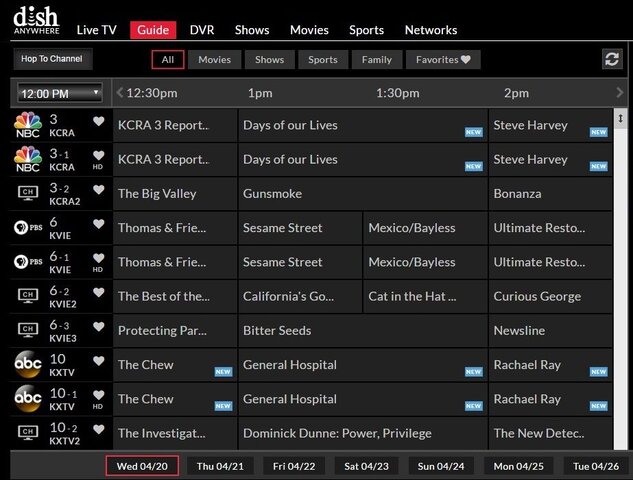
And this is with it tuned off.
The big irritation is, when I set a recording on a Local Channel, it uses the OTA which with the Hopper 3 is not a good choice.
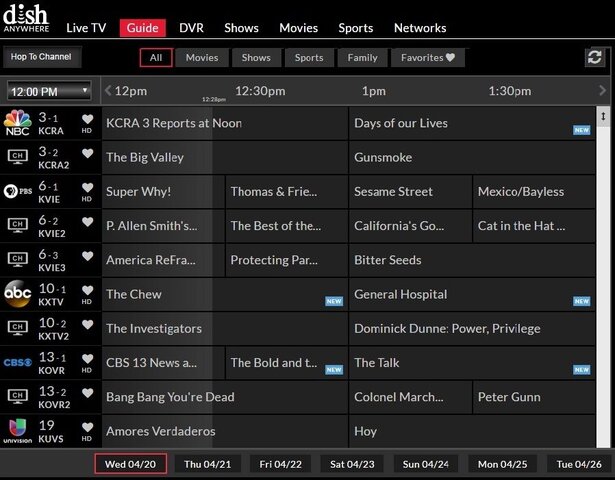
This is with Remove SD Duplicates turned On
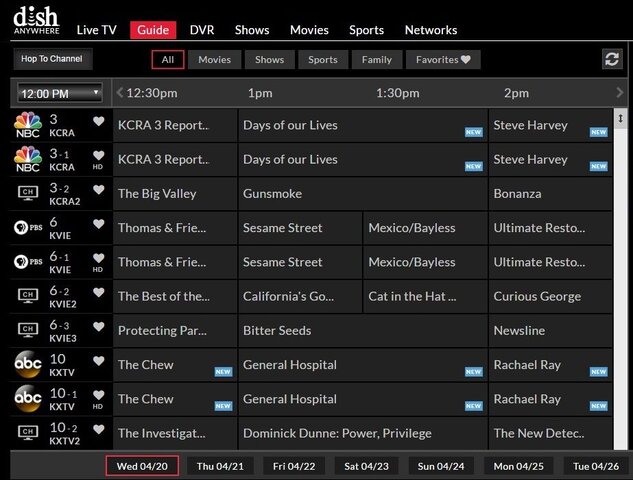
And this is with it tuned off.

