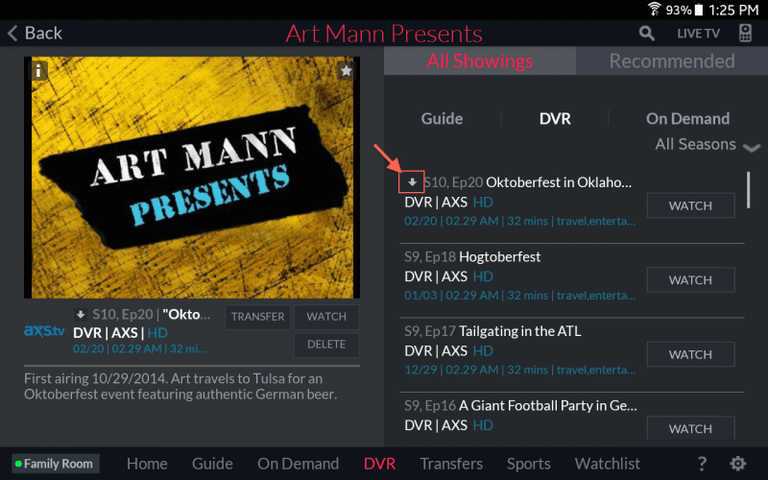Around March of last year I was getting ready for some business travel and wanted to put some recordings on my DA app (Android). Have don't this many times. I must have had the 'prepare for mobile' OFF on the H3 as I saw that the selected items went to the dreaded waiting to prepare... step.
I changed the setting on the H3 to prepare for mobile ON. That was over 9 months ago. Getting ready to put a few recordings on my tablet again and noticed that they are still going to the prepare for mobile process. These are shows that have been recorded recently, well after setting the H3 to prepare automatically. I then noticed one that did not go to this step and went right to the transfer stage. Then the next one I tried did the prepare process.
I searched the forums and didn't see an answer. Am I just missing something obvious as to why the H3 won't automatically process like I set it to? And these were not shows I just saved recently on the H3. Some are a few months old that I am trying to transfer. Do the mobile files get purged after a specific time?
Is it maybe related to the DVR space left?? I have about 70% used. Would have thought that the mobile files would be included in that % used number.
I changed the setting on the H3 to prepare for mobile ON. That was over 9 months ago. Getting ready to put a few recordings on my tablet again and noticed that they are still going to the prepare for mobile process. These are shows that have been recorded recently, well after setting the H3 to prepare automatically. I then noticed one that did not go to this step and went right to the transfer stage. Then the next one I tried did the prepare process.
I searched the forums and didn't see an answer. Am I just missing something obvious as to why the H3 won't automatically process like I set it to? And these were not shows I just saved recently on the H3. Some are a few months old that I am trying to transfer. Do the mobile files get purged after a specific time?
Is it maybe related to the DVR space left?? I have about 70% used. Would have thought that the mobile files would be included in that % used number.