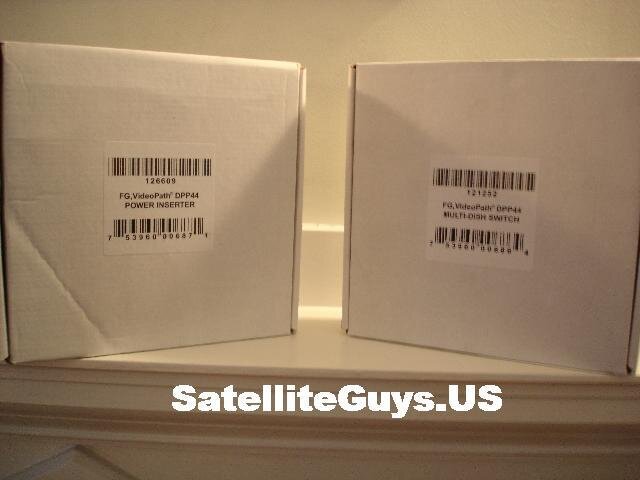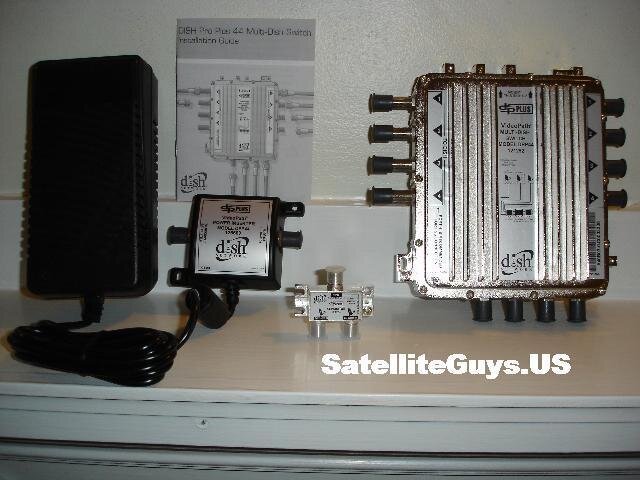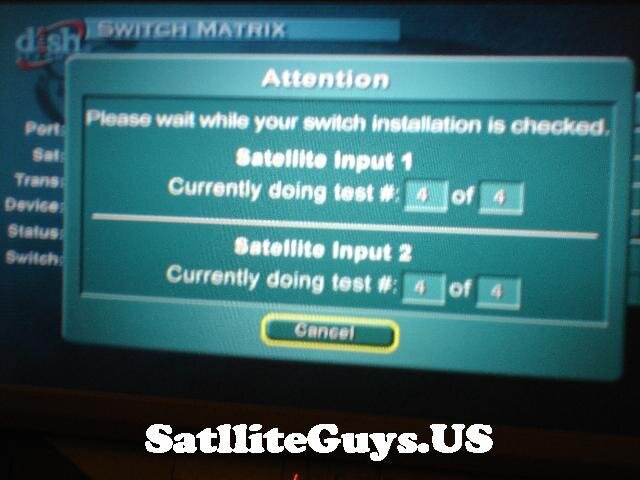Well after months of delays it is here, the DishPro Plus 44 switch! The multi dish switch billed as the swiss army knife of Dish Network switches. And from the short time I have played with it, it lives up to its billing!
I rushed home from work to find my box from DishStore.NET at my door. I quickly ripped it open to find my long awaited prize jewel inside. (well ok... I opened the box, and in the box there was a box, and inside that box was a box, and inside that box was two more boxes, and one of the boxes even had another box inside!) There was a total of 5 boxes used to ship this monster of a switch!
I also found in the box from DishStore.NET 3 Dish Pro Plus separators and a DishPro Dual LNB (I am going to convert my dish at 61.5 from Legacy to DishPro technology)
I quickly went to town getting ready to hook my new switch up.... then I realized something. For each Dish Pro Plus Separator I had I needed two coax jumpers for each one, plus since I was hooking this switch up through my existing DishPro 34 switch I needed jumpers for that as well.
So I hopped into my truck and went to Radio shack, where I purchased all 6 of their 1 Foot RG-6 cables they had in stock. My cost came to $25. I needed to go to Best Buy to get more jumpers. At Best Buy I got three 3 foot jumper cables for $4 each.
I then drove back home to get it hooked up...
Since my DP34 switch is located near one of my 921's I felt that was the best one to setup first. The manual did not really to tell you the order to hook things up, so I opted to get all the cables plugged in then plug in the power for the power inserter.
I got everything hooked up, had the satellite feeds going to the switch, and I had the feed from the outside going to the power inserter. Then I realized something, I needed one more RG6 cable to go from the power inserter to the Dish Pro Separator. I did a quick search and found a 3 foot cable (phew!) and hooked it up.
I then ran the 2 cables from the separator to the back of the 921.
Tech Tip... If you have a receiver marked Dish Pro PLUS compatible and you don't have the latest software you can run your line to the Satellite 2 Input on your receiver and you unit can get the update that way.
Then the moment of truth came, I turned on the TV and the 921... I then plugged in the power inserter for the DP+44 switch.
Was I going to be happy?
I quickly went to the menus and did a check switch.
A smile came across my face as I saw the screen say it was doing step 1 of 4. (The DP34 does 3 steps) The check switch took around 60 seconds to complete, a little longer then it did with the DP34 switch.
When it was done, I saw what a wanted to see... DPP44 was my switch listed! I was kind of shocked to see that instead of just 4 satellite locations displayed there were actually 5! I guess the DP+44 can be cascaded for a total of 5 satellite locations!
I was very happy that it worked (and it worked the first time!)
I decided to challenge the DP+44 switch and see if I could make it not work.
I decided to hook it up to one of Dish Networks biggest problem children, the DishPlayer 7200.
I ran a RG 6 cable from the switch to the DishPlayer, I then did a check switch on the DishPlayer. It identified the switch as a SW-64 (like its supposed to!) and it worked great! (Note however that the DishPlayer did not show the FSS satellite at 105 as its software can not handle the FSS satellite. This is a DishPlayer software issue, and nothing is wrong with the DP+44)
And there we have it.
I am going to play with it some more, and I am going to attempt something which I am not sure it can handle...
I am going to hook up a total of 3 DishPro Plus Receivers (2 921's and 1 721, plus a Dishplayer 7200) This will make the DP+44 output to 7 different tuners from 1 switch.
I will let you know how I made out at a later time.
So far I feel that to call the DP+44 switch the Swiss Army Knife of Dish Network switches is a fitting name. Will the unit continue to work flawlessly? If not you will hear it here.
Below are some pictures of the unit and my check switch screens. I did not take any pictures of my install outside, as I have yet to tidy up things there.
Remember if your looking for a DishPro Plus 44 switch our friends at DishStore.NET have a huge stock of DP+44 units in stock and they are ready to ship!
I rushed home from work to find my box from DishStore.NET at my door. I quickly ripped it open to find my long awaited prize jewel inside. (well ok... I opened the box, and in the box there was a box, and inside that box was a box, and inside that box was two more boxes, and one of the boxes even had another box inside!) There was a total of 5 boxes used to ship this monster of a switch!
I also found in the box from DishStore.NET 3 Dish Pro Plus separators and a DishPro Dual LNB (I am going to convert my dish at 61.5 from Legacy to DishPro technology)
I quickly went to town getting ready to hook my new switch up.... then I realized something. For each Dish Pro Plus Separator I had I needed two coax jumpers for each one, plus since I was hooking this switch up through my existing DishPro 34 switch I needed jumpers for that as well.
So I hopped into my truck and went to Radio shack, where I purchased all 6 of their 1 Foot RG-6 cables they had in stock. My cost came to $25. I needed to go to Best Buy to get more jumpers. At Best Buy I got three 3 foot jumper cables for $4 each.
I then drove back home to get it hooked up...
Since my DP34 switch is located near one of my 921's I felt that was the best one to setup first. The manual did not really to tell you the order to hook things up, so I opted to get all the cables plugged in then plug in the power for the power inserter.
I got everything hooked up, had the satellite feeds going to the switch, and I had the feed from the outside going to the power inserter. Then I realized something, I needed one more RG6 cable to go from the power inserter to the Dish Pro Separator. I did a quick search and found a 3 foot cable (phew!) and hooked it up.
I then ran the 2 cables from the separator to the back of the 921.
Tech Tip... If you have a receiver marked Dish Pro PLUS compatible and you don't have the latest software you can run your line to the Satellite 2 Input on your receiver and you unit can get the update that way.
Then the moment of truth came, I turned on the TV and the 921... I then plugged in the power inserter for the DP+44 switch.
Was I going to be happy?
I quickly went to the menus and did a check switch.
A smile came across my face as I saw the screen say it was doing step 1 of 4. (The DP34 does 3 steps) The check switch took around 60 seconds to complete, a little longer then it did with the DP34 switch.
When it was done, I saw what a wanted to see... DPP44 was my switch listed! I was kind of shocked to see that instead of just 4 satellite locations displayed there were actually 5! I guess the DP+44 can be cascaded for a total of 5 satellite locations!
I was very happy that it worked (and it worked the first time!)
I decided to challenge the DP+44 switch and see if I could make it not work.
I decided to hook it up to one of Dish Networks biggest problem children, the DishPlayer 7200.
I ran a RG 6 cable from the switch to the DishPlayer, I then did a check switch on the DishPlayer. It identified the switch as a SW-64 (like its supposed to!) and it worked great! (Note however that the DishPlayer did not show the FSS satellite at 105 as its software can not handle the FSS satellite. This is a DishPlayer software issue, and nothing is wrong with the DP+44)
And there we have it.
I am going to play with it some more, and I am going to attempt something which I am not sure it can handle...
I am going to hook up a total of 3 DishPro Plus Receivers (2 921's and 1 721, plus a Dishplayer 7200) This will make the DP+44 output to 7 different tuners from 1 switch.
I will let you know how I made out at a later time.
So far I feel that to call the DP+44 switch the Swiss Army Knife of Dish Network switches is a fitting name. Will the unit continue to work flawlessly? If not you will hear it here.
Below are some pictures of the unit and my check switch screens. I did not take any pictures of my install outside, as I have yet to tidy up things there.
Remember if your looking for a DishPro Plus 44 switch our friends at DishStore.NET have a huge stock of DP+44 units in stock and they are ready to ship!