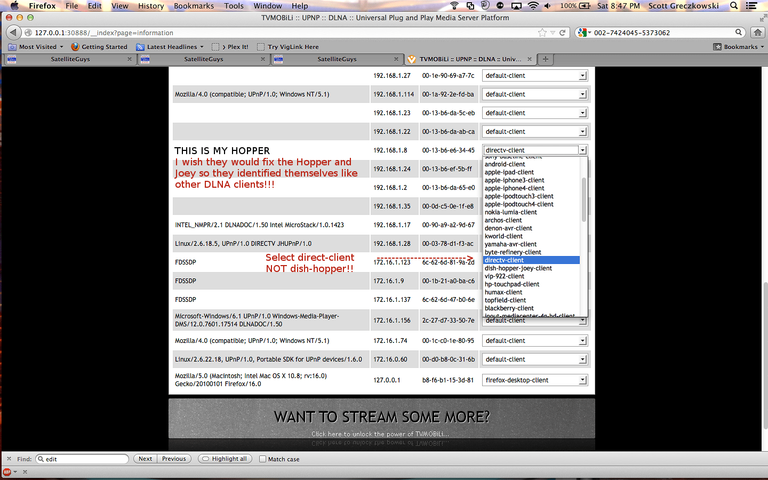So here is what you do...
Go on your Hopper and hit the YELLOW Button on your remote.
Click on Network Setup.
Click on Broadband
Now look for your IP Address on your screen and make note of it.
Now go to your computer and make sure you are running the latest DEVELOPMENT VERSION
For Windows the current DEVELOPMENT VERSION is found at
http://www.tvmobili.com/binaries/rc/tvmobili-windows-i386.exe
For Mac the current DEVELOPMENT VERSION is found at
http://www.tvmobili.com/binaries/rc/tvmobili-snowleopard-universal.dmg
If your not running the DEVELOPMENT VERSION then download it and install it!
Now once installed go into you STATUS screen... scroll down and you will see all the DLNA devices on your network. You will notice that the Hopper / Joey's do not identify themselves like other devices do... this is why you need to know the IP address of your Hopper & Joeys....
So go down the list until you find the Hopper and then once you find it select the CLASS pull down on the right and select 'directv-client'
DO NOT SELECT 'dish-hopper-joey-client'!!!!!!
Now assuming your have TVMOBILI setup so that MY FOLDERS goes to where your video files are located you should not be able to go to your Hopper and select Home Media then your TVMOBILI server, now you should be able to watch all your MP4, MKV and most AVI files (depending on the codec they were encoded in of course)
Enjoy!