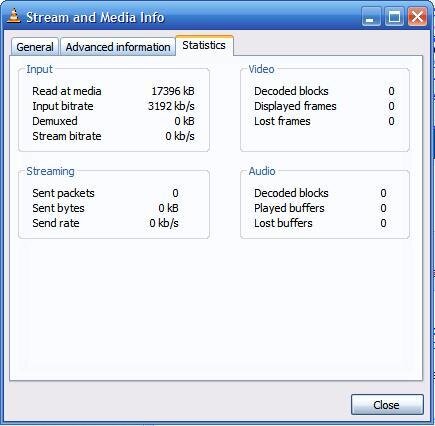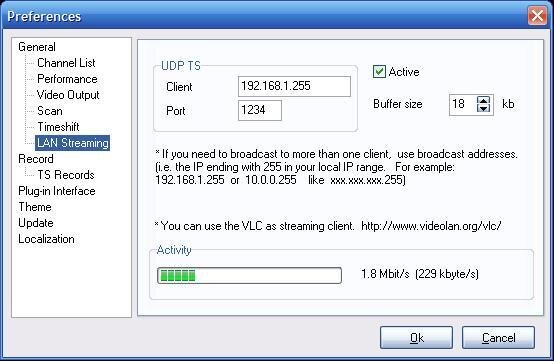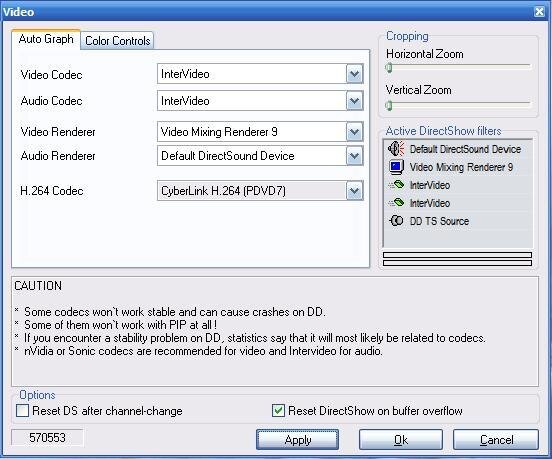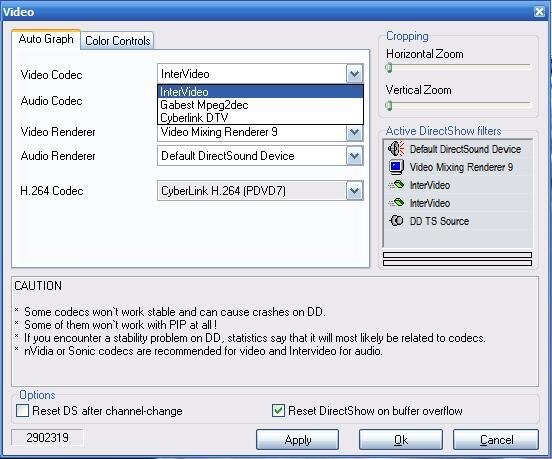Today I installed DVB Dream and hooked it up to my G10R dedicated dish. I like DVB Dream MUCH BETTER then MyTheathre.
Anyways I wanted to go down the stairs and play XBOX360 for awhile but I also wanted to watch RTN, so I tried getting VLC to work on DVB Dream but have had no luck.
I suspect it is a CODEC issue. I went to the DVB Forum and installed all the codecs they suggested (WinDVD)
I can connect to the server with no problem and get data, but it does not decode the video (see the pictures down below)
Anyone know how I get this to work?
Anyways I wanted to go down the stairs and play XBOX360 for awhile but I also wanted to watch RTN, so I tried getting VLC to work on DVB Dream but have had no luck.
I suspect it is a CODEC issue. I went to the DVB Forum and installed all the codecs they suggested (WinDVD)
I can connect to the server with no problem and get data, but it does not decode the video (see the pictures down below)
Anyone know how I get this to work?