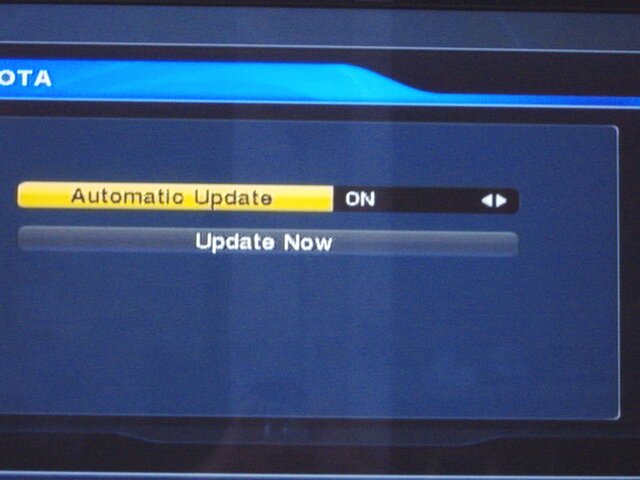DVR 1100 Message Do you want to update S/W
- Thread starter RichardT
- Start date
- Latest activity Latest activity:
- Replies 7
- Views 3K
You are using an out of date browser. It may not display this or other websites correctly.
You should upgrade or use an alternative browser.
You should upgrade or use an alternative browser.
Sorry to learn that that your scheduled recording was prevented. The update message was sent last Monday night and is requesting your permission to update the operating firmware of your receiver. We apologize that you did not observe the on-screen notice until today. This is a Critical Update and is in preparation for several major technical advances in the upcoming months. We would suggest that you accept the request by pressing the OK button.
Weekly channel list updates usually are unnoticed by viewers and occur in the background at 3am local time. The channel list update will wait until a recording is complete and will not interrupt a recording. Infrequently, a major firmware update must be pushed to all receivers. This major firmware update is required. Firmware updates will not interrupt a recording that is in progress, but they will prevent future timers from executing until a YES or NO response is selected.
Once again, we apologize for this inconvenience, but the firmware upgrade is critical and necessary. If you have exited the notification screen without accepting the update, go into the OTA menu screen and select "UPDATE NOW" to prevent this message from reappearing next Monday night.
Weekly channel list updates usually are unnoticed by viewers and occur in the background at 3am local time. The channel list update will wait until a recording is complete and will not interrupt a recording. Infrequently, a major firmware update must be pushed to all receivers. This major firmware update is required. Firmware updates will not interrupt a recording that is in progress, but they will prevent future timers from executing until a YES or NO response is selected.
Once again, we apologize for this inconvenience, but the firmware upgrade is critical and necessary. If you have exited the notification screen without accepting the update, go into the OTA menu screen and select "UPDATE NOW" to prevent this message from reappearing next Monday night.
Thanks for the explanation. If it is a necessary update, why did they bother to ask? Just do it.I have a long string of failed recordings- the dvr changes channels on Monday nights, I learned. The clock is unreliable; I can compensate for that by starting 12 minutes early and ending 3 minutes late. Then this latest lockup. I record to a dvd recorder, got started before I got a functional hard drive. I'm thinking that getting a simple receiver would give me a reliable source. If I have to babysit the thing anyway, I could just select the channel manually on the receiver.
There is no file delineation between a standard firmware upgrade an a critical upgrade. The receiver reacted correctly to a new firmware file. This is a process that has occurred many time through the years on other platforms such as Dish Network and Bell ExpressVu. While I apologize that you were inconvenienced, it was necessary. We are pushing the limits of some very basic STB technology to implement the advanced features found in GEOSATpro equipment.
We elected at the start of this project to support both the hobbyist user and the Glorystar customer with our products. Pushing a firmware update with no option to reject the upgrade would betray the hobbyist's and advanced Glorystar customer's wishes. Defeating the OTA update could result in outdated receiver firmware requiring an USB or RS-232 loading of new firmware.
The new firmware is the first step in transitioning the update and time reference to a more reliable transponder. The new transponder correctly references and maintains GMT and will provide a stable platform for EPG. Until the transition to the new transponder is complete, the time will continue to be behind several minutes.
We elected at the start of this project to support both the hobbyist user and the Glorystar customer with our products. Pushing a firmware update with no option to reject the upgrade would betray the hobbyist's and advanced Glorystar customer's wishes. Defeating the OTA update could result in outdated receiver firmware requiring an USB or RS-232 loading of new firmware.
The new firmware is the first step in transitioning the update and time reference to a more reliable transponder. The new transponder correctly references and maintains GMT and will provide a stable platform for EPG. Until the transition to the new transponder is complete, the time will continue to be behind several minutes.
Thanks again for the explanations. Maybe brighter days ahead. Do the simple receivers, such as Topfield and Manhattan, get/need these updates? Or their own applicable updates? We are downloading with a Manhattan for broadcast over our LPTV and I haven't noticed it shutting down. Someone has a Glorystar for me to install; don't know what kind of receiver it has, but I'm guessing that it might simplify the install if I brought it home and ran an update from the loop-thru on my system. They've had it for a number of months. What is the most direct procedure to get into this forum? Step by step. Seems like it takes me an hour or two of fumbling trial and (mostly) error.
Last edited:
Manhattans and Topfields do not receive automatic updates, so the units have old outdated satellite and transponder lists. Both receivers are no longer distributed in North America and no firmware updates or channel lists are available. The user to must know what channels that they wish to add, locate the channel parameters, manually add new transponders and scan for new channels and delete old unused or unwanted channels. Not the automatic updated channel list that you experience with your receiver.
The Glorystar system will not require any updating before install. Just follow the included instructions and use channels 901 and 113 to peak signal quality as high as possible and balance above 50%. Once the Signal Quality is peaked and balanced, perform the OTA manual "Update Now" to update and automatically load the most current channel list.
Short cut to to this forum through the support tab on the Glorystar site or enter: http://www.satelliteguys.us/glorystar-support-forum/
The Glorystar system will not require any updating before install. Just follow the included instructions and use channels 901 and 113 to peak signal quality as high as possible and balance above 50%. Once the Signal Quality is peaked and balanced, perform the OTA manual "Update Now" to update and automatically load the most current channel list.
Short cut to to this forum through the support tab on the Glorystar site or enter: http://www.satelliteguys.us/glorystar-support-forum/
Similar threads
- Replies
- 0
- Views
- 361
- Replies
- 7
- Views
- 4K
- Replies
- 0
- Views
- 861
- Replies
- 2
- Views
- 2K