Umm. Believing post #4 was nice and neat. And to the point.
That is a trait of mine. To try to be helpful as a hobbiest. And a person who doesn't have a phud or ever planned a mission to mars. I do have a sohk and practical experience.
School of hard knocks. Who found and developed good practices conveyed to others. It worked.
In a one on one with a person who in a "it's okay?", or "yaaaa...go ahead it's cool" situation that could be wrong.
Yeah. I'll probably step up. And counter the perhaps bad procedure. Which is obvious here.
I would suggest getting that bad T fixed asap. Some phenomenal BT keyboards out there. Even small ones that would overlay your existing lappy one. Why stress? And perhaps a stop at the neighborhood cali. dispensary.
Taxes are stressy, yes. How the heck did that migrate here? And being the state of you can't even fart without wearing activated carbon shorts. No malice meant. Really.
Post 4. Short and to the point. And very very correct. No matter if you never stop completely at a right on red, drive 26 thru a school zone.
Please don't down a person who pop's up a quote here and there. Mine? Not just a quick Google and grab the first one.
If that has to be done, dude. To support a subject. Comes from a list of similar or identical subjects.
Do not remove or disconnect internal or external storage unless safe to do so.
Of course there are certain configurations where it may be acceptable.
If a utility or function of the connected device is available. Always use it.
Post #4 . Pretty slick.
(And don't my T work so good??).
PHUD and all aside. If you can't take a Bill Burr or perhaps Kat Williams stand up show. You cant take me either.
Valid gripes in a mix of wallflowers.
Known:
120GB hdd for example. Does never start out with 120GB of space. There is actually a larger amount on it.
Not like a 60 pg. notebook that gives you 120 pages of usable writing space.
Even during manufacture not all of the disk space is perfect. And is marked as such by it's firmware.
With excess and not reported, etc. physical territory on those platters. As it ages. "Blocks" and "Sectors" that are found and marked as bad....are. Because of the overhead.
You never see in your face that your 120GB drive suddenly shrinks to 118, 113, 104, etc.
Because as bad "pages" are identified, new ones are brought in to replace them. An analogy, of course. From "the bank" of overhead.
Not for a long, long time. Until one day it starts clicking on you. Or worse.
And. By simply divorcing electricity or disconnecting the communication bus w/o properly telling the drive electronics to close out its tasks and park the r/w heads, etc.
You are asking for trouble. Not today, not tomorrow, not while you sail through a rolling right on red to get your next phud to become yet another engineer. Hell. You don't have to wipe. But you do. Do you ever skip one? Bet not.
Option 1. Do it right. Option 2. Tap out.
Later. I tap out of this one. Do it your way and rock on.
Yes, I know it's good to counter a bad procedure but the problem is those options aren't available and will probably confuse the OP more. As for the bad T, none of these companies that sell the keys have responded yet as they do not have phone numbers and the only way to contact them is using a form on their website. The reason I need a response from them before ordering is while I have found the correct mounting style for the key, they appear to have both a Dell XPS 15 9570 and a Dell XPS 15 9570 Touch which appears to have two different parts. I had never seen a Touch model and neither has either Dell's Support or Google so I don't know if the Touch means one has a touch screen display or not as I do have a 15.6" Ultra HD 4K 3840x2160 Touch display even though I hate using the touch features of the screen.
Originally I was thinking of buying a new same Part number keyboard and just borrowing a key but the problem with that is the same part number can have different vendors which all might have the same keys when physically looking at it, the way it attaches is different between each vendor and there is no way to tell which vendor I actually have or which vendors part I will get and that's talking about the keyboard only. The other issue is you know there is the blinking cursor when typing a message, only thing is right now it works but a lot of times, it was invisible so I couldn't even tell where my current cursor position is and then if I am typing, I could be typing this sentence and the next thing I know, it inserts itself like at the word "PHUD" which is actually something in the quoted section you wrote and the typing would continue from there which seems to be caused by house the mouse pointer can drift and land somewhere which I can understand but how it clicked in that area is a mystery. The only way I even know where I was typing is using the undo or the other arrow a few times as I will see where what I was typing is not even a word and then continue from there.
And you know Dell XPS 15 9570s suck in the thermal design department so basically the CPU will be running at 90C-100C most of the time which is fine after rebooting but a few hours later, the computer will be extremely sluggish because the CPU has gone into thermal throttling which makes the CPU run at 90-100% as Windows will basically lag in everything and things will freeze + stop responding and the only way to fix it is to restart as it is not the memory or anything else. Undervolting is one solution but Windows 11 due to all the new security features appears to block things like throttlestop from working since it will not give access to the MSR if you turn on any virtualization features. There are sometimes when the lag will fix itself and the CPU % goes back down as seen here since when I typed the previous message, it was stuck at 99% CPU and lagging and also showing freezing in the browser tab and I did not restart afterwards, that's probably why Unix based OSes are better while the only real good thing Windows has is really the library of applications which is only available for Windows. You would think that Windows 10/11 would have improved in stability and performance by now but I think the only way Windows will be good is if they start using a Unix based kernel where I think is where most of the issues originated from:
which can be a day or two later but ofcourse the same issue will still come back even after the fix so basically I will try restarting using the restart option after one day or so but if I needed the computer like I am doing something that requires one session that I am unable to resume, then I have no choice but to just use it without restarting. I have managed to get the "T" key working by using a piece of clear packing tape on the left side of the key so atleast it works when striking it once and won't fly somewhere afterwards from the rubber cup that acts like a spring in the middle, other than it looking like a unbalanced scale with the left heavier than the right side.
Then it doesn't help when the forum software randomly decides to all of a sudden, the browser tab stops responding or it will say "Oops, something went wrong" and then it will say I do not have permission to access the server. In the last two, the firewall for the forum basically blocked me and the only fix is to delete the cookies and data for this site in the browser which obviously will make the forums work again but in a logged out state so I have to login again. As for the taxes, I am just telling you that due to time constraints as the data for taxes is what I am working on and was only supposed to briefly take a break here when reading the posts.
So when you add up all those, it does get frustrating especially when you are trying to finish the post fast and get things over with which was supposed to take only minutes but now a few hours of time is gone for that one post. I also sleep 1-2 hours every 2 days which used to be easier at a younger age.
So while what you said about post #4 is correct, it's only possible if those options were available which was why I was trying to explain why it wasn't with the DISH DVR's, no different than I wish it showed the uptime after the last reboot or atleast show a time stamp of the last reboot.
A 120GB HDD will always be bigger than 120GB but those are usually hidden and ofcourse the advertised capacity is usually the unformatted capacity and not the formatted capacity. I liked the old days when people were actually able to low level format the drive and there were tools like Peter Norton's non-destructive Calibrate that did exactly that or there was Steve Gibson of Gibson Research who had something called spinrite which took forever to do that. The format options in OSes are usually high level formats. a 120GB drive is not 120GB in reality anyways as not sure exactly when, originally it used to be 8 bytes=1K but then later, storage manufacturers decided that 10 bytes=1K so drive when sold will show a bigger capacity than it really is. The clicking you had mentioned reminds me of the infamous IBM Deskstar 75GXP where every drive made in that series will all suffer the clicking death and how it got the name DeathStar. In my experience with drives failing, I never got to experience the click of death yet as they all had problems and a sudden death without any warning.
As far as DISH goes, it seems with the state of devices, they all do not really get powered off so it is still powered on even in the standby state or what we think is off so one little mistake and you can literally kill the electronic device and hopefully not the data on it as fixing the hardware is a minor issue compared to the data loss but with DISH, you will eventually not have access to the data anyways one way or another since it only works with the same account # so you can imagine if you decide to cancel service, cancel service and then sign up again in the future, DISH no longer supporting EHDD by turning that feature off in the software or DISH somehow went under. In all those instances, it's going to be the same as kissing goodbye to the data even though it's on the EHDD so there data is there, corrupted or not but there is no way to use the data or make it work so basically all you have are a worthless bricks assuming you will not reformat and use them for something else but that is still destroying all the data. And ofcourse, when the device is external instead of internal, there will always be people out there who will disconnect it from USB without thinking if it is right or wrong because remember USB is marketed to people as being a connection that you can plug in and disconnect while the device is still powered on which unlike things like SIM Cards and MicroSD cards on a phone, they even warn you to never do that as it will damage either the cards or the phone if you did that.
And then you have this...
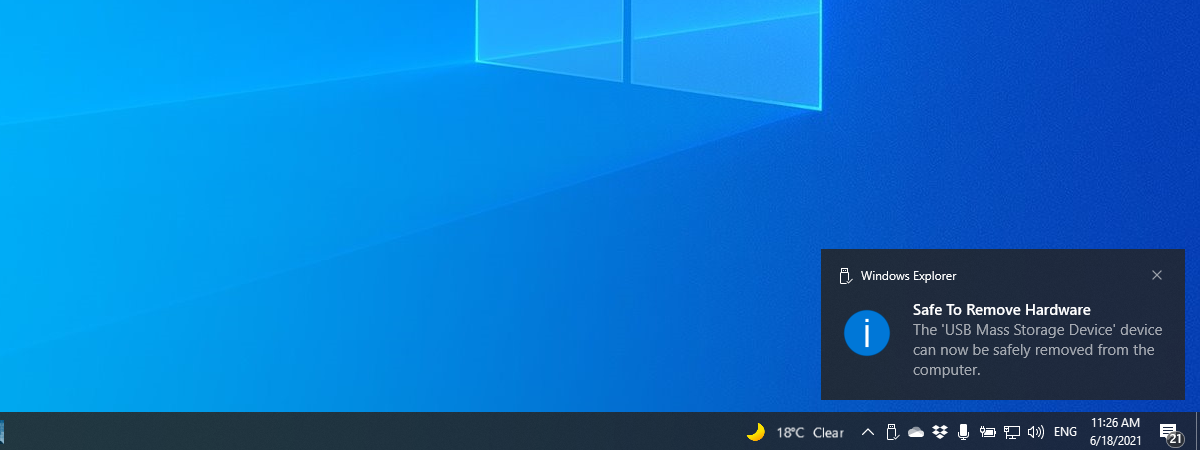
You don’t have to safely remove USB drives from Windows
“Safely Remove Hardware” option when you wanted to unplug a USB memory stick or eject an external hard drive from Windows. It was something you had to do; otherwise, you risked corrupting files on your portable USB drives. But that’s no longer true. Both Windows 10 and Windows 11 let you unplug...
In any case, with DISH DVR's when one does not have options and remember the only way to turn off power is to unplug it from the wall as it is still on even in the off/standby mode or else it won't be able to display the screen saver on the HDMI output and also record while it is in off/standby mode. But if you think about it, the EHDD's should be safe to remove since you will not suffer data corruption unless there was something written to the EHDD since the only available options available is to play the recordings including pausing them - whether you watch it or not is another issue and the only time I can think of that would involve the EHDD's in a writing mode are when you transfer recordings to it from the
DVR and remember with that, the way DISH DVR's are designed is that until it finishes 100% and completed successfully, you will not even see that recording on the EHDD and still on the DVR's own internal HDD which is probably why in this scenario, it would be safe to disconnect because what data will you lose as the partial recording will obviously be deleted anyways automatically when the original on the internal HDD will still be available until you 100% successfully transferred the recording to the EHDD which meant it had already finished with the writing operations.


