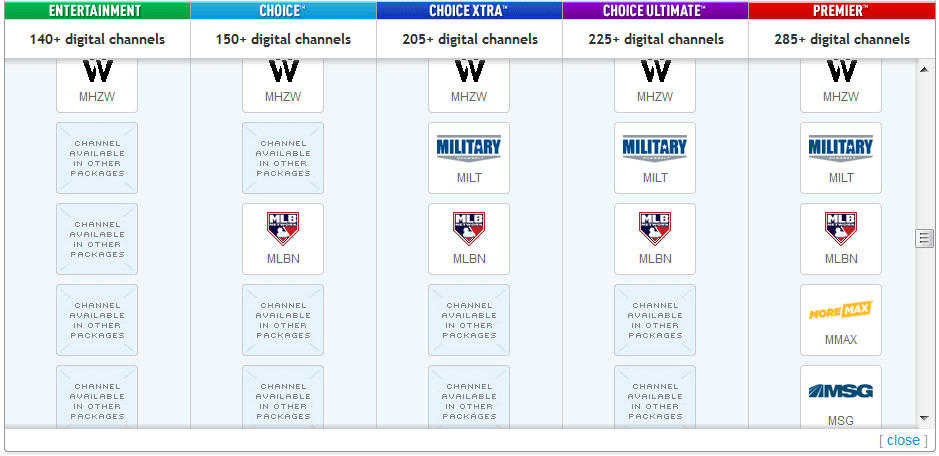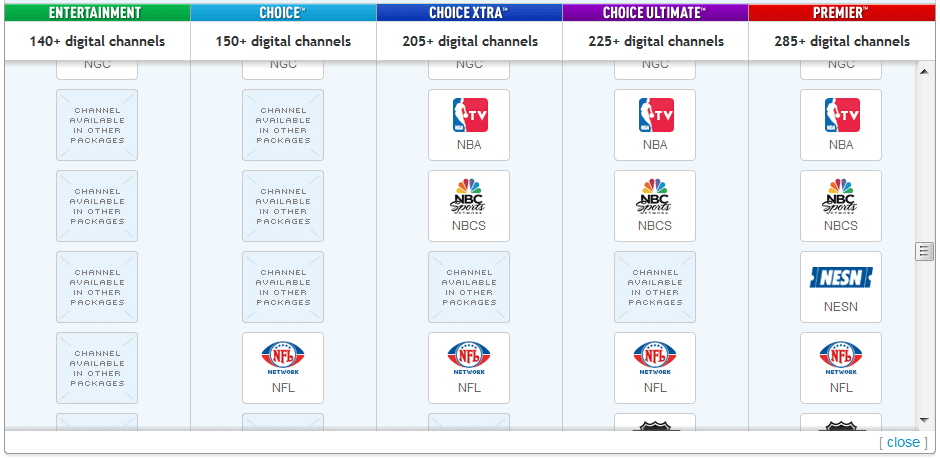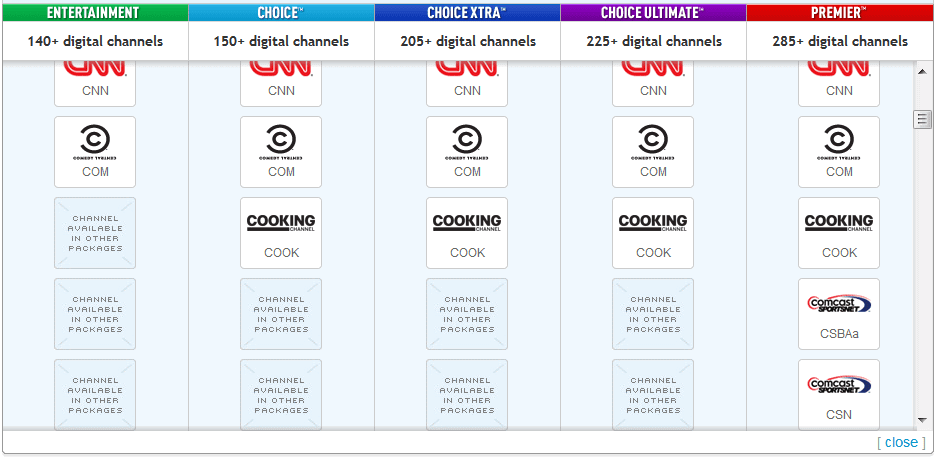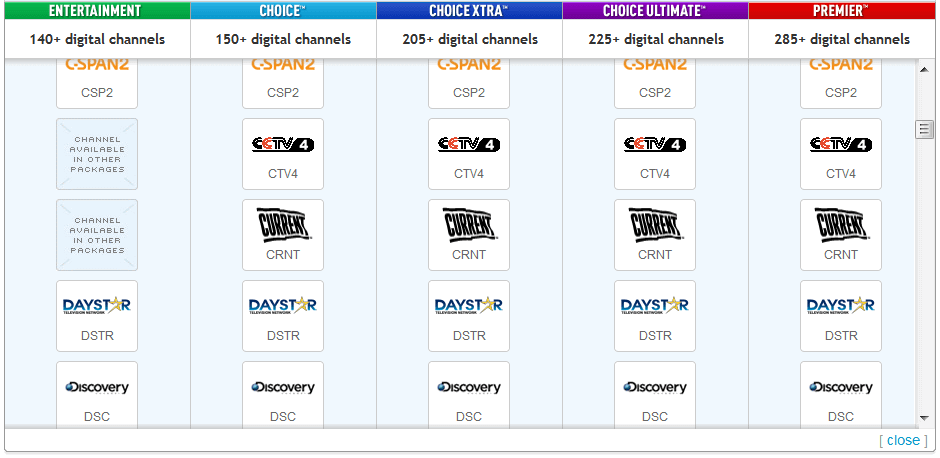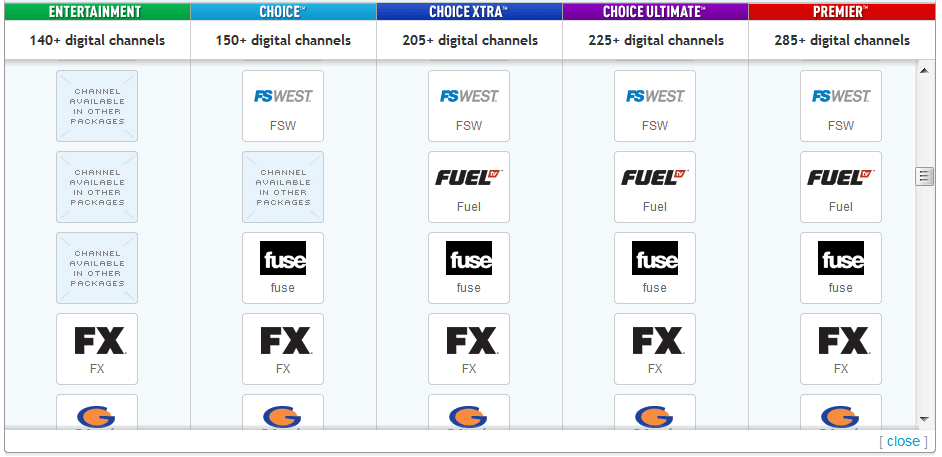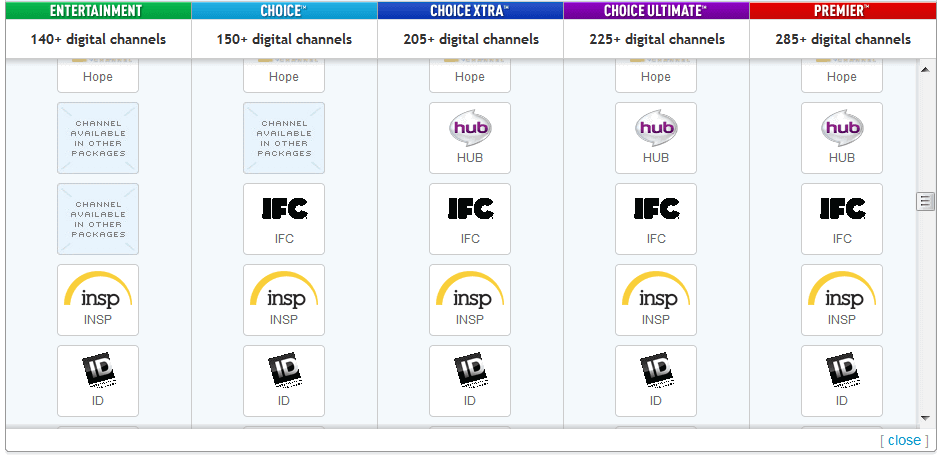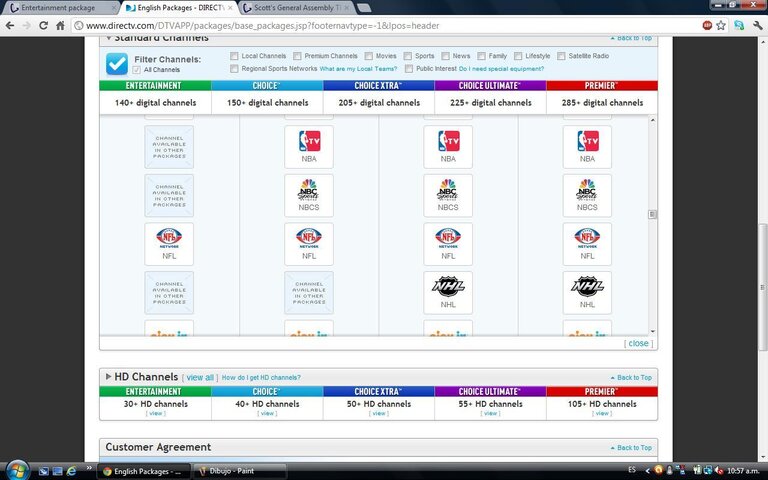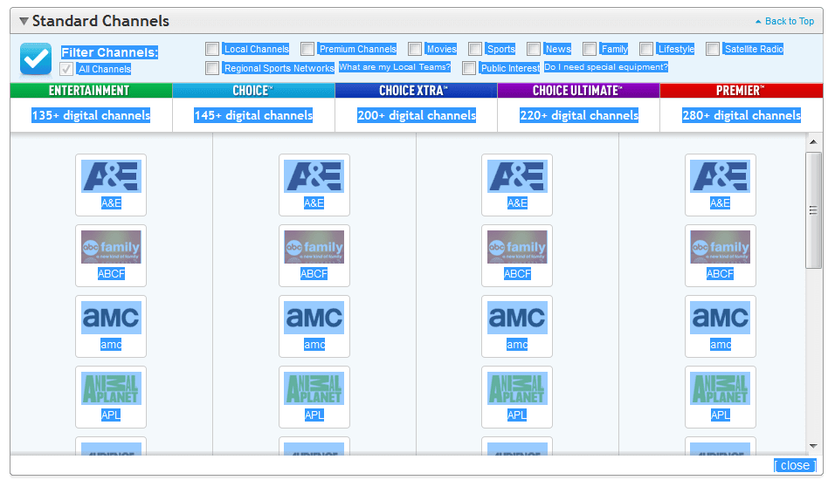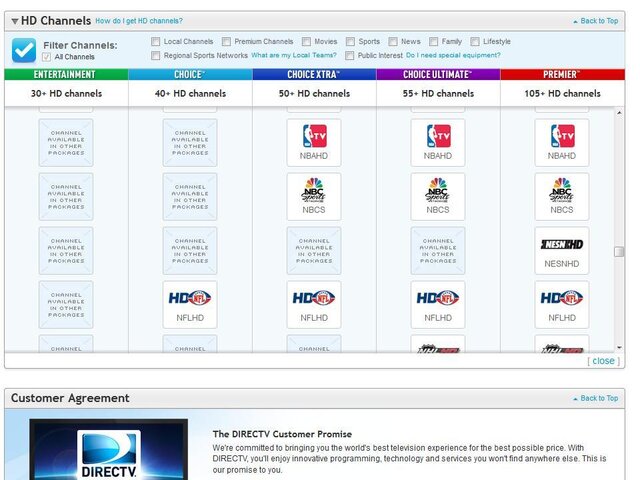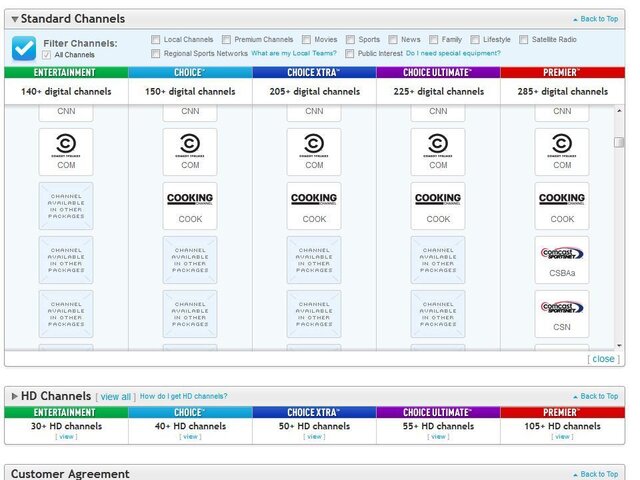Due to financial issues I had to downgrade to the Entertainment package. On the Directv website I saw channels listed that I don't get. NFL, MLB, Cooking,TV1,Fuse,Current and IFC. When I called them they told me that those channels were not part of the entertainment package and basically tough luck. I told them I was looking at their website and saw those channels included. They told me that they could not see them so I would not get them. I offered to send a link to the site I was looking at. I offered to send screen shots of what I was looking at but I was told they could not receive email. Below is the link.
English Packages - DIRECTV
Is there anything else I can do or are they right that it's basically tough luck.
English Packages - DIRECTV
Is there anything else I can do or are they right that it's basically tough luck.