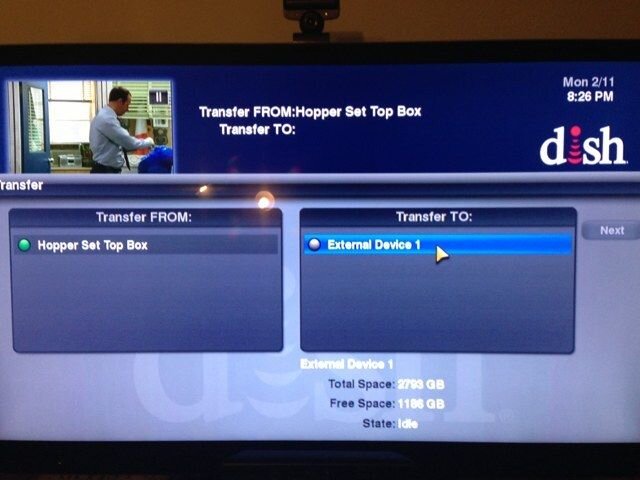Go back to page 1 of the thread and look for post from dangue or on page 2 for the post from seandudley. They both claim to have 3TB drives working.2TB is the supported limit. I don't recall seeing anyone say that they have 3TB drives working.
External Hard Drive Limitations for Hopper
- Thread starter jwestpfahl
- Start date
- Latest activity Latest activity:
- Replies 108
- Views 67K
You are using an out of date browser. It may not display this or other websites correctly.
You should upgrade or use an alternative browser.
You should upgrade or use an alternative browser.
Try formatting as ext3 fs externally and then attaching it, that might work.
If memory serves correctly ext3 limit is 16TB.
Cheers,
Sent from my Samsung Galaxy Note 2 using Tapatalk 2.x
If memory serves correctly ext3 limit is 16TB.
Cheers,
Sent from my Samsung Galaxy Note 2 using Tapatalk 2.x
It would be nice if the 3TB worked but... . The 3TB is optimum price/TB currently on the price curve. Beyond 2TB requires different wiring IIRC and beyond 4TB again another change.
-Ken
-Ken
It would be nice if the 3TB worked but... . The 3TB is optimum price/TB currently on the price curve. Beyond 2TB requires different wiring IIRC and beyond 4TB again another change.
-Ken
Your recollection is inaccurate. There is no difference in wiring for a 3tb or 4tb drives.
Assuming they (Dish) haven't altered the ext3 code they should support much larger hard drives than they do. I suspect this is a decision to limit the drive size.
Sent from my Samsung Galaxy Note 2 using Tapatalk 2.x
Perhaps it is a limit of 2TB for 2GB/recording for ~1000 recordings, some limit on internal list sizes?
Anyone with more than 1000 recordings on a drive that still can see all of them?
-Ken
Anyone with more than 1000 recordings on a drive that still can see all of them?
-Ken
PLEASE LOG IN TO GET RID OF THESE ADS!
Don't know about 722, but 3TB drives do work on Hopper (or so I've read.)
Personally I prefer multiple smaller drives (1TB) not only because of the 999-recording limit, but also in case of drive failure, less is lost.
Sent from my iPhone 4S using Forum Runner
Personally I prefer multiple smaller drives (1TB) not only because of the 999-recording limit, but also in case of drive failure, less is lost.
Sent from my iPhone 4S using Forum Runner
Perhaps it is a limit of 2TB for 2GB/recording for ~1000 recordings, some limit on internal list sizes?
Anyone with more than 1000 recordings on a drive that still can see all of them?
-Ken
1K (2^10) is a more likely limit as these would be binary fields, But I don't know anything anywhere near current that would have these limitations... Keep in mind that ext3fs is now > 10 years old.
I was under the impression that the size limit was due to the using 32-bit fields for the logical block address or sectors on the hard drive. This would make the limit be maximum number of logical blocks (2^32) * sector size (512byte) which results in ~2.2TB maxium size. However, moving to 3TB or larger drives which use 4K sectors should work since the sector count remains below 2^32. However, if the firmware on the drive reports artificial 512 byte sector enumeration, then I can see there could be problems. I suspect that may be why some brands/models of drive work and other may not. Its also why I was asking those who have 3TB drives working which brand/models they have.
Last edited:
Lots:
I'd have to double check this, but I believe the minimum block size is 1k.
That's why I'm saying I think it's an artificial limitation, but Dish won't let me near their source code ;-)
Sent from my Samsung Galaxy Note 2 using Tapatalk 2.x
I'd have to double check this, but I believe the minimum block size is 1k.
That's why I'm saying I think it's an artificial limitation, but Dish won't let me near their source code ;-)
Sent from my Samsung Galaxy Note 2 using Tapatalk 2.x
Some visuals to back up what I'm saying. I'm using a Seagate Expansion Desktop Drive 3 TB (box of an unopened identical drive to help identify it). And a screen shot of the transfer screen showing the 2793 GB max capacity on the connected drive.
I hope that helps.
Sent from my iPhone using SatelliteGuys
I hope that helps.
Sent from my iPhone using SatelliteGuys
PLEASE LOG IN TO GET RID OF THESE ADS!
Attachments
Doh is me.
These are int definitions, so it's 31 bits of usable data and one bit for the sign. Why a signed integer? It's how you tell there's an overflow. If you go negative you've overflowed.
Dangue has shown that at least some 3tb disks work, which means they are at least 2k blocks.
Sent from my Samsung Galaxy Note 2 using Tapatalk 2.x
These are int definitions, so it's 31 bits of usable data and one bit for the sign. Why a signed integer? It's how you tell there's an overflow. If you go negative you've overflowed.
Dangue has shown that at least some 3tb disks work, which means they are at least 2k blocks.
Sent from my Samsung Galaxy Note 2 using Tapatalk 2.x
My 3TB EHD
I hooked my 3TB in a USB enclosure to my computer and found a couple of things. First, this older USB enclosure appeared to report the 4K sectors as something smaller and only produced a capacity ~25% of the actual amount. I *think* I may need to purchase a newer USB enclosure so the drive characteristics are properly communicated to the Hopper. Second, and probably as a result of the 1st symptom, the Hopper created 3 partitions on the drive. When attached to my desktop the sizes were 25GB, 750GB and 1.1TB. The sizes didn't align to the total capacity reported. So the logic of this behavior is still not clear to me. After I purchase a newer USB enclosure, which will hopefully recognized, handle and report the true description to Hopper, I'll report my findings.
I hooked my 3TB in a USB enclosure to my computer and found a couple of things. First, this older USB enclosure appeared to report the 4K sectors as something smaller and only produced a capacity ~25% of the actual amount. I *think* I may need to purchase a newer USB enclosure so the drive characteristics are properly communicated to the Hopper. Second, and probably as a result of the 1st symptom, the Hopper created 3 partitions on the drive. When attached to my desktop the sizes were 25GB, 750GB and 1.1TB. The sizes didn't align to the total capacity reported. So the logic of this behavior is still not clear to me. After I purchase a newer USB enclosure, which will hopefully recognized, handle and report the true description to Hopper, I'll report my findings.
Was this.used in another capacity prior to attachment to the hopper?
Try clearing the partitioning and reattaching the drive.
It could be the SATA/USB bridge that's causing the problem.
Cheers,
Sent from my Samsung Galaxy Note 2 using Tapatalk 2.x
Try clearing the partitioning and reattaching the drive.
It could be the SATA/USB bridge that's causing the problem.
Cheers,
Sent from my Samsung Galaxy Note 2 using Tapatalk 2.x
I find that the Hopper 2000 can transfer on 2 ports at once. They may be both in or an in and an out and probably both out.
This is a marked improvement. I've not tried using more than one on at a time on any of the 3 ports. I am using feeds through an unpowered multiplexer with drives powered one at a time.
Missing is a cross-transfer from one EHD to another--it does not allow the choice. Even so this can make it as fast as I was using on 2 722s, I'm guessing. It seems slow when you try moving 100's of gigabytes like moving from one disk to another. It's still a lot faster than when one of disks has errors.
I've revived a couple drives by emptying them completely and then trying again but it's catch as catch can, i.e., not reliable although I've not noticed any lost files, just gets very tedious.
-Ken
This is a marked improvement. I've not tried using more than one on at a time on any of the 3 ports. I am using feeds through an unpowered multiplexer with drives powered one at a time.
Missing is a cross-transfer from one EHD to another--it does not allow the choice. Even so this can make it as fast as I was using on 2 722s, I'm guessing. It seems slow when you try moving 100's of gigabytes like moving from one disk to another. It's still a lot faster than when one of disks has errors.
I've revived a couple drives by emptying them completely and then trying again but it's catch as catch can, i.e., not reliable although I've not noticed any lost files, just gets very tedious.
-Ken
Yes, this was in my computer prior to being put in an external USB case and attached to the hopper. After USB connecting this case back to the computer I saw the how the hopper had created the 3 partitions. Previously the drive was formatted w/o a partition (using the entire drive). Via USB I again unpartitioned and formatted the drive. The result still only showed ~25% of the real capacity. I believe the USB bridge is miscommunicating / misforwarding / misenturpreting the drive characteristics. I am looking for a new external USB case that is reported to handle the larger capacity drives.
PLEASE LOG IN TO GET RID OF THESE ADS!
New USB case to handle > 2TB drives
I have a new case (http://www.amazon.com/gp/customer-m...26VV4/ref=cm_ciu_pdp_images_0?ie=UTF8&index=0) scheduled to arrive tomorrow that should house upto 4 4TB drives. However, since the Hopper only allows 2 drives to be recognized, I will have to be satisfied with that for now. I want to know how to transfer the contents of my 1.5TB and 2TB drives onto new drives. Has anyone been successful transferring recordings from one EHD to another? I know this can't be done directly via the Hopper. And I can't do a double hop, from EHD to hopper, then to new EHD. Currently, xfers back to my hopper result in an unusable recording. Can I do this manually, by creating a similar partition table entry, formatting (I believe ext3) and then copy the contents of a smaller drive onto a larger drive and then have the recordings be recognized and usable by the Hopper?
Can I do this manually, by creating a similar partition table entry, formatting (I believe ext3) and then copy the contents of a smaller drive onto a larger drive and then have the recordings be recognized and usable by the Hopper?
I have a new case (http://www.amazon.com/gp/customer-m...26VV4/ref=cm_ciu_pdp_images_0?ie=UTF8&index=0) scheduled to arrive tomorrow that should house upto 4 4TB drives. However, since the Hopper only allows 2 drives to be recognized, I will have to be satisfied with that for now. I want to know how to transfer the contents of my 1.5TB and 2TB drives onto new drives. Has anyone been successful transferring recordings from one EHD to another? I know this can't be done directly via the Hopper. And I can't do a double hop, from EHD to hopper, then to new EHD. Currently, xfers back to my hopper result in an unusable recording.
You can let the Hopper format the new drive as it wishes, and then plug them all into a Linux box and copy the contents from one DishArc folder to another on the target disk.
More about 3TB EHD
Received my new case. Put in 1 3TB drive and the hopper is off doing the format. Its been running now about 2 hours. I hope it completes before the 2am when the hopper does the filesystem checks. Not sure how it will handle a drive being formatted when this scheduled event occurs. Will post back tomorrow with results of this format. Appreciate the response about copy files from one EHD to another. It will be so much faster to use my computer than trying to do with the hopper assuming transfer-backs worked. At this point I'm pretty happy with the USB case. It has room for more drives and has a nice fan to help keep things cool. The overall size is not very much. This will be more space efficient than the 3 EHD in separate cases that I have now. With just one power cord and 1 USB cable, will tidy things up nicely. It supports USB 3.0, so will be ready for next gen hoppers when they support it. Also, I found that the front USB port doesn't seem to recognize EHDs, only the 2 ports on the rear do. Something I wasn't aware of.
Received my new case. Put in 1 3TB drive and the hopper is off doing the format. Its been running now about 2 hours. I hope it completes before the 2am when the hopper does the filesystem checks. Not sure how it will handle a drive being formatted when this scheduled event occurs. Will post back tomorrow with results of this format. Appreciate the response about copy files from one EHD to another. It will be so much faster to use my computer than trying to do with the hopper assuming transfer-backs worked. At this point I'm pretty happy with the USB case. It has room for more drives and has a nice fan to help keep things cool. The overall size is not very much. This will be more space efficient than the 3 EHD in separate cases that I have now. With just one power cord and 1 USB cable, will tidy things up nicely. It supports USB 3.0, so will be ready for next gen hoppers when they support it. Also, I found that the front USB port doesn't seem to recognize EHDs, only the 2 ports on the rear do. Something I wasn't aware of.
Just bought a Seagate Backup Plus 3TB drive. It took about 10 minutes to format and it shows ad 2793 GB total space and the same number of free space.
So I can confirm it recognizes some 3TB drives. I took it out of the box, straight to the hopper, no problem.
So I can confirm it recognizes some 3TB drives. I took it out of the box, straight to the hopper, no problem.
It only took 10 mins? I let mine run overnight and it was still going in the morning as I left. I came home from work, it had stopped and nothing was showing up in the menus. I re-plugged it and got the msg about unformatted media, Proceed to format?. So I removed it and attached to my Linux box. What I see is unexpected. It appears to have created 1 1.1GB and 5 537GB partitions, with a DiskArc folder in each 537GB partition. I suspect the last partition did not get setup. Its unclear when it asked to format the second time if was going to resume at the next partition OR if it was going to repeat the entire process. I decided to transfer some recordings from an existing EHD to this new drive. When I reattach to hopper and proceed with the format, I can readily determine how much it does. I would like to think it will just do unallocated space and will go more quickly. Will report back.
PLEASE LOG IN TO GET RID OF THESE ADS!