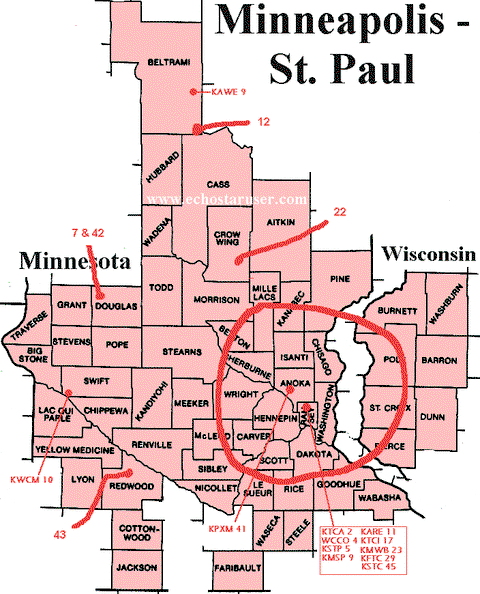Again, people must not know how to read lately.
I know how to read perfectly...again you are wrong
I totally agree the AM21 pulls info from the D* database. My point was ONLY that the AM21 does do some type of scanning because it will only pull down guide info during setup for channels it can see the OTA signal. I have verified this several times in different ways. It is not a fully scanning setup where all information is just pulled OTA, but it doesn't just pull all the channels down that are associated with a zipcode only the channels associated to that zipcode that it is actually seeing the signal.
WRONG! When you put in a zip it says "your market is the ______________________" market. If you live in a market that has a huge area it will show stations that are considered your market but you may not get. I've already given you examples above. Also the other day for fun I verified something for bacchus who just got D* and is awaiting his AM21. I plugged in the zip code for his area in Maine (I'm in Minnesota) and it showed the locals in his market. No way in hell I can get them in MN.
I'll take pics of my guide but right now I'm recording some stuff so I can't but if you're bored go into your AM21 and plug in zip 55402...Minneapolis MN. It will show a bunch of channels. But for argument I'll post them what they show
2-1 through 2-4
4-1
5-1 and 5-2
7-1
9-1 and 9-2
9-1 through 9-6
10-1 through 10-4
11-1 and 11-2
12-1
22-1 through 22-6
23-1 and 23-2
29-1 and 29-2
41-1 through 41-3
42-1
43-1
45-1 and 45-2
Bolded are stations I can get and are based in Minneapolis.
4,7,12 are all the same CBS station but for different parts of the DMA
5,42,43 are all ABC but different parts of the DMA
hell we even got 2 9's in the market..9-1 in Minneapolis is Fox and 9-1 about 200 miles north in Bemidji is PBS. So when I set up my locals I have to select the right "9" and I
still have to figure out a way to remove the "other" 9-1 & 9-2...favorites take care of it

Believe me...I wish I could scan with the AM21...then I could get 23-3 on the AM21

oh and I even included a pic with the stations the AM21 pics up in my market, where the towers are and an approx coverage area for the Mpls stations