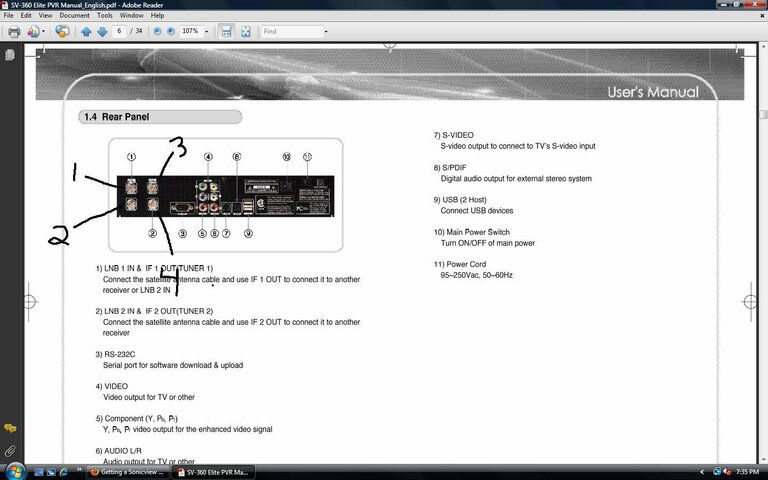noIs IF1 OUT and IF2 OUT the same as an RF OUT? Wouldn't that need to transmit to analog channel 3 or 4?
IF1 out & IF2 out are what some receivers call "loop out". It sends the satellite signal to the other tuner or receiver.
the receiver should have a TV out or RF out to go to the TVIf he doesn't have at least a composite input, couldn't he just use an old VCR with composite inputs and then RF out to the TV?