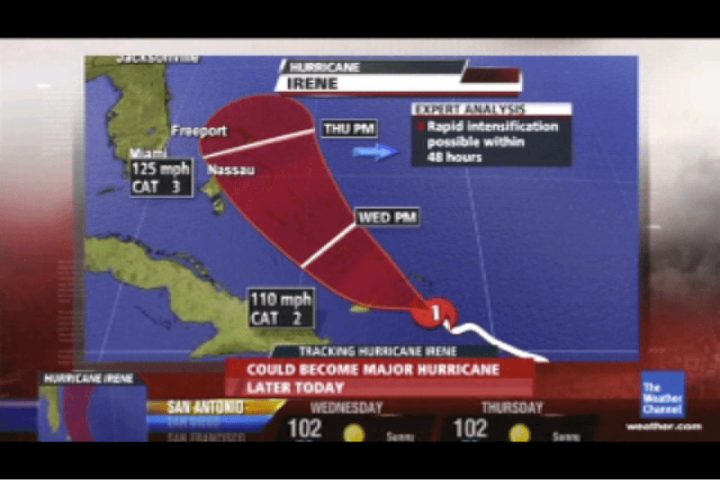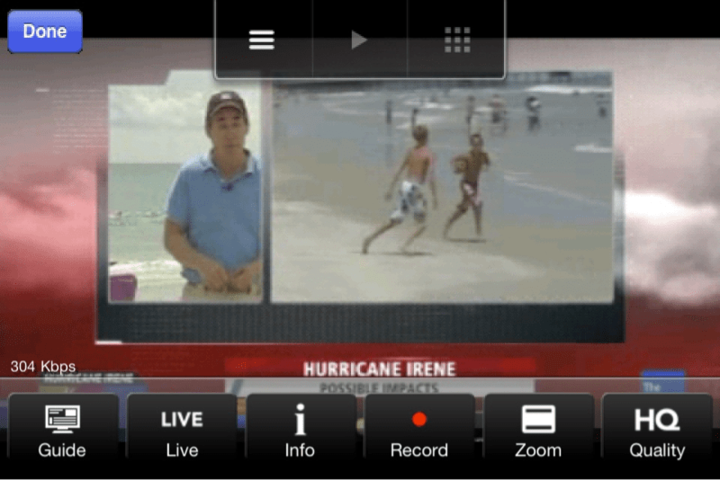We just moved to a new place and had Dish installed. We have a 722k with a Sling. The installer showed me a U-shaped row of lights on the Sling and said that as the required software downloaded, more lights would turn on. This could take as long as 24 hours.
Our broadband router is in another room. I thought he would make a wireless connection, but he actually neglected to make any connection. So, no lights were lit. I made a connection using a PLC adapter, and the first light turned on. But no other lights ever came on.
I can watch live TV (including local channels over satellite) on my PC. The Dell 1645 laptop has an excellent monitor. My broadband is fast (25.5/4.5). However, the picture quality for HD programming over the Sling is just acceptable, even just slightly pixelated. Certainly, nothing approaching anyone's idea of HD. I'm wondering if the Sling is not fully functioning.
Also, because my subscription includes local channels via satellite, I never installed an MT2 module. If that were installed and hooked up to an antenna, would that improve reception of local channels? Would it conflict in any way with the local-via-satellite that comes with the subscription.
As you can tell, I don't have a clue. Any info would be much appreciated.
Our broadband router is in another room. I thought he would make a wireless connection, but he actually neglected to make any connection. So, no lights were lit. I made a connection using a PLC adapter, and the first light turned on. But no other lights ever came on.
I can watch live TV (including local channels over satellite) on my PC. The Dell 1645 laptop has an excellent monitor. My broadband is fast (25.5/4.5). However, the picture quality for HD programming over the Sling is just acceptable, even just slightly pixelated. Certainly, nothing approaching anyone's idea of HD. I'm wondering if the Sling is not fully functioning.
Also, because my subscription includes local channels via satellite, I never installed an MT2 module. If that were installed and hooked up to an antenna, would that improve reception of local channels? Would it conflict in any way with the local-via-satellite that comes with the subscription.
As you can tell, I don't have a clue. Any info would be much appreciated.